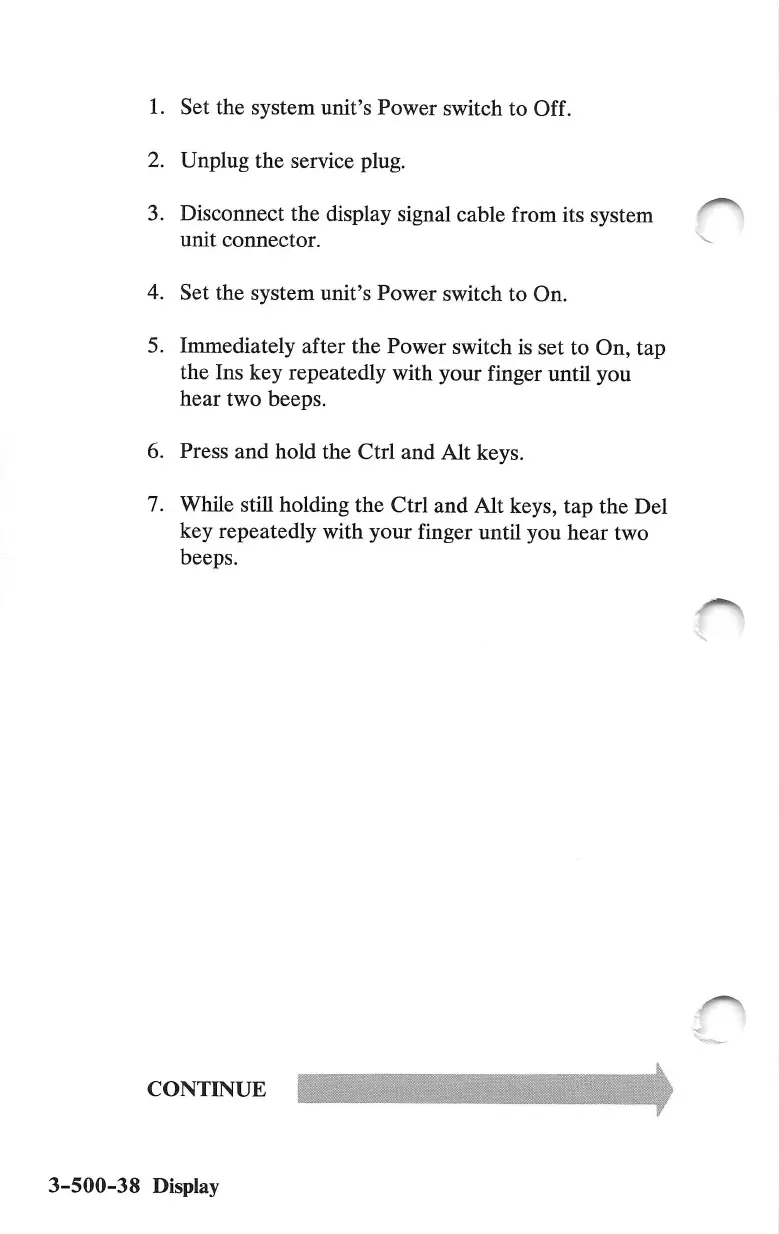1.
Set
the
system
unit's
Power
switch
to
Off.
2. Unplug
the
service plug.
3. Disconnect the display signal cable from its system
unit
connector.
4.
Set
the
system
unit's
Power
switch
to
On.
5. Immediately after the Power switch is set to On, tap
the Ins key repeatedly with your finger until you
hear
two
beeps.
6. Press and hold the Ctrl and Alt keys.
7. While still holding the
Ctrl
and
Alt keys,
tap
the Del
key repeatedly with your finger until you
hear
two
beeps.
CONTINUE
3-500-38
Display