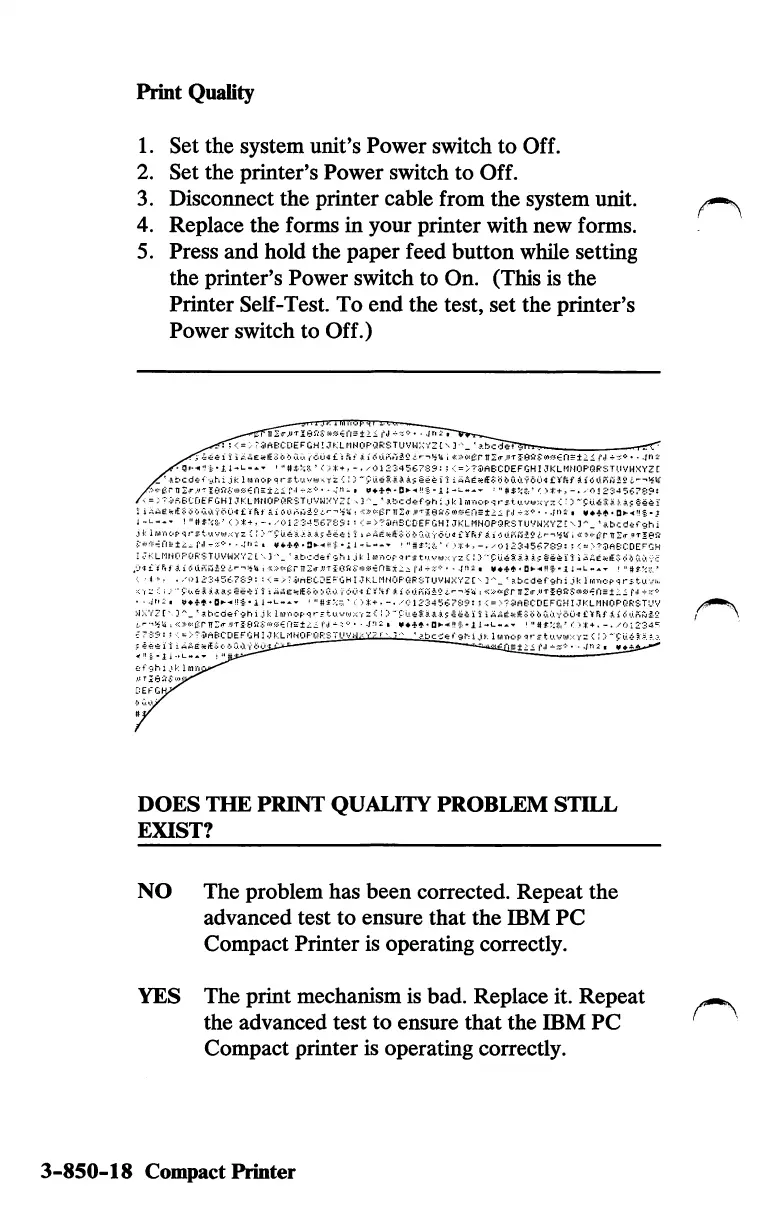Print
Quality
1.
Set
the
system
unit's
Power
switch
to
Off.
2.
Set
the
printer's
Power
switch
to
Off.
3.
Disconnect
the
printer
cable
from
the
system unit.
4.
Replace
the
forms
in
your
printer
with
new
forms.
5.
Press
and
hold
the
paper
feed
button
while setting
the
printer's
Power
switch
to
On.
(This
is
the
Printer
Self-Test.
To
end
the
test,
set
the
printer's
Power
switch
to
Off.)
L'DEFbH
LfinriF
l.IHOFOF
i • •
-jrii
F
1R--
TUVWXVZC
' ?.bc-JeT^rpn
1 'U I
«»<>:C':rir2<r;.iT5lEliVi7.»3tri
= ±> < f.l -r r-f • -
./ti£
^ 1 ^
456789:
; < = J T
SABCDEFGHI
JKLMHOF'QRSTI.IVNXYZ
t
' A a s s e ^ 1 i i A&g wIE? o b CiOiy
ou
-t £ Vft f i b it
rlS
2
£•
i. - if
<
>t+,
'
01234567$:?:
_ ?.u'c d e f Q
h;
..1
k 1rnmo p t-s t u.v wx y z i ^>
"•
f ii ^ a a
'P.
a? § e ^ i
urnZo
,M-^Se".;.«'6iFri=±>:i
f,.! • •
.jni
t
♦
D^--<(!!§- t
- iiMBCDEF GHI J KLf1H0 PQRSTUVWXYZE ' a b c de f 9 h i
K
YfiFcii-riiiKa20i.r--,:^«
, «;:>^.,?rTlZ.r
('Ties
'>123456789:
; ' =
>''aiA&i:;DEF'GH
ft t
srrt.i
.. '
C.i6Sa^.a?Se^i?iA6^a(ESo^aiiyc
I'M-rye
• -
.{rti
• ' Dn-h< (!f
-1
j-L
F.LMn
1.1
F URi. r UVW T Z C ] " _ Va b c d e f•9 h
i.
i k 1 mti o p 9 ("i t u.v
1.
"ttjZ
'^C'rTr2.r..'.'TieS:f;fflfii6nH±>
< iM
t+
. - . 1 ^ • 4^: t
7-
- : • =
TiSABCDEFGH
I
JKLMNOP'ElRSTUV
2 5
anc.isii
1
i«A^«!E;5cii.aiiYbij4£VFtf
.ii.:iii.r;wie
./rii,
I
>4+,Y0i234'=^
IC d e
♦
9 b 1 J t. 1m TiOP 9 r Z t '.1.VWXYd E 1'
.'(•
" '7 V.i
a?.
?.
=i-A5i£jjE^ < IM
-S
••
• • ./n i I
DOES
THE
PRINT
QUALITY
PROBLEM
STILL
EXIST?
NO
The
problem
has
been
corrected.
Repeat
the
advanced
test
to
ensure
that
the
IBM
PC
Compact
Printer
is
operating
correctly.
YES
The
print
mechanism
is
bad.
Replace
it.
Repeat
the
advanced
test
to
ensure
that
the
IBM
PC
Compact
printer
is
operating
correctly.
3-850-18
Compact
Printer