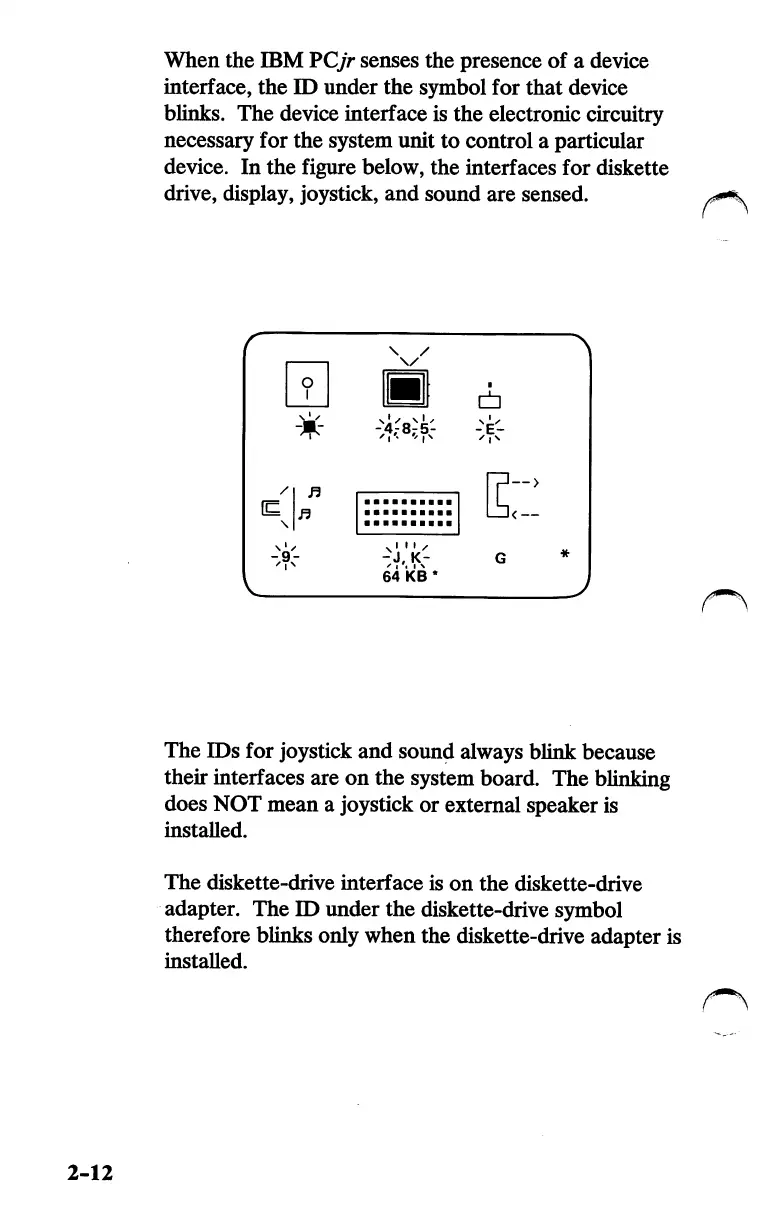2-12
When
the
IBM
PC/r
senses
the
presence
of
a device
interface,
the
ID
under
the
symbol
for
that
device
blinks. The device interface is the electronic circuitry
necessary
for
the
system
unit
to
control
a particular
device.
In
the
figure below, the interfaces
for
diskette
drive, display, joystick,
and
soimd
are
sensed.
-A-8r5-
64
KB*
The IDs for joystick
and
sound always blink because
their interfaces are on the system board. The blinking
does
NOT
mean a joystick or external speaker is
installed.
The
diskette-drive
interface
is
on
the
diskette-drive
adapter.
The
ID under the diskette-drive sjmibol
therefore blinks only when the diskette-drive adapter is
installed.