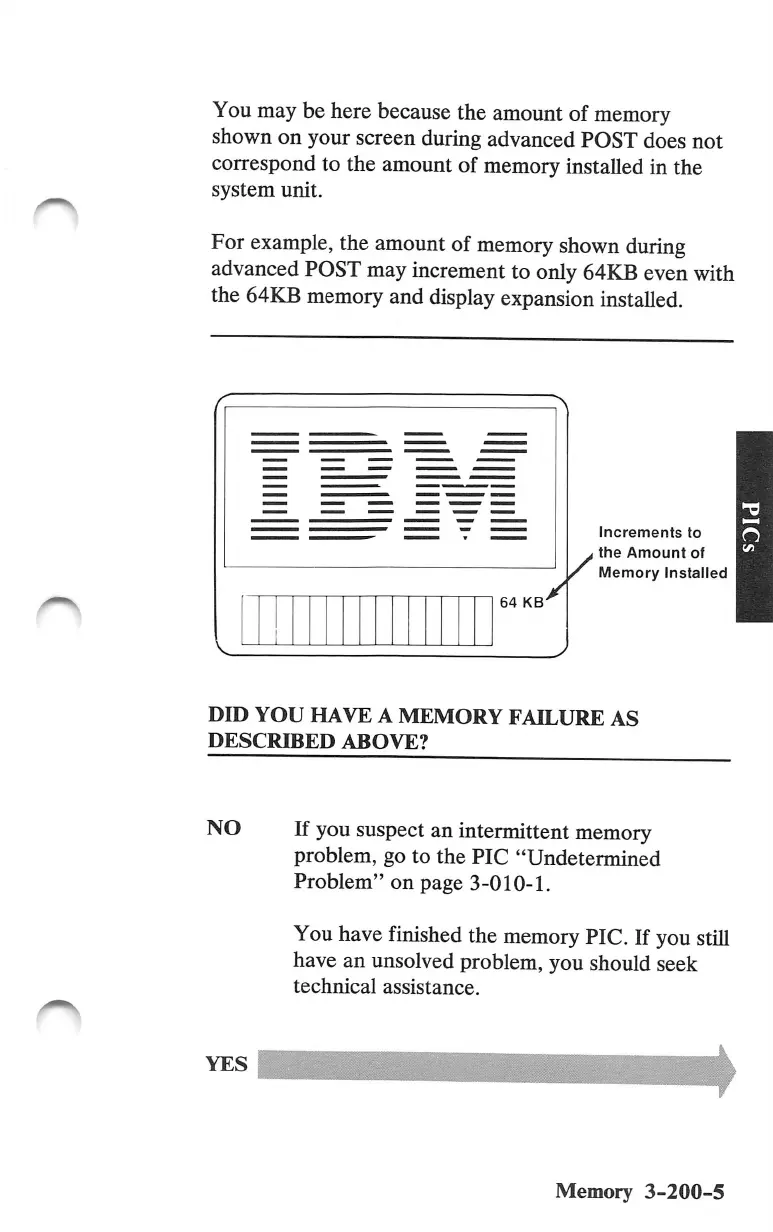You
may
be here
because
the
amount
of
memory
shown on your screen during advanced POST does not
correspond to the amount of memory installed in the
system
unit.
For
example,
the
amount
of
memory
shown
during
advanced POSTmayincrement to only
64KB
evenwith
the 64KB memory and displayexpansion installed.
Increments
to
the
Amount
of
Memory
Installed
DID
YOU
HAVE
A
MEMORY
FAILURE
AS
DESCRIBED
ABOVE?
If you suspect an intermittent memory
problem,
go
to
the
PIC
"Undetermined
Problem"
on page
3-010-1.
Youhave finished the
memory
PIC. If you still
have an unsolved problem, you should seek
technical
assistance.
Memory
3-200-5
