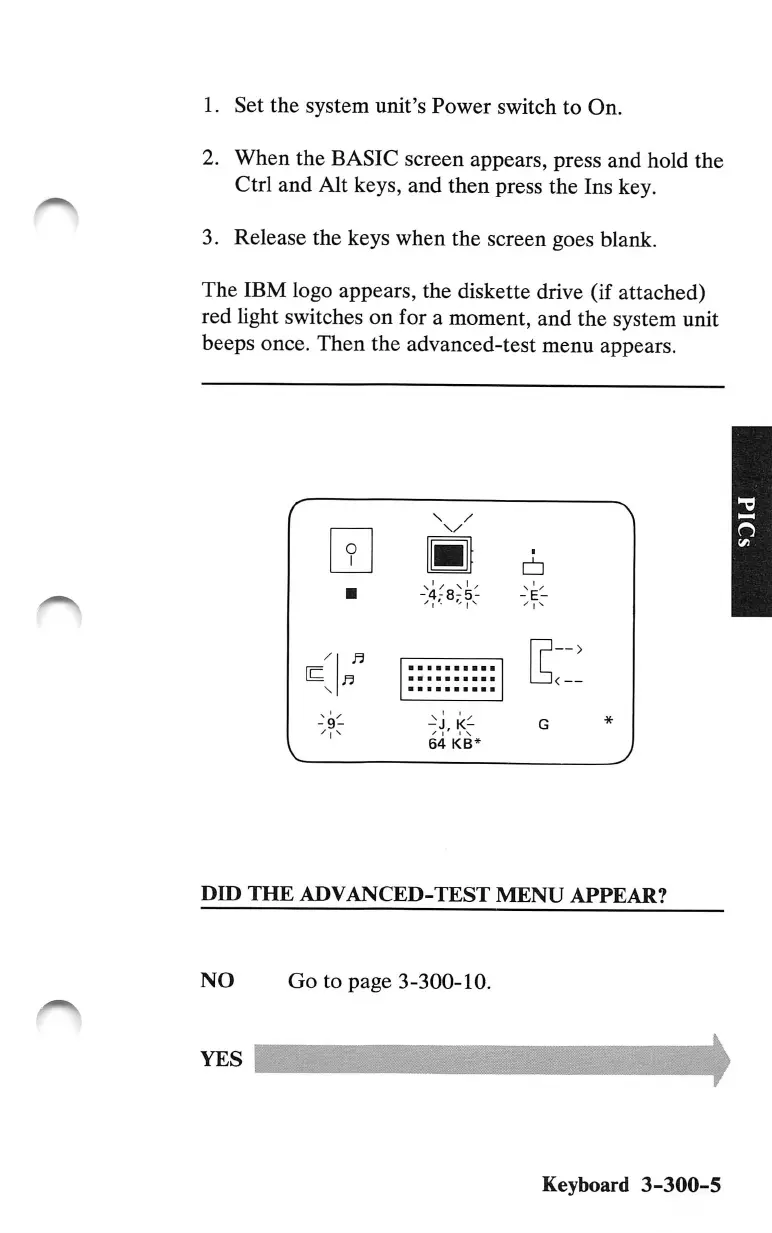1.
Set
the
system unit's
Power
switch to
On.
2. When the BASIC screen appears, press and hold the
Ctrl and Alt keys, and then press the Ins key.
3. Release the keys when the screen goes blank.
The IBM logo appears, the diskette drive (if attached)
red
Ught
switches on for a moment, and the system unit
beeps once. Then the advanced-test menu appears.
DID
THE
ADVANCED-TEST
MENU
APPEAR?
NO
Go
to
page
3-300-10.
Keyboard
3-300-5
