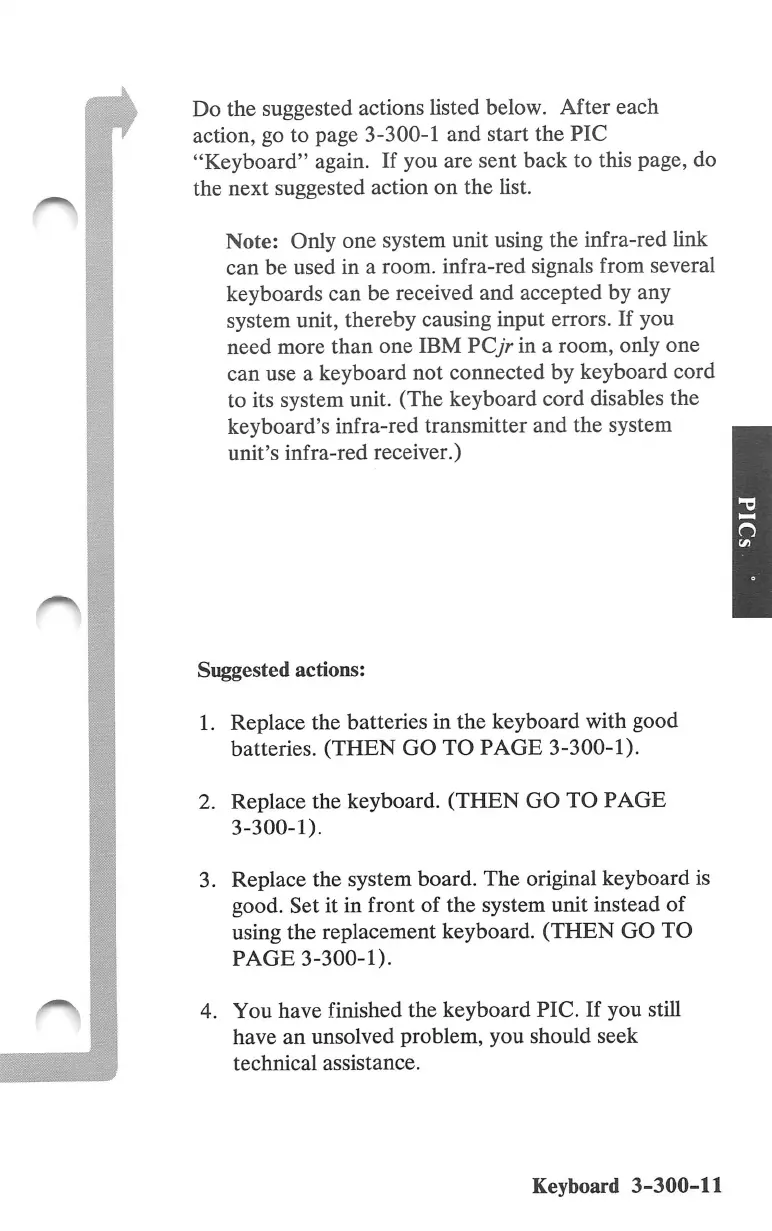Do the suggested actions listed below. After each
action, go to page 3-300-1 and start the PIC
"Keyboard" again. If you are sent back to this page, do
the
next
suggested
action
on
the
hst.
Note: Only
one
system unit using the infra-red
hnk
can
be used in a room,
infra-red
signals from several
keyboards
can
be received
and
accepted by
any
system unit, thereby causing input errors. If you
need
more
than
one
IBM
PCjr
in a
room,
only
one
can use a keyboard not connected by keyboard cord
to its system unit. (The keyboard cord disables the
keyboard's infra-red transmitter and the system
unit's
infra-red
receiver.)
Suggested
actions:
1. Replace the batteries in the keyboard with good
batteries.
(THEN
GO
TO
PAGE
3-300-1).
2. Replace
the
keyboard.
(THEN
GO
TO
PAGE
3-300-1).
3. Replace the system board.
The
original keyboard is
good. Set it in front of
the
system unit instead of
using the replacement keyboard.
(THEN
GO
TO
PAGE
3-300-1).
4.
You
have
finished
the
keyboard
PIC.
If
you
still
have
an
unsolved
problem,
you
should
seek
technical
assistance.
Keyboard
3-300-11
