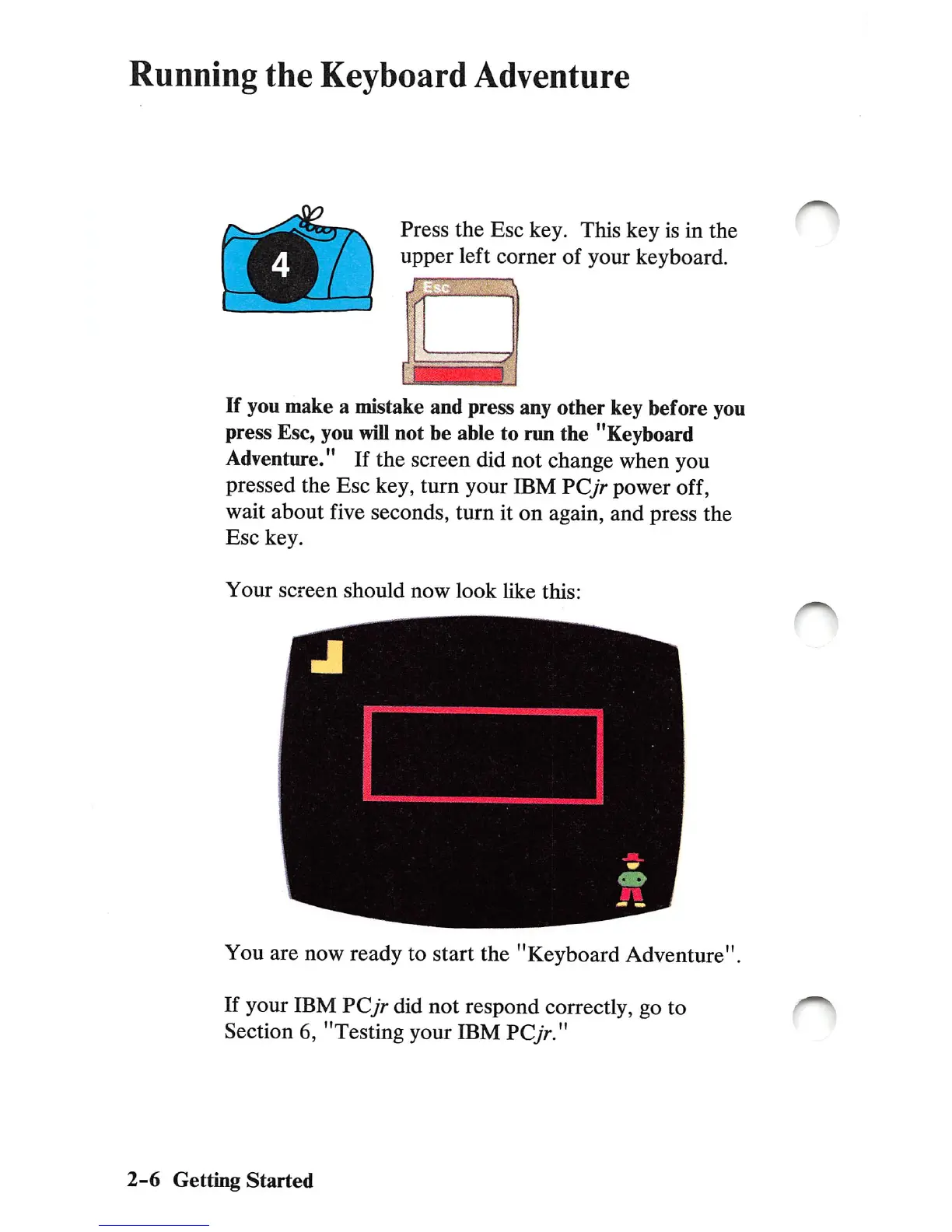Running
the
Keyboard Adventure
r-n
Press
the
Esc
key. This
key
is in
the
upper left
comer
of your keyboard.
If you make a mistakeand press any other key before you
press Esc, you
will
not be able to run the "Keyboard
Adventure."
If the
screen
didnot
change
when
you
pressed the Esc key, turn your IBM
PQ>*
power off,
wait about five seconds, turn it on again, and press the
Esc
key.
Your
screen
should
now
look
like
this:
You are now ready to start the "Keyboard Adventure".
If your IBM PCyr did not respond correctly, go to
Section 6, "Testing your IBM PCyr."
2-6
Getting
Started