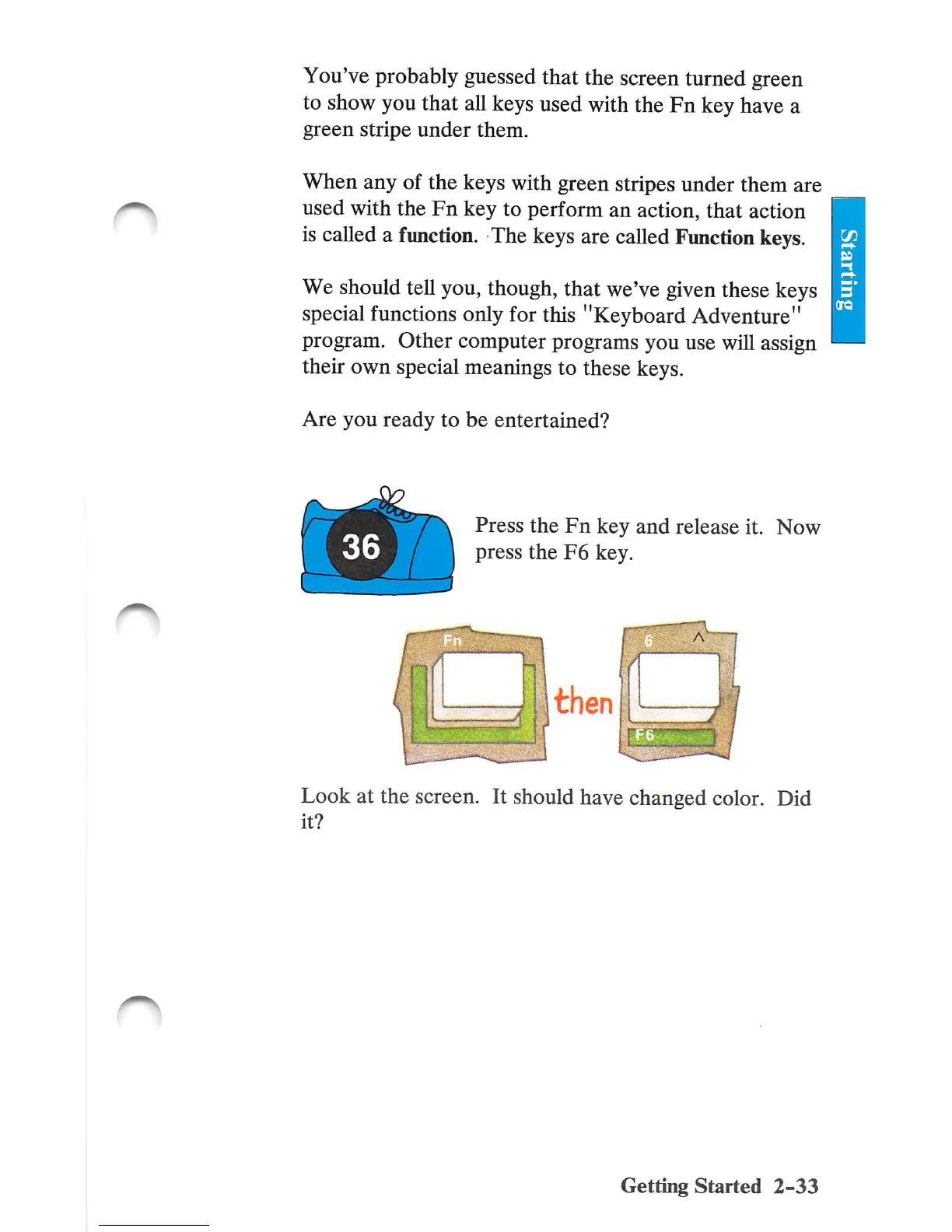You've probably guessedthat the screen turned green
to show you that all keys used with the Fn key have a
green
stripe
under
them.
When any of the keys with green stripes under them are
used with the
Fn
key to perform an action, that action
is called a function. The keys are calledFunction
keys.
We should tell you, though, that we've giventhese keys
special functions only for this "Keyboard Adventure"
program. Other computer programs you use willassign
their own special meanings to these keys.
Are
you
ready
to
be
entertained?
Press
the
Fn
key
and
release it.
Now
press
the
F6
key.
Ithen
,v
Look at the screen. It should have changed color. Did
it?
Getting
Started
2-33
