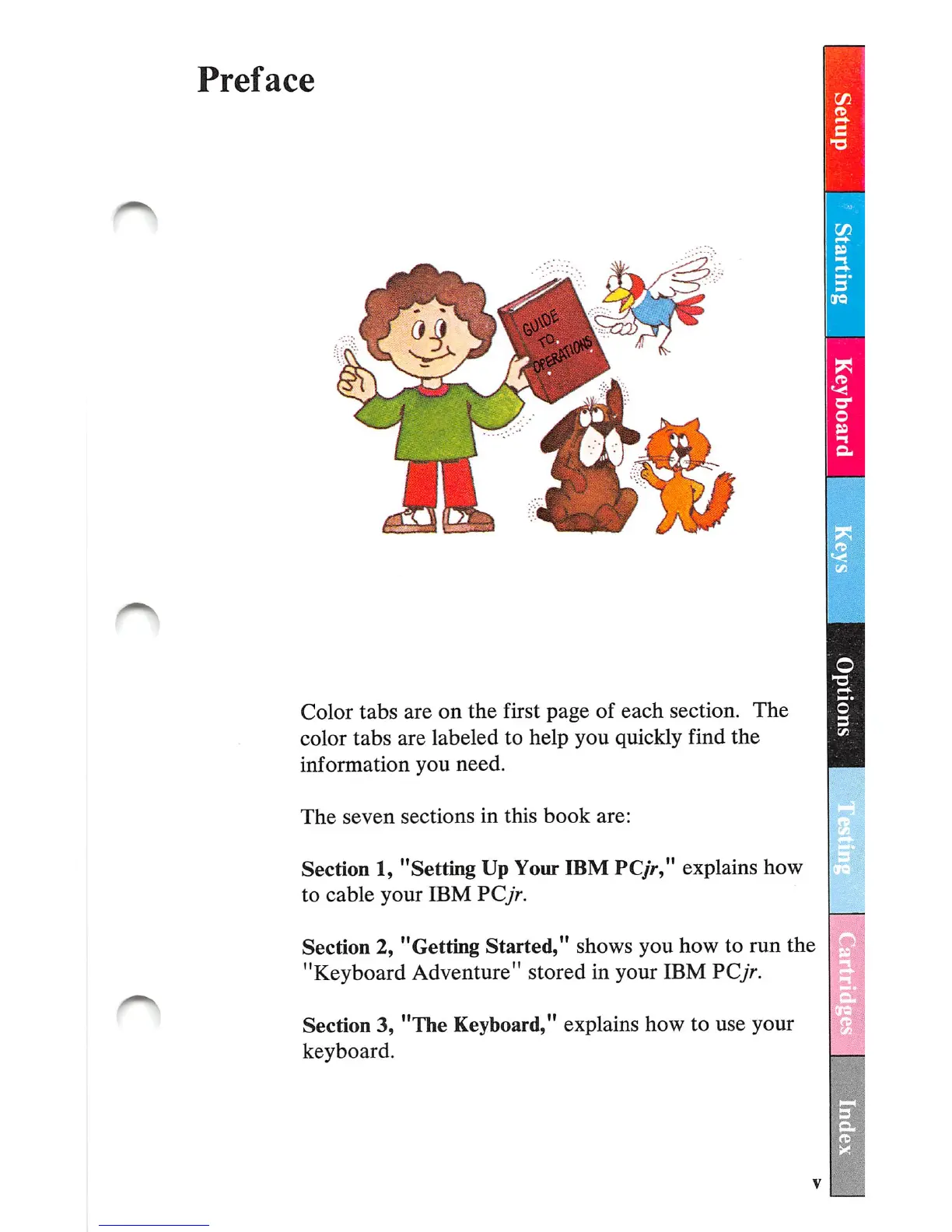Preface
Color
tabs
are
on
the
first page
of
each
section.
The
color
tabs
are labeled to help
you
quickly find
the
information
you
need.
The
seven
sections
in
this
book
are:
Section 1, "Setting Up Your IBM PCjr," explains how
to
cable
your
IBM
PCy>.
Section 2, "Getting Started," shows you how to run the
"Keyboard Adventure" stored in your IBM PCjr.
Section 3, "The Keyboard," explains how to use your
keyboard.