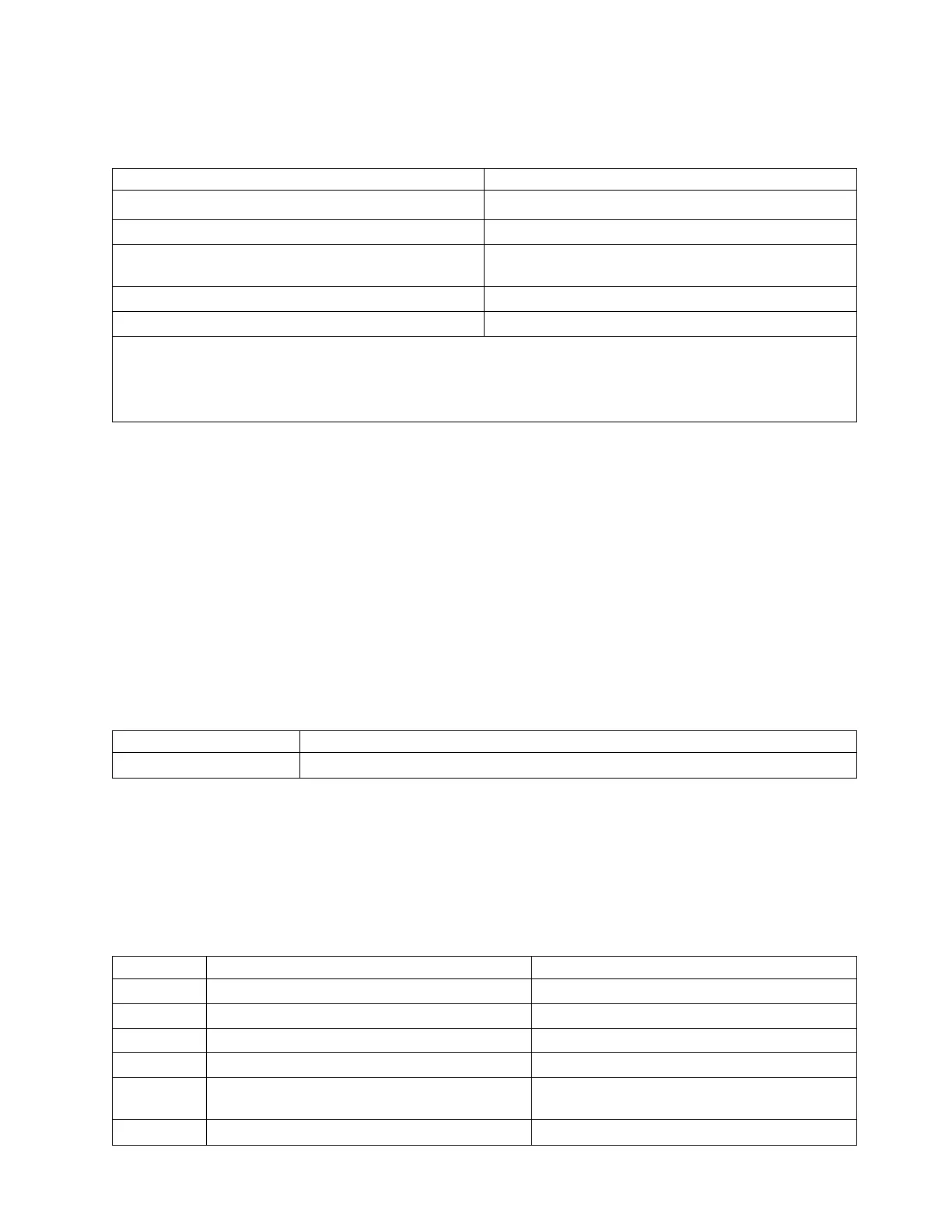Note: In location codes the U is a constant digit; however, the numbered positions that follow the U are
variables and are dependent on your server. Each column defines the numbers that follow the U in the
beginning of the location code.
Machine type and model number in a location code Feature codes and sequence numbers in a location code
Utttt.mmm.sssssss-A1 Uffff.ccc.sssssss-A1
The leftmost code is always U. The leftmost code is always U.
tttt represents the unit type of the enclosure (drawer or
node).
ffff represents the feature code of the enclosure (drawer
or node).
mmm represents the model of the enclosure. ccc represents the sequence number of the enclosure .
sssssss represents the serial number for the enclosure. sssssss represents the serial number of the enclosure.
Note: The mmm or ccc number might not be displayed on all location codes for all servers. If the mmm value is not
displayed, the location code is displayed in one of the following forms:
v Utttt.sssssss-A1
v Uffff.sssssss-A1
The location code is hierarchical; that is, each location identifier in the string represents a physical part.
The order (from left to right), in which each identifier is shown, helps you determine which parts contain
other parts in the string.
The dash (-) separator character represents a relationship between two components in the unit. In the
example of the fan, whose location code is Un-A1, the dash shows that the fan (A1) is contained in the
base unit (or Un). Modules, adapters, cables, and devices are all parts that are plugged into another part.
Their location codes always show that they are plugged into another part as components of the server.
Another example follows: Un-P1-C9 is a memory DIMM (C9) that is plugged into a backplane (P1),
which is inside the unit (Un).
Note: For devices, certain error conditions might cause an IBM i device to display the device location in
an AIX format.
Table 4. Unit type and locations
Unit type (Utttt.mmm) Link to location information
U78AA.001 8202-E4C, 8202-E4D, 8205-E6C, or 8205-E6D locations
Location code labels
The location code label represents a physical part of the server. The following table describes the prefixes
of location code labels.
Note: These labels apply to system units only.
Table 5. Prefixes of location code labels for system units
Prefix Description Example
A Air-moving device Fan, blower
C Card connector IOP, IOA, DIMM, processor card
D Device Diskette, control panel
E Electrical Battery, power supply, ac charger
L Logical path SAS target Integrated drive electronics (IDE) address, Fibre
Channel LUN
N Horizontal placement for an empty rack location
Finding parts, locations, and addresses 17