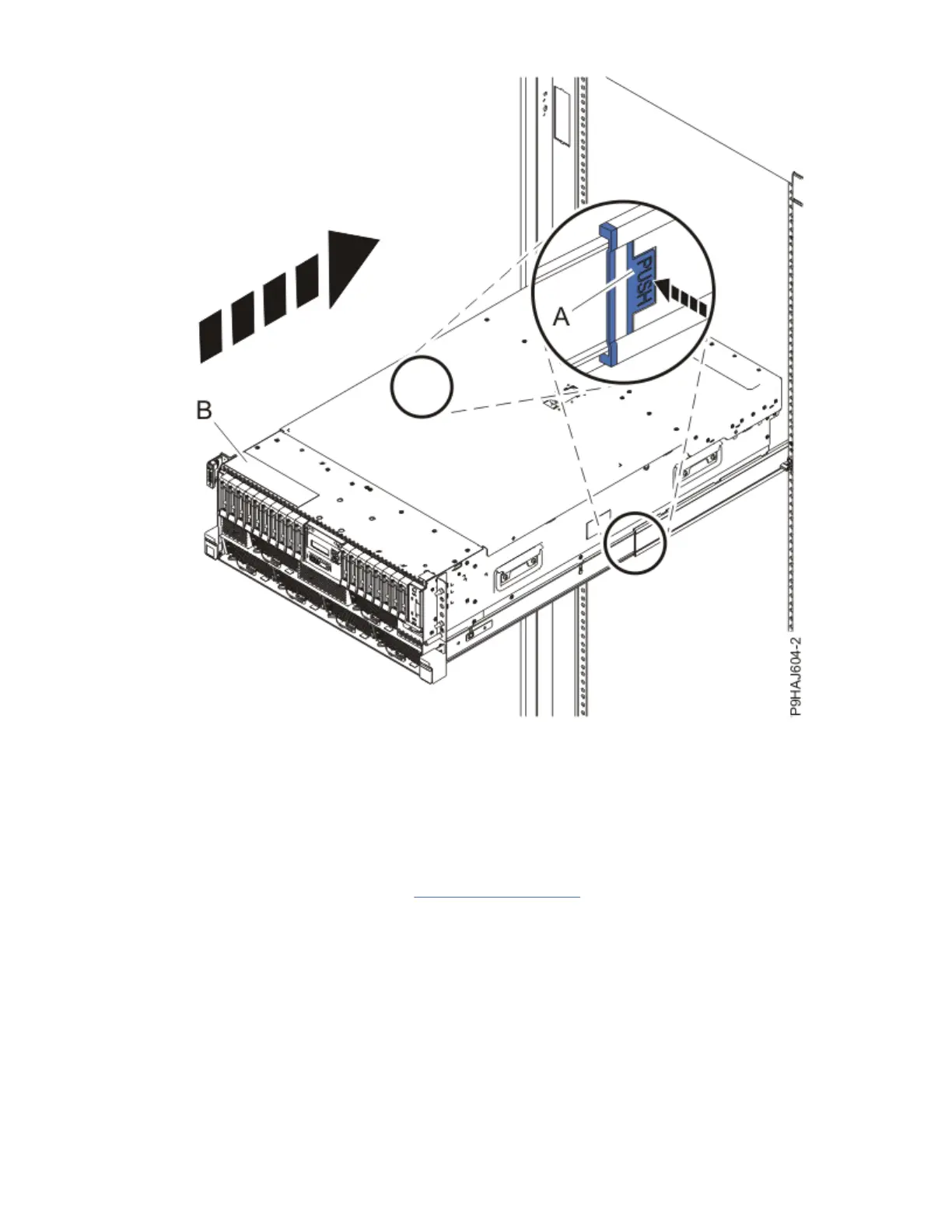Figure 132. Placing the system into the operating position
4. For a rack-mounted system, push the system unit (B) as shown in the previous gure back into the
rack until both release latches lock the system into position.
Secure the cable management arm with hook-and-loop fasteners around the back side of the cable
management arm, but not around the cables.
5. For a rack-mounted system, gently push the front cover (A) in until the cover snaps into place.
The cover has indentations where you can hold it more easily. Use the alignment pins (B) to secure
the cover to the system as shown in Figure 133 on page 138.
Control panel cables for the 9009-41A, 9009-42A, or 9223-42H
137
