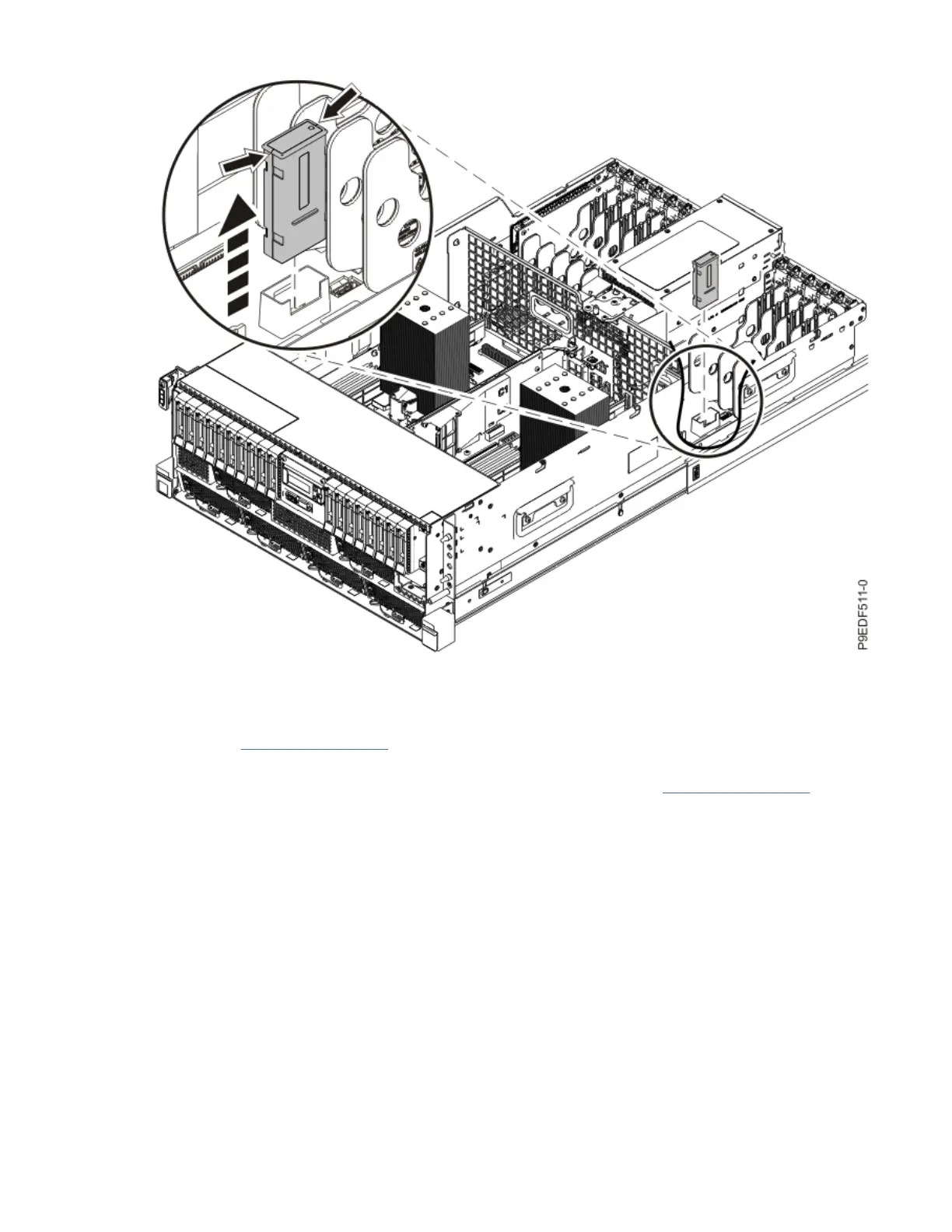Figure 10. Removing the VPD card
4. Remove the service processor card.
a) At the rear of the system, unlatch the PCI adapter retainer (A) for the service processor card as
shown in Figure 11 on page 14.
b) Pull the service processor card straight up from the slot by holding the two card holder brackets (B)
and (C) at the front and rear of the service processor card as shown in Figure 11 on page 14.
Service processor card for the 9009-41A, 9009-41G, 9009-42A, 9009-42G, 9223-42H, or 9223-42S
13
