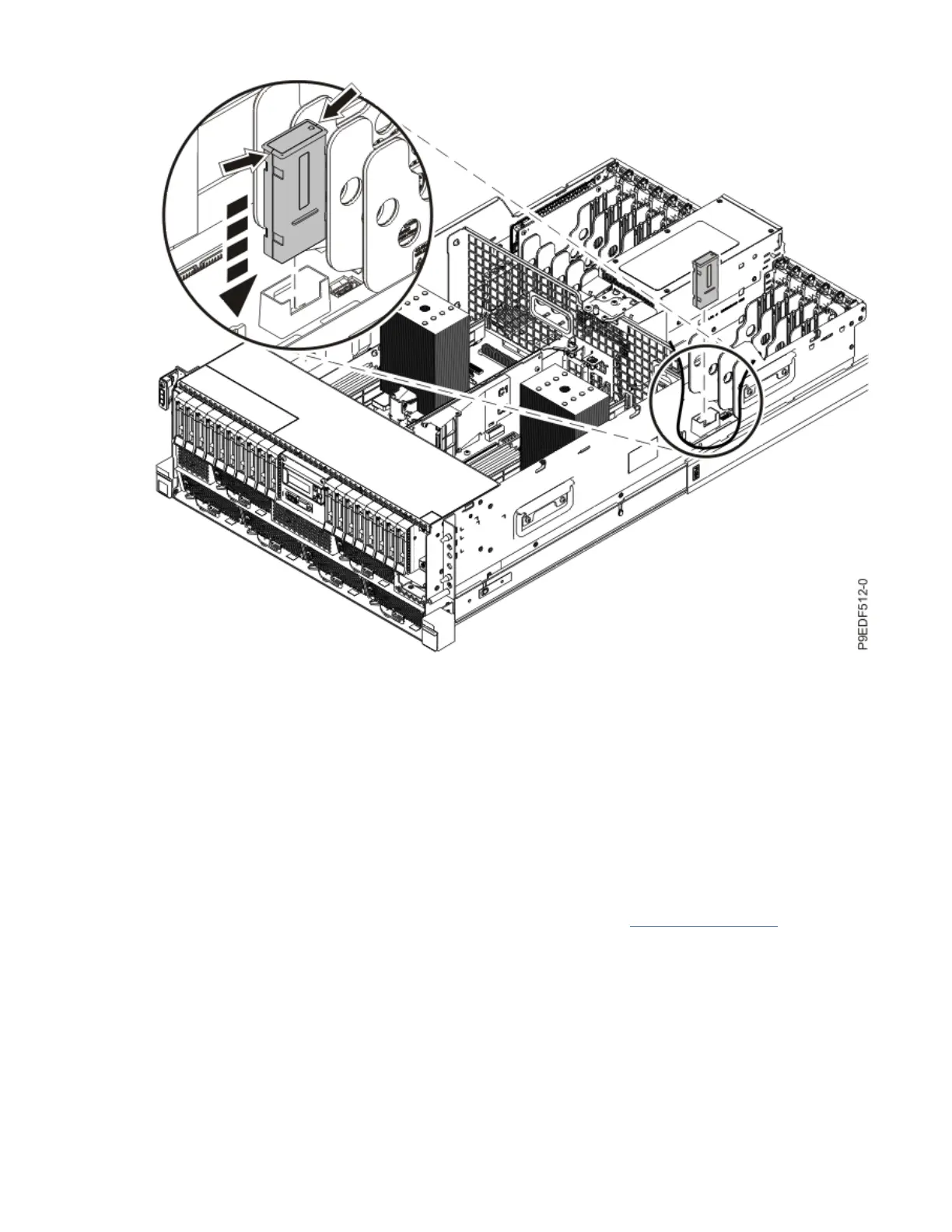Figure 15. Replacing the VPD card
Preparing the 9009-41A, 9009-41G, 9009-42A, 9009-42G, 9223-42H, or 9223-42S
system for operation after removing and replacing the service processor card
To prepare the system for operation after removing and replacing the service processor card, complete
the steps in this procedure.
Procedure
1. Ensure that you have the electrostatic discharge (ESD) wrist strap on and that the ESD clip is plugged
into a ground jack or connected to an unpainted metal surface. If not, do so now.
2. Replace the service access cover.
For a rack-mounted system, complete the following steps. Refer to Figure 16 on page 19
.
a. Slide the cover (A) onto the system unit.
b. Close the release latch (B) by pushing it in the direction shown.
18
Power Systems: Power Systems: Service processor card
