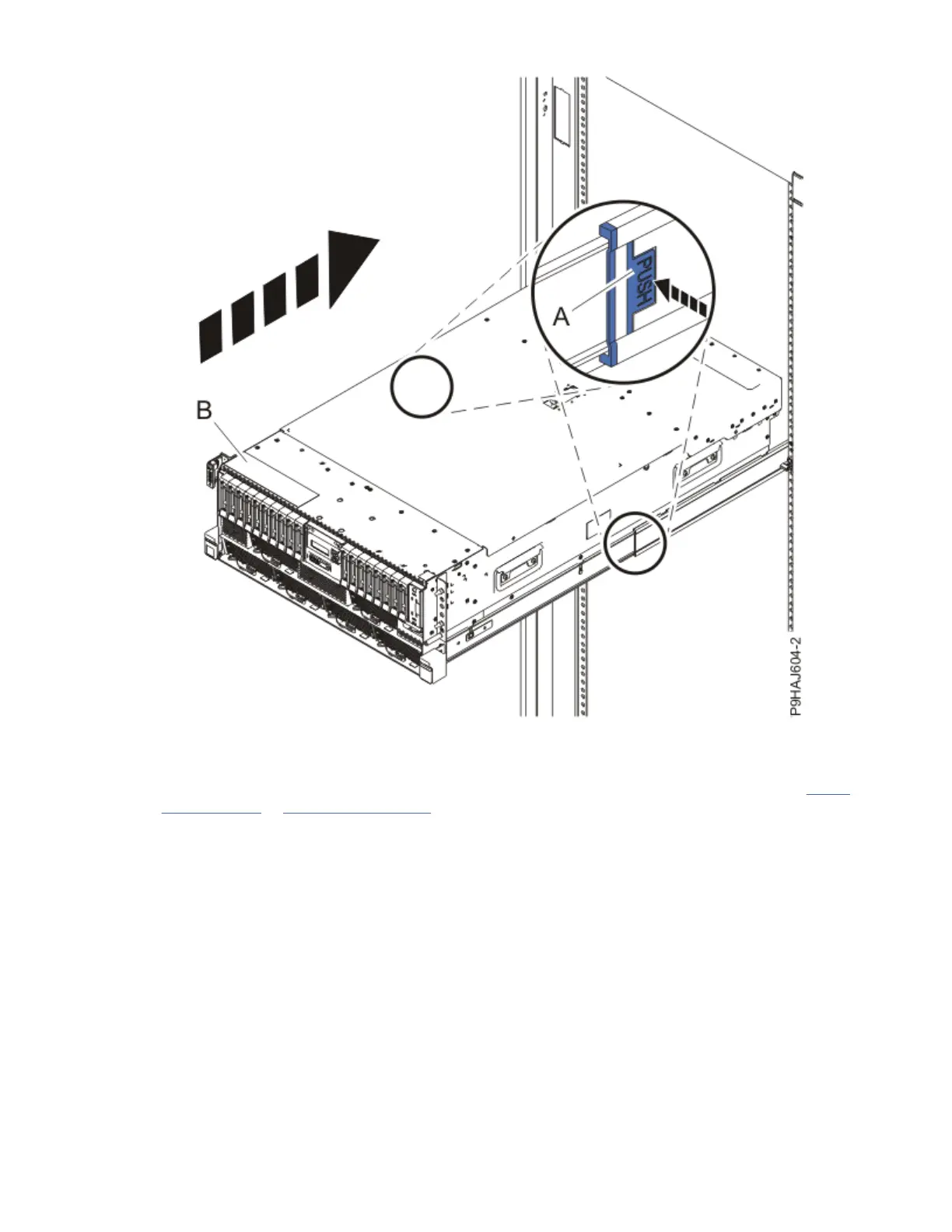Figure 18. Placing the system into the operating position
4. Using your labels, reconnect the power cords (A) to the system unit.
Fasten the power cords (A) to the system using the hook-and-loop fasteners (B) as shown in Figure
19 on page 22 or Figure 20 on page 23.
Service processor card for the 9009-41A, 9009-41G, 9009-42A, 9009-42G, 9223-42H, or 9223-42S
21
