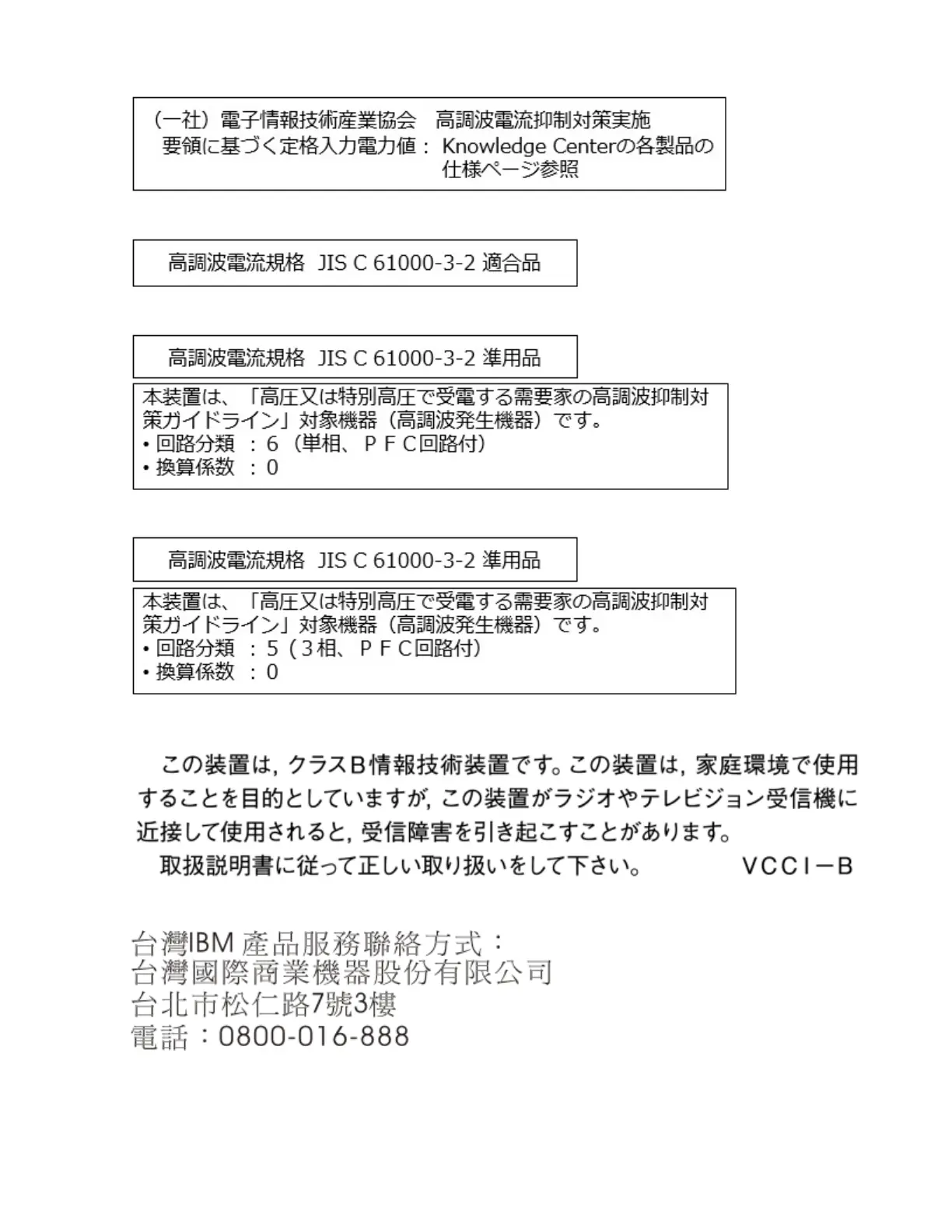Japan Electronics and Information Technology Industries Association (JEITA) Notice
This statement applies to products less than or equal to 20 A per phase.
This statement applies to products greater than 20 A, single phase.
This statement applies to products greater than 20 A per phase, three-phase.
Japan Voluntary Control Council for Interference (VCCI) Notice
Taiwan Notice
United States Federal Communications Commission (FCC) Notice
This equipment has been tested and found to comply with the limits for a Class B digital device, pursuant
to Part 15 of the FCC Rules. These limits are designed to provide reasonable protection against harmful
32
Power Systems: Power Systems: Service processor card
