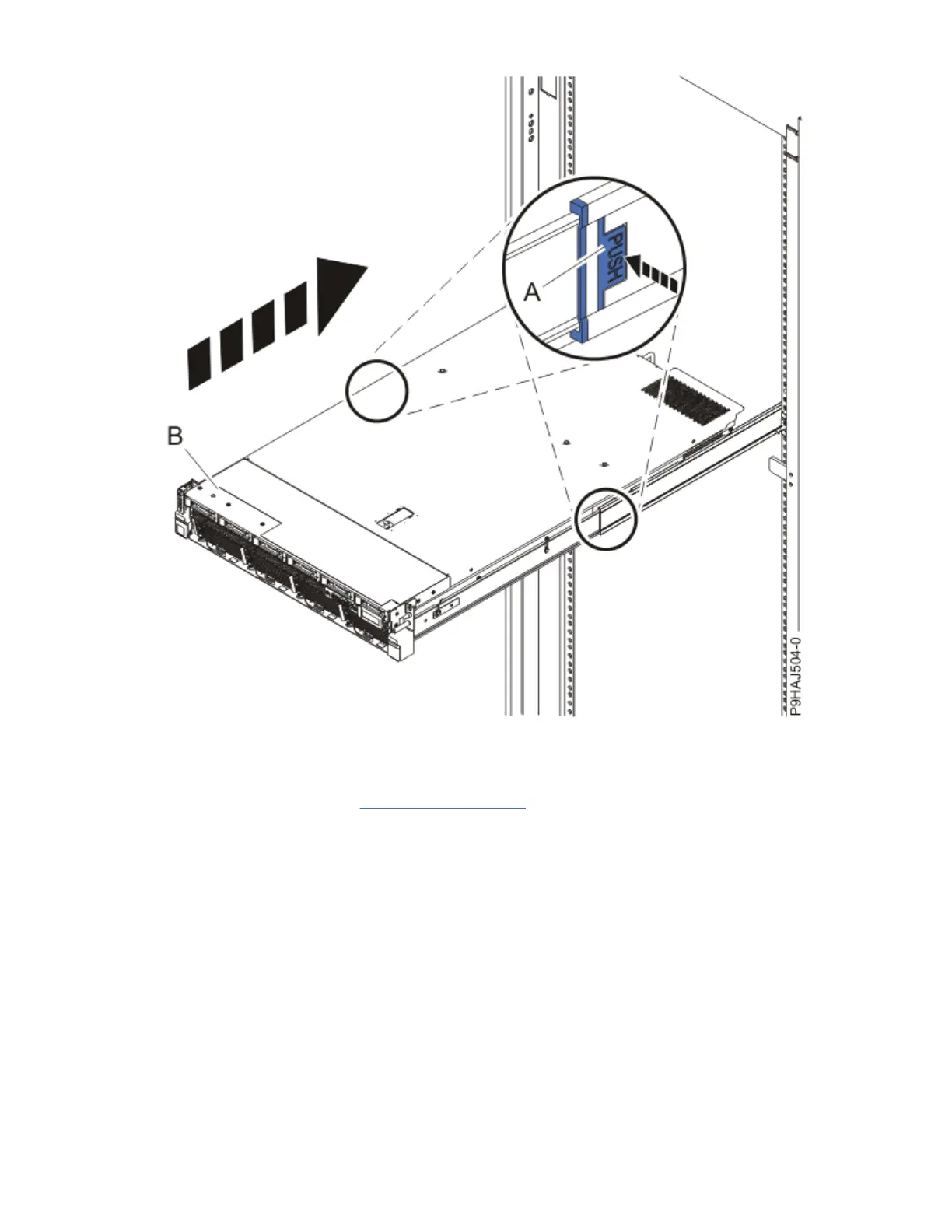Figure 117. Pushing the system into the rack
5. Unlatch the hook and loop fastener that you used to secure the inner cable management arm to the
outer cable management arm. The fastener is attached at the narrowest spot (G) between the basket
and the side of the arm. See Figure 118 on page 118.
Removing and replacing the system backplane in the 5105-22E, 9008-22L, 9009-22A, 9009-22G, 9223-22H,
or 9223-22S 117
