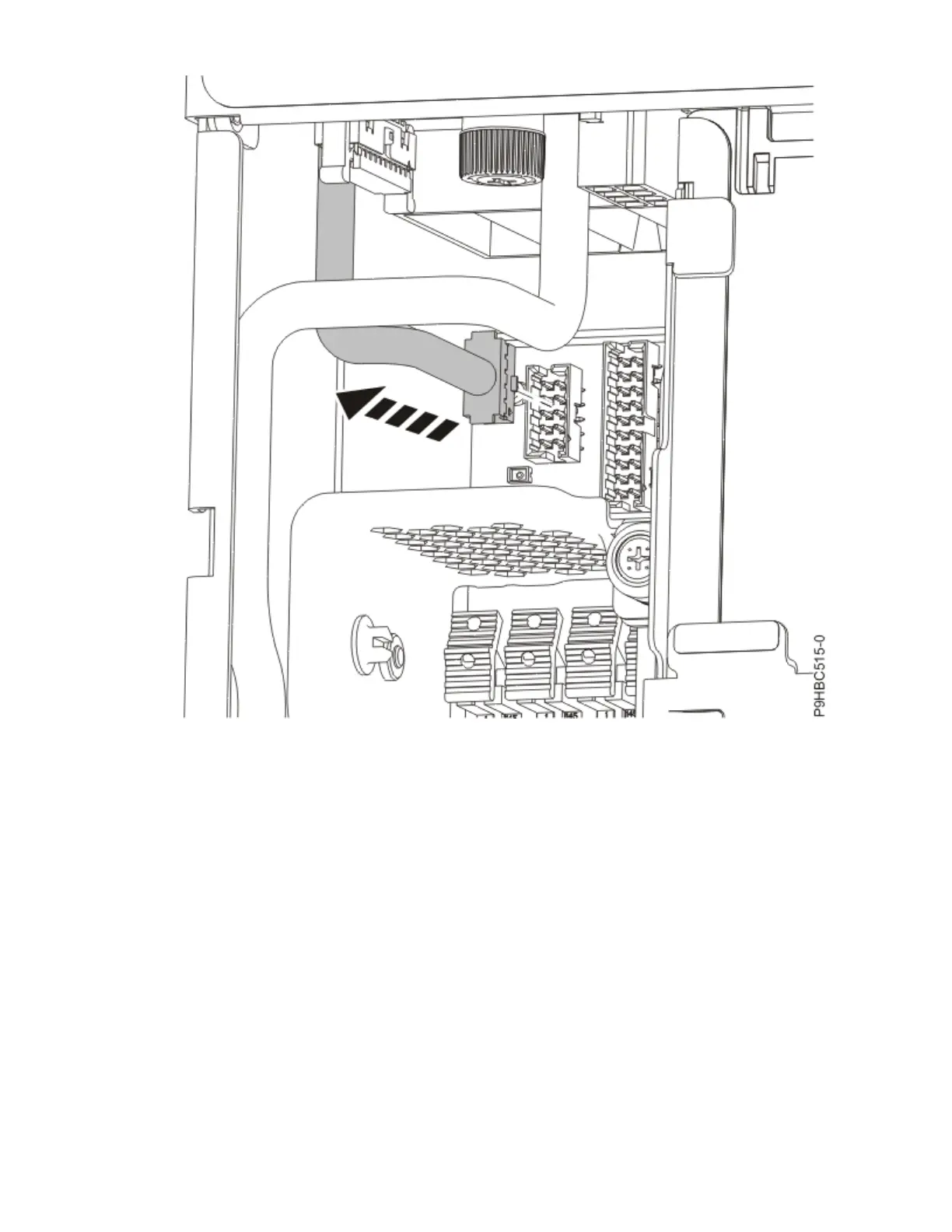Figure 49. Disconnecting the control panel display cable from the system backplane
b) Route the cable over the side of the system and out of the way to provide clearance for removing
the backplane. See the following gure.
23. Remove the heat sink from the system processor module:
a) Loosen the heat sink actuation screw by turning the supplied hex key counterclockwise (A).
Loosen the screw until it moves freely. See the following gure.
Removing and replacing the system backplane in the 5105-22E, 9008-22L, 9009-22A, 9009-22G, 9223-22H,
or 9223-22S 51
