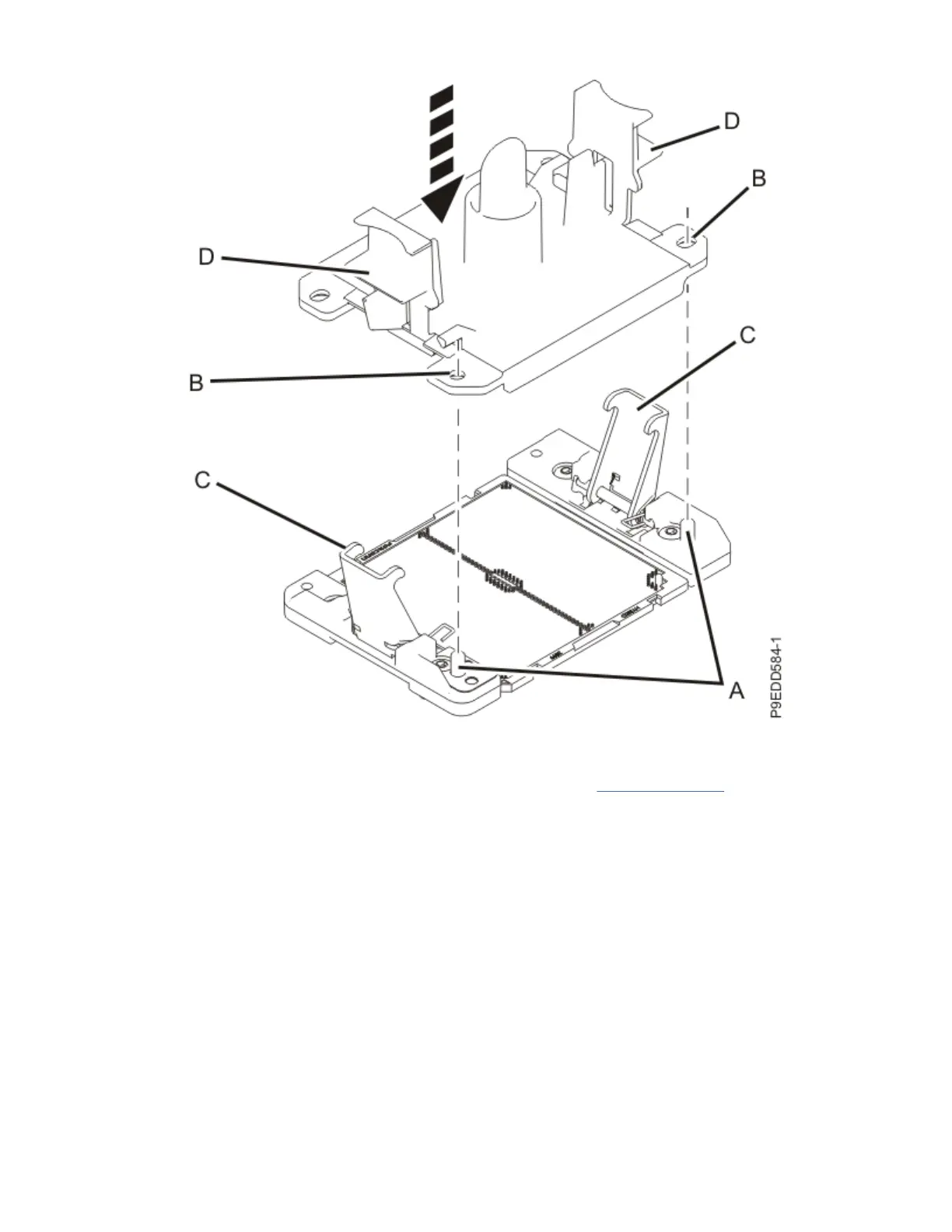Figure 57. Placing the dust covers on the system processor module sockets on the system
backplane
b) If your system has a second system processor, repeat step “26.a” on page 58 to install the other
socket dust cover.
27. Remove the system backplane:
a) Using a Phillips screwdriver, unscrew and remove the four black screws (A) that mount the
backplane to the chassis. See the following gure.
Notes:
• You might nd it helpful to use a magnetic screwdriver.
• Do not remove the silver Torx screws.
Removing and replacing the system backplane in the 5105-22E, 9008-22L, 9009-22A, 9009-22G, 9223-22H,
or 9223-22S 59
