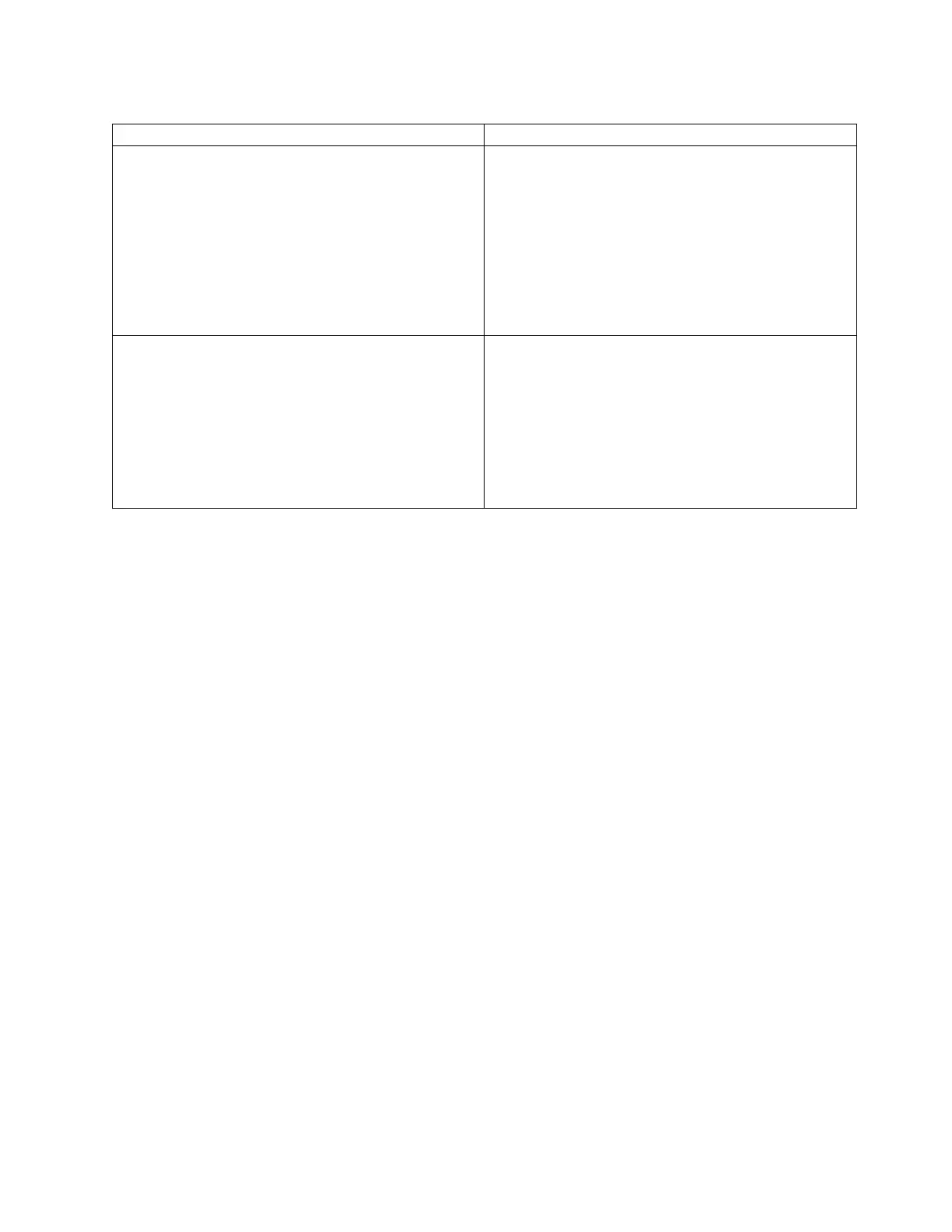Table 6. Configuration details
Embedded SAS Configuration details
RAID 10 storage controller
v Features are located at Un-P1-C19.
v The configuration controls D1, D2, and D3.
v A single path goes to each drive.
v JBOD, RAID 0, and RAID 10 are supported.
v Physical connections to the SAS cable are disabled. If
the external SAS port is installed, it is not functional.
v The SAS adapter reports as custom card identification
number (CCIN) 2B4F. It does not contain a write
cache.
Base storage controller (base backplane)
v Features are located at Un-P1.
v The configuration controls D4, D5, and D6.
v A single path goes to each drive.
v JBOD, RAID 0, and RAID 10 are supported.
v Physical connections to the SAS cable are disabled. If
the external SAS port is installed, it is not functional.
v The controller reports as CCIN 57C7. It does not
contain a write cache.
SAS dual-RAID subsystem for the 8202-E4C, 8202-E4D, 8205-E6C, or
8205-E6D
The dual-RAID subsystem configuration can be used with both internal and external disk drives or with
only internal disk drives.
SAS dual-RAID subsystem with internal drives for the 8202-E4C, 8202-E4D,
8205-E6C, or 8205-E6D
This configuration uses dual-storage I/O adapter (IOA) mode or high availability (HA) RAID mode with
internal disk drives.
This configuration increases availability by using dual-storage IOA or high availability (HA) to connect
multiple adapters to a common set of internal disk drives. It also increases the performance of RAID
arrays. The following rules apply to this configuration:
v This configuration uses dual cache RAID adapters.
v Using the RAID adapters with port expanders, the two adapters connect to each other and to all eight
disk drives.
v The disk drives are required to be in RAID arrays (JBOD is not supported).
v Separate SAS cables are not required to connect the two SAS RAID adapters to each other. The
connection is contained within the backplane.
v RAID 0, 5, 6, and 10 support up to eight drives.
v Solid-state drives (SSDs) and hard disk drives (HDDs) can be used but can never be mixed in the same
RAID array. An SSD-only RAID set and an HDD-only RAID set are supported.
v The SAS I/O attachment cable is supported for an optional connection to external storage. For more
information, see related concepts.
Example: SAS dual-RAID subsystem with internal drives
Figure 6 on page 10 provides an overview of the dual-storage I/O adapter (IOA) configuration by using
internal disk drives on the 8202-E4C, 8202-E4D, 8205-E6C, or 8205-E6D system.
SAS subsystem 9
