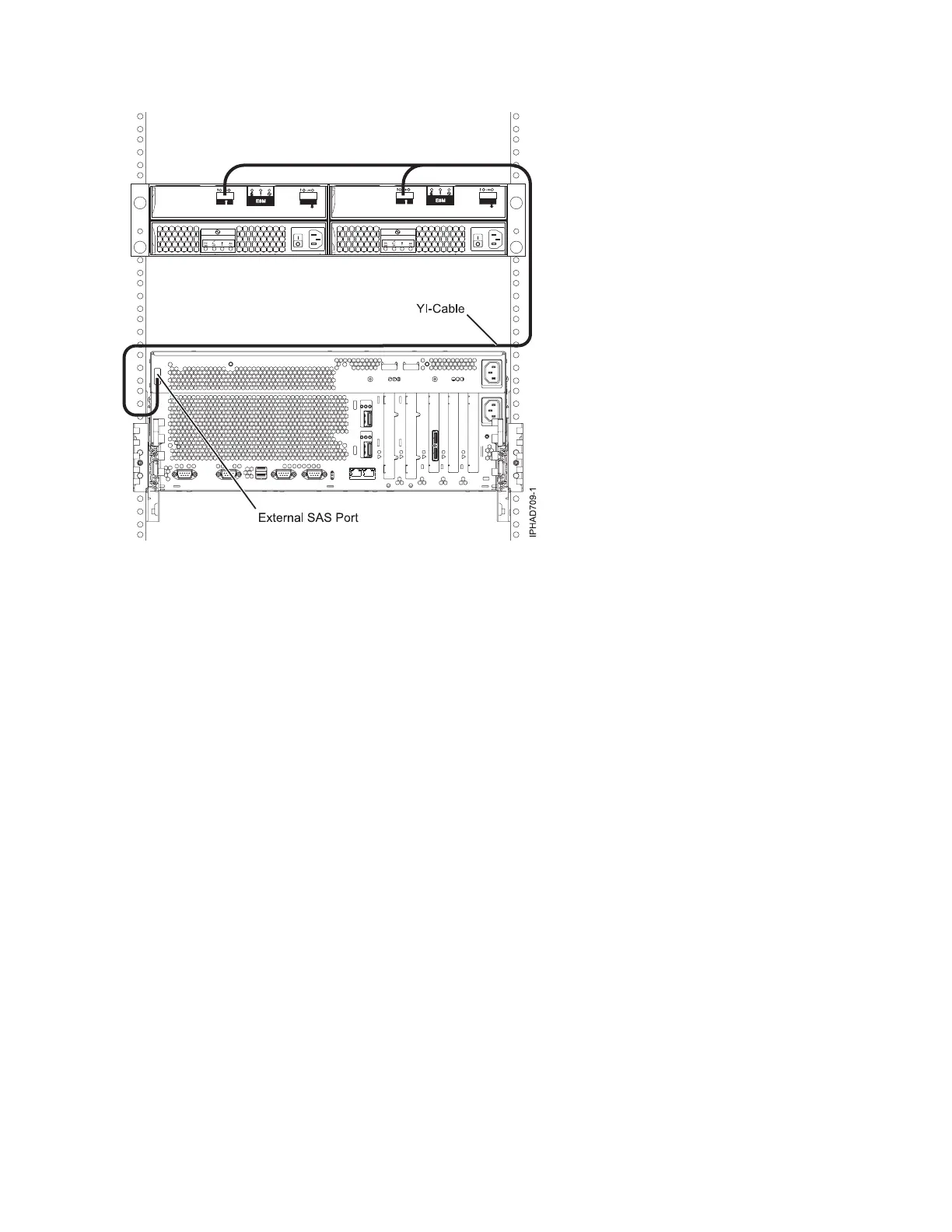Note: The YI cable must be routed along the right side of the rack frame.
SAS adapter to internal SAS disk slots
Figure 67 on page 136 illustrates connecting a SAS adapter to internal SAS disk slots through the system
external SAS port.
Note: Internal cable FC 3669 must be installed to enable this configuration.
Figure 66. System external SAS adapter port to a disk expansion drawer
Site and hardware planning 135
