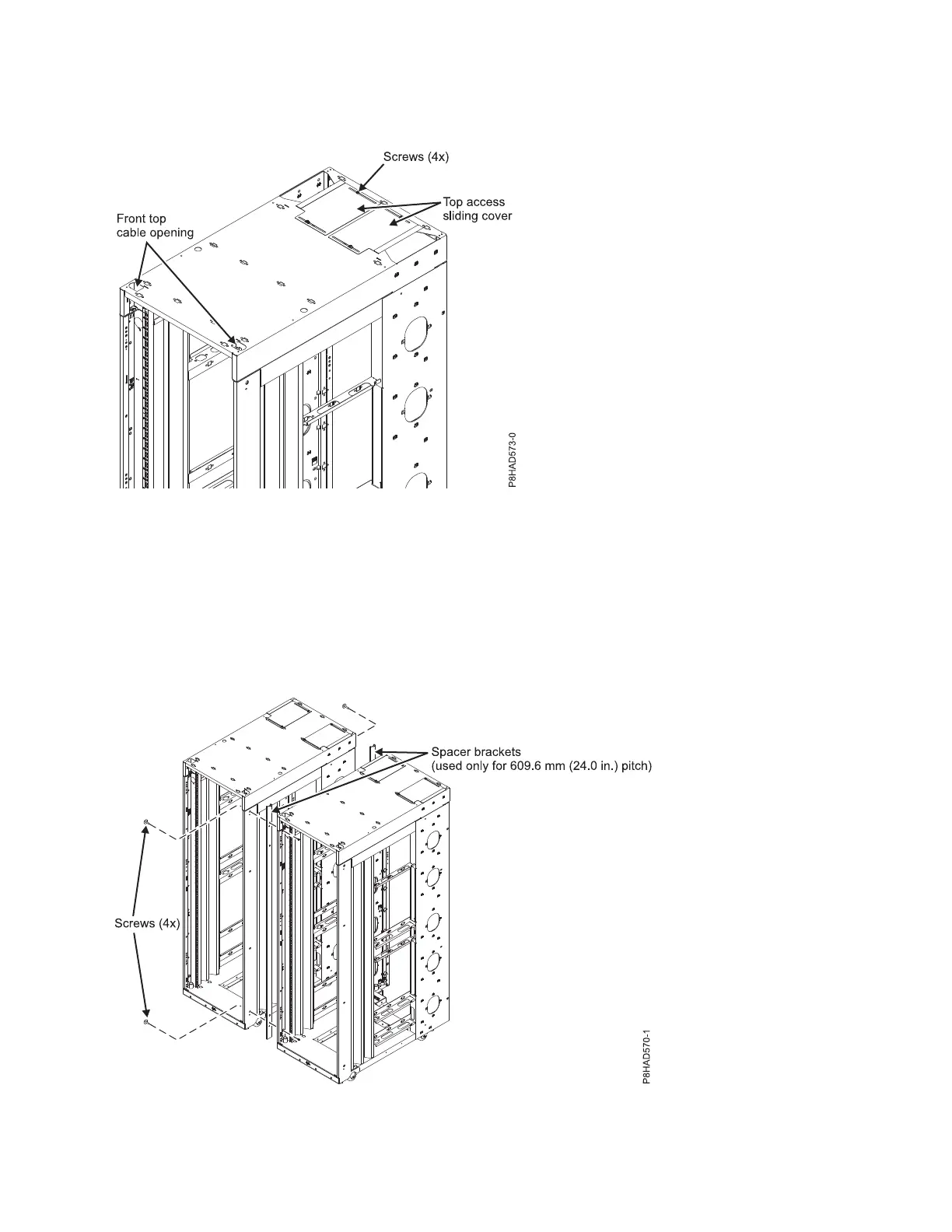that pass through this area must be minimized.
Multiple racks:
Learn how to attach multiple 7965-S42 racks together.
Multiple 7965-S42 racks can be attached together. For racks that are on a 600 mm (23.6 in.) pitch, you can
use screws to clamp the racks together. For racks that are on a 609 mm (24.0 in.) pitch, two spacer
brackets must be added to set the proper spacing before you can use screws to clamp the racks together.
Figure 39. Cabling overhead
Figure 40. Attaching multiple racks with spacer brackets
Site and hardware planning 67
