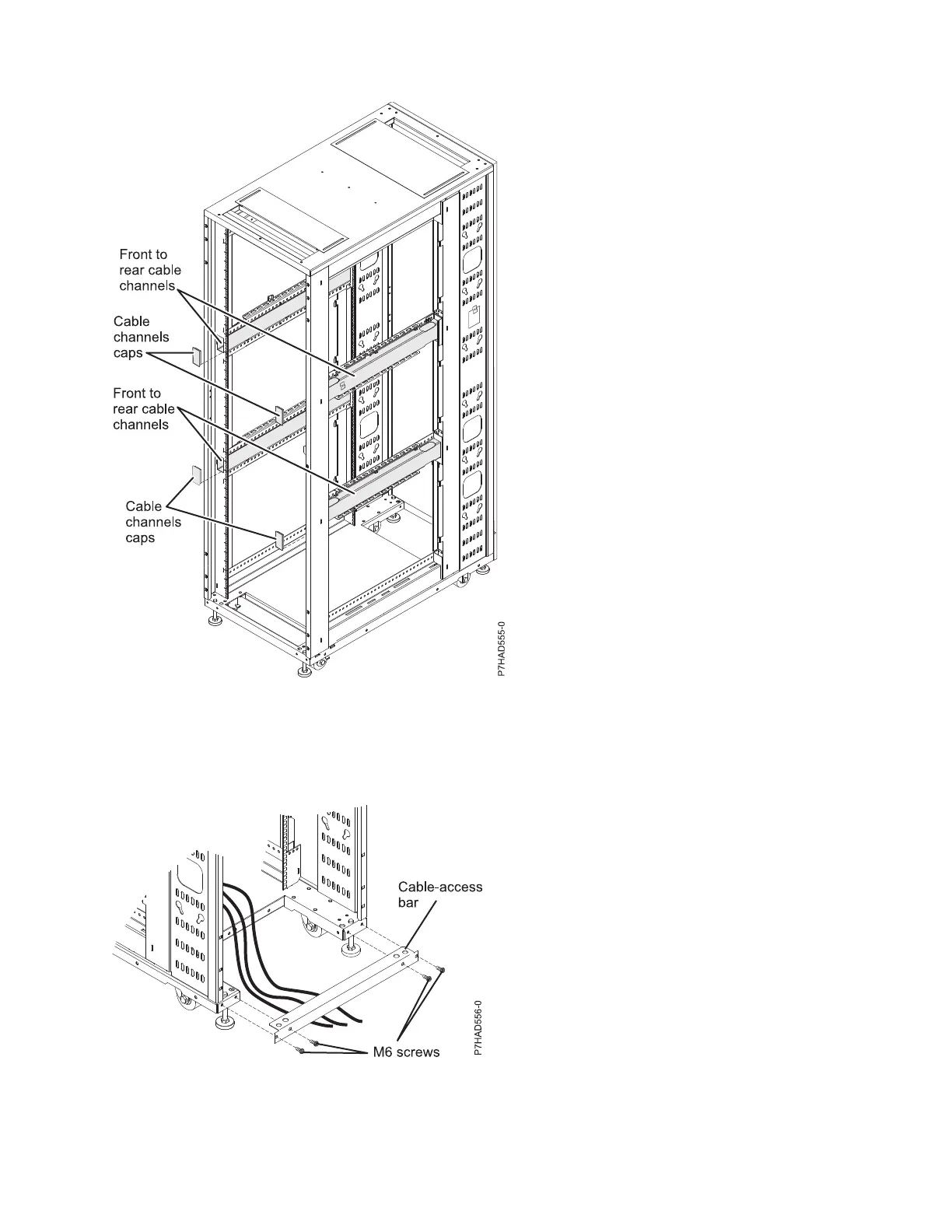Cabling under the floor
A cable access bar located on the bottom rear of the rack helps to route the cables, leaving the rack in
place. This bar can be removed for installation and then reattached after the rack is installed and cabled.
Figure 27. Cabling within the rack
Figure 28. Cable access bar
Site and hardware planning 51
