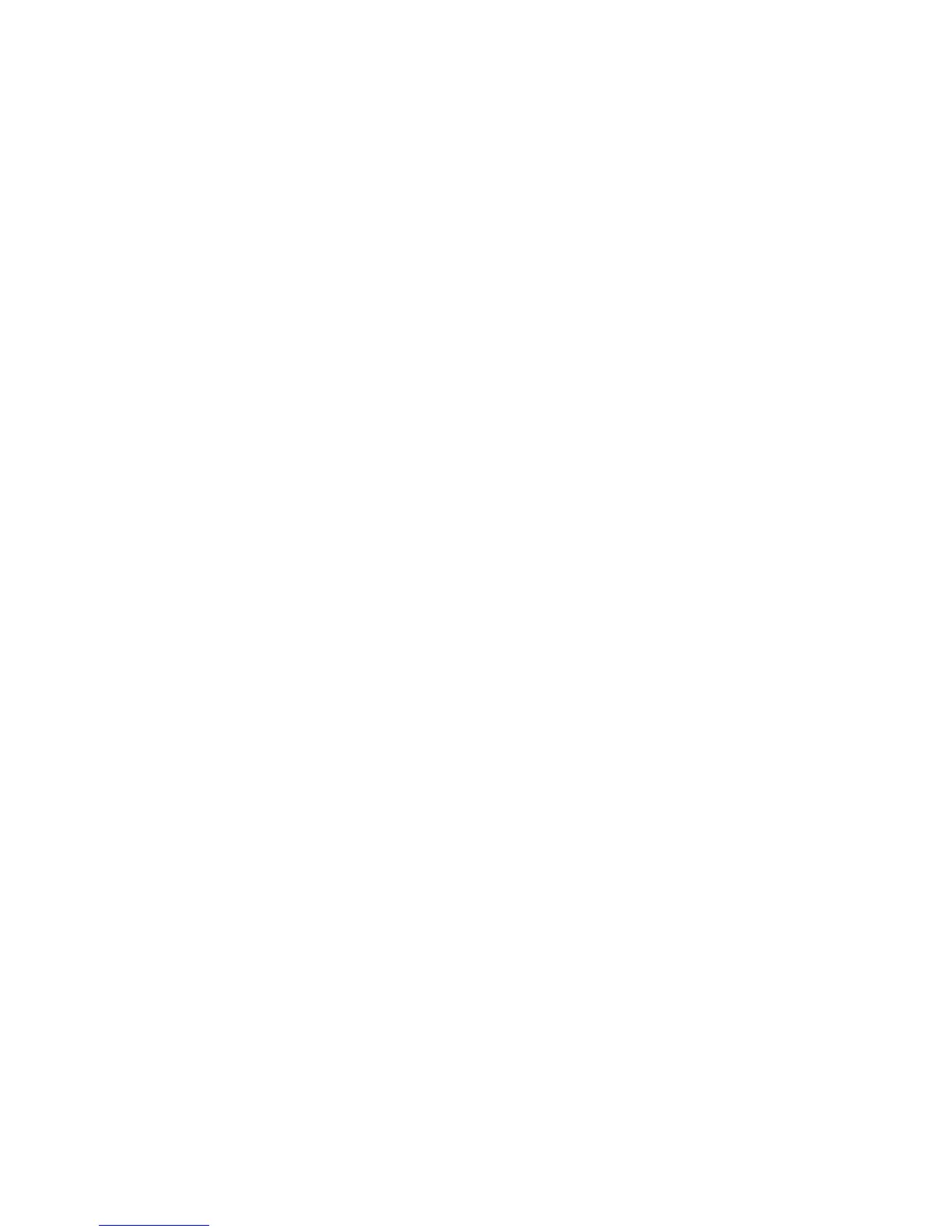3.3.3.1. login.conf........................................................................................................................................41
3.3.3.2. krb5.conf (For Use with Kerberos Authentication Only)................................................................41
3.3.4. SSM Help Files (Optional)......................................................................................................................42
3.3.5. SSM Desktop Client Packaging...............................................................................................................42
3.3.5.1. Automatic SSM Client Packaging and Installation.........................................................................43
3.3.5.2. Manual SSM Client Packaging and Installation..............................................................................43
3.3.6. Using SSM Through a Firewall...............................................................................................................44
3.3.6.1. The Firewall Problem......................................................................................................................44
3.3.6.2. Solutions for Operating Through a Firewall..................................................................................45
3.3.6.3. Example: Using hpssgui Through a Firewall..................................................................................45
3.4. Multiple SSM Sessions..................................................................................................................47
3.5. SSM Window Conventions...........................................................................................................47
3.6. Common Window Elements..........................................................................................................50
3.7. Help Menu Overview....................................................................................................................52
3.8. Monitor, Operations and Configure Menus Overview...................................................................53
3.8.1. Monitor Menu..........................................................................................................................................53
3.8.2. Operations Menu.....................................................................................................................................54
3.8.3. Configure Menu.......................................................................................................................................55
3.9. SSM Specific Windows.................................................................................................................56
3.9.1. HPSS Login.............................................................................................................................................56
3.9.2. About HPSS.............................................................................................................................................58
3.9.3. HPSS Health and Status...........................................................................................................................58
3.9.3.1. SM Server Connection Status Indicator .........................................................................................59
3.9.3.2. HPSS Status....................................................................................................................................60
3.9.3.3. HPSS Statistics................................................................................................................................61
3.9.3.4. Menu Tree.......................................................................................................................................62
3.9.3.5. File Menu........................................................................................................................................62
3.9.3.6. View Menu......................................................................................................................................62
3.9.4. SSM Information Windows.....................................................................................................................63
3.9.4.1. System Manager Statistics Window................................................................................................63
3.9.4.2. User Session Information Window.................................................................................................67
3.10. SSM List Preferences..................................................................................................................69
Chapter 4. Global & Subsystem Configuration...................................................................................72
4.1. Global Configuration Window......................................................................................................72
4.2. Storage Subsystems ......................................................................................................................74
4.2.1. Subsystems List Window.........................................................................................................................74
4.2.2. Creating a New Storage Subsystem.........................................................................................................76
4.2.3. Storage Subsystem Configuration Window.............................................................................................76
4.2.3.1. Create Storage Subsystem Metadata...............................................................................................79
4.2.3.2. Create Storage Subsystem Configuration........................................................................................79
4.2.3.3. Create Storage Subsystem Servers..................................................................................................80
4.2.3.4. Assign a Gatekeeper if Required.....................................................................................................80
4.2.3.5. Assign Storage Resources to the Storage Subsystem......................................................................80
4.2.3.6. Create Storage Subsystem Fileset and Junction..............................................................................80
4.2.3.7. Migration and Purge Policy Overrides............................................................................................81
4.2.3.8. Storage Class Threshold Overrides.................................................................................................81
HPSS Management Guide November 2009
Release 7.3 (Revision 1.0) 4