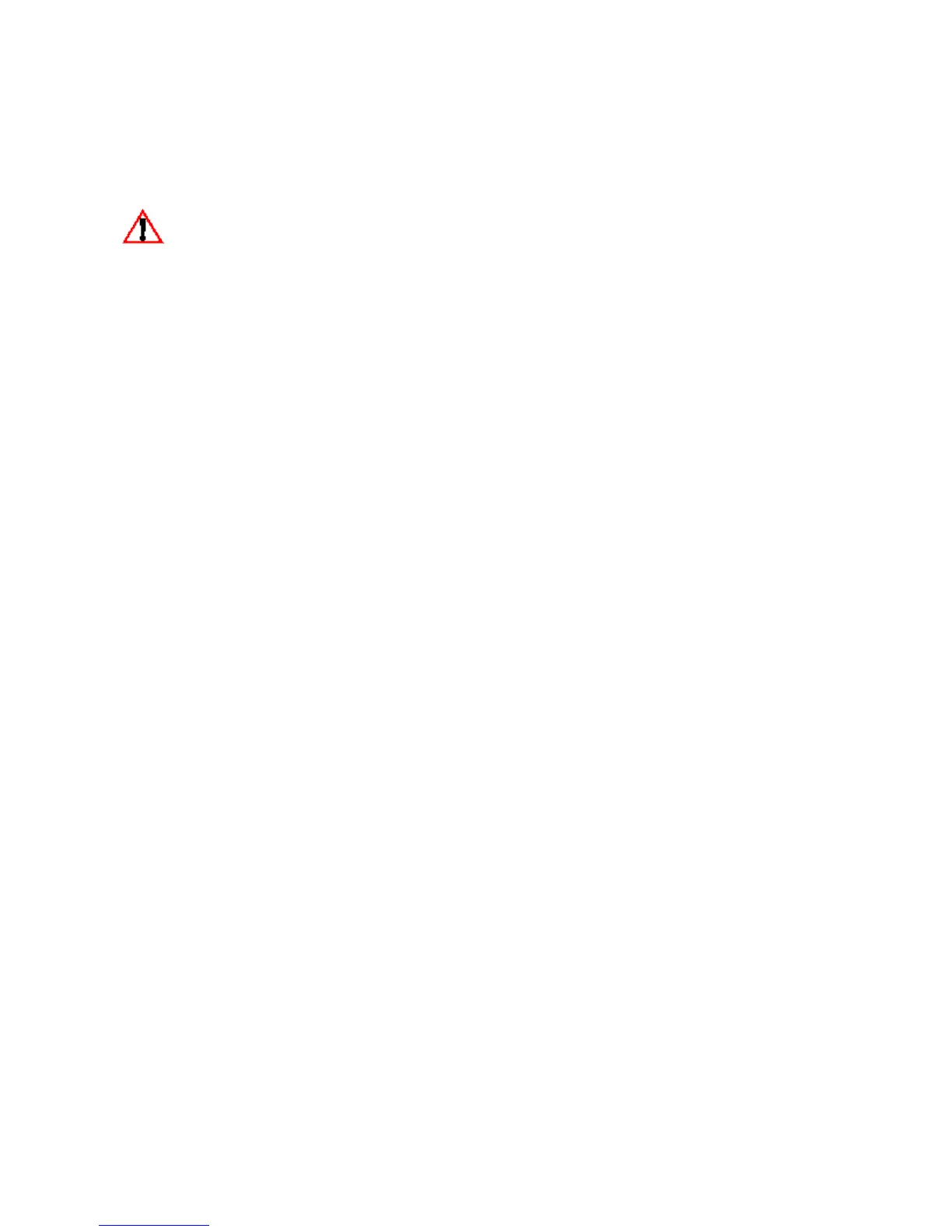subsystem is selected in the list.
Delete - Delete the selected subsystem(s). This button is disabled unless a subsystem is selected in the
list.
Always contact HPSS customer support before deleting a subsystem definition. An improperly
deleted subsystem can cause serious problems for an HPSS system. Refer to Section 4.2.5
Deleting a Storage Subsystem on Page 81.
Related Information
HPSS Installation Guide, Section 2.2.7: Storage Subsystems and Section 2.3.3: HPSS Storage
Subsystems
Section 13.2.2.1: Generating an Accounting Report on page 332
4.2.2. Creating a New Storage Subsystem
The steps detailed in the following sections should be followed to create a new storage subsystem within
an HPSS system. These steps are:
1. Create the Storage Subsystem Metadata (Section 4.2.3.1: Create Storage Subsystem Metadata
on page 79)
2. Create the Storage Subsystem Configuration (Section 4.2.3.2: Create Storage Subsystem
Configuration on page 79)
3. Create the Storage Subsystem Servers (Section 4.2.3.3: Create Storage Subsystem Servers on
page 80)
4. Assign a Gatekeeper to the subsystem, if required (Section 4.2.3.4: Assign a Gatekeeper if
Required on page 80)
5. Assign Storage Resources to the Storage Subsystem (Section 4.2.3.5: Assign Storage Resources
to the Storage Subsystem on page 80)
6. Create the Storage Subsystem Fileset and Junction (Section 4.2.3.6: Create Storage Subsystem
Fileset and Junction on page 80)
7. Configure Migration and Purge Policy Overrides (Section 4.2.3.7: Migration and Purge Policy
Overrides on page 81)
8. Configure Storage Class Threshold Overrides (Section 4.2.3.8: Storage Class Threshold
Overrides on page 81)
4.2.3. Storage Subsystem Configuration Window
HPSS Management Guide November 2009
Release 7.3 (Revision 1.0) 76
