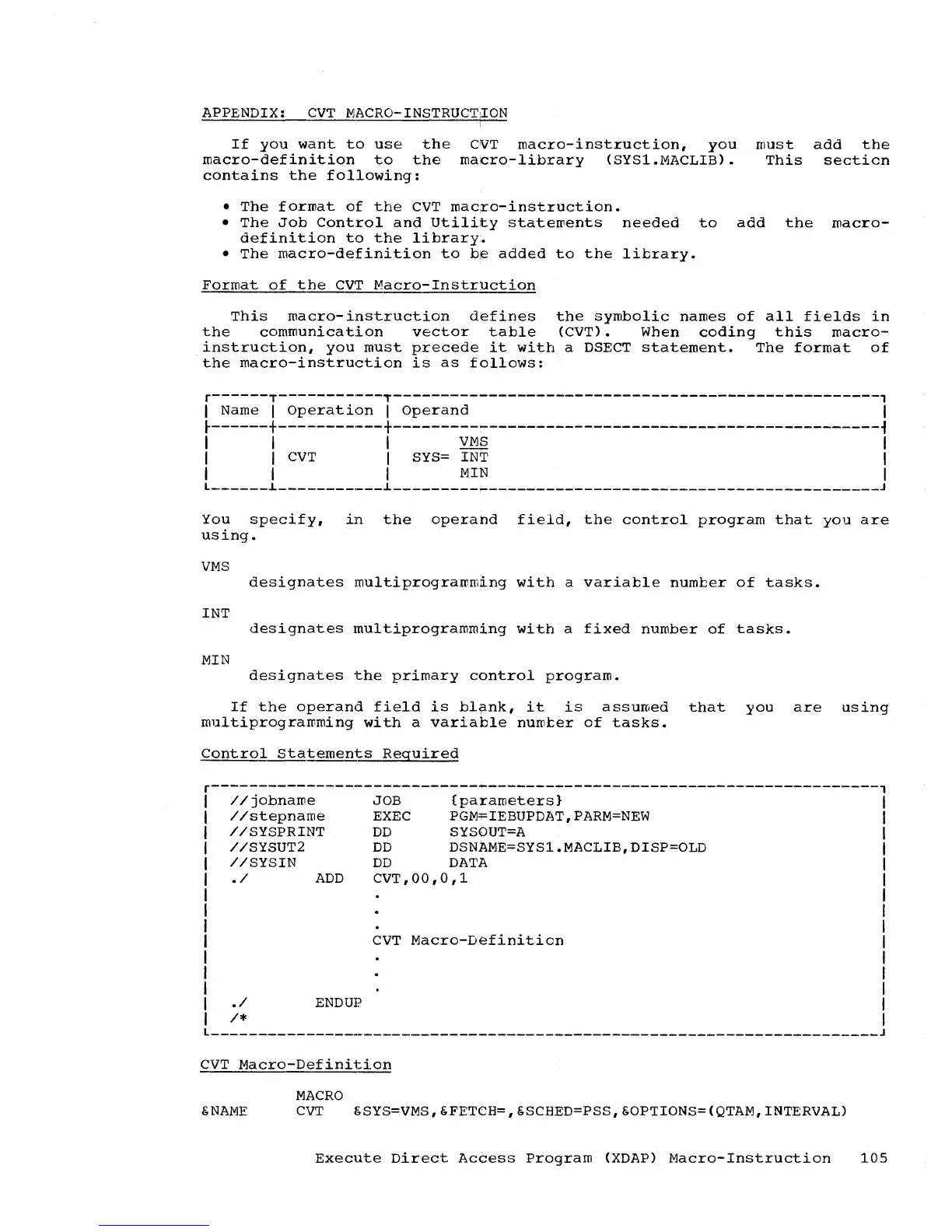APPENDIX:
CVT
MACRO-INSTRUCTION
If
you
want
to
use
the
macro-definition
to
the
contains
the
following:
CVT
macro-instruction,
you
macro-library
(SYS1.MACLIB).
•
The
format
of
the
CVT
macro-instruction.
must
This
add
the
secticn
•
The
Job
Control
and
Utility
statements
needed
to
add
the
rnacro-
definition
to
the
library.
•
The
macro-definition
to
be
added
to
the
library.
Format
of
the
CVT
Macro-Instruction
This
macro-instruction
defines
the
symbolic
names
of
all
fields
in
the
communication
vector
table
(CVT). When
coding
this
macro-
instruction,
you
must
precede
it
with
a
DSECT
statement.
The
format
of
the
macro-instruction
is
as
follows:
r------T--------'---T---------------------------------------------------,
I Name I
Operation
I
Operand
I
~------+--------,---+---------------------------------------------------~
I I I
VMS
I
I I
CVT
I SYS= INT I
I I I
MIN
I
L
______
L
___________
L
___________________________________________________
J
You
specify,
in
the
operand
field,
the
control
program
that
you
are
using.
VMS
designates
mUltiprogramming
with
a
variable
number
of
tasks.
INT
designates
multiprogramming
with
a
fixed
number
of
tasks.
MIN
designates
the
primary
control
program.
If
the
operand
field
is
blank,
it
is
assumed
that
you
are
using
multiprogramming
with
a
variable
number
of
tasks.
Control
Statements
Reguired
r----------------------------------------------------------------------,
//jobname
JOB
{parameters}
//stepname
EXEC
PGM=IEBUPDAT,PARM=NEW
//SYSPRINT
DD
SYSOUT=A
//SYSUT2
DD
DSNAME=SYS1.MACLIB,DISP=OLD
//SYSIN
DD
DATA
./
ADD
CVT,OO,O,l
./
/*
ENDUP
CVT
Macro-Definiticn
L
_______________________________________________________________________
J
CVT
Macro-Definition
MACRO
&NAME
CVT
t~SYS=VMS,
&FETCH=, &SCHED=PSS,
&OPTIONS=
(QTAM,
INTERVAL)
Execute
Direct
Access
Program
(XDAP)
Macro-Instruction
105
