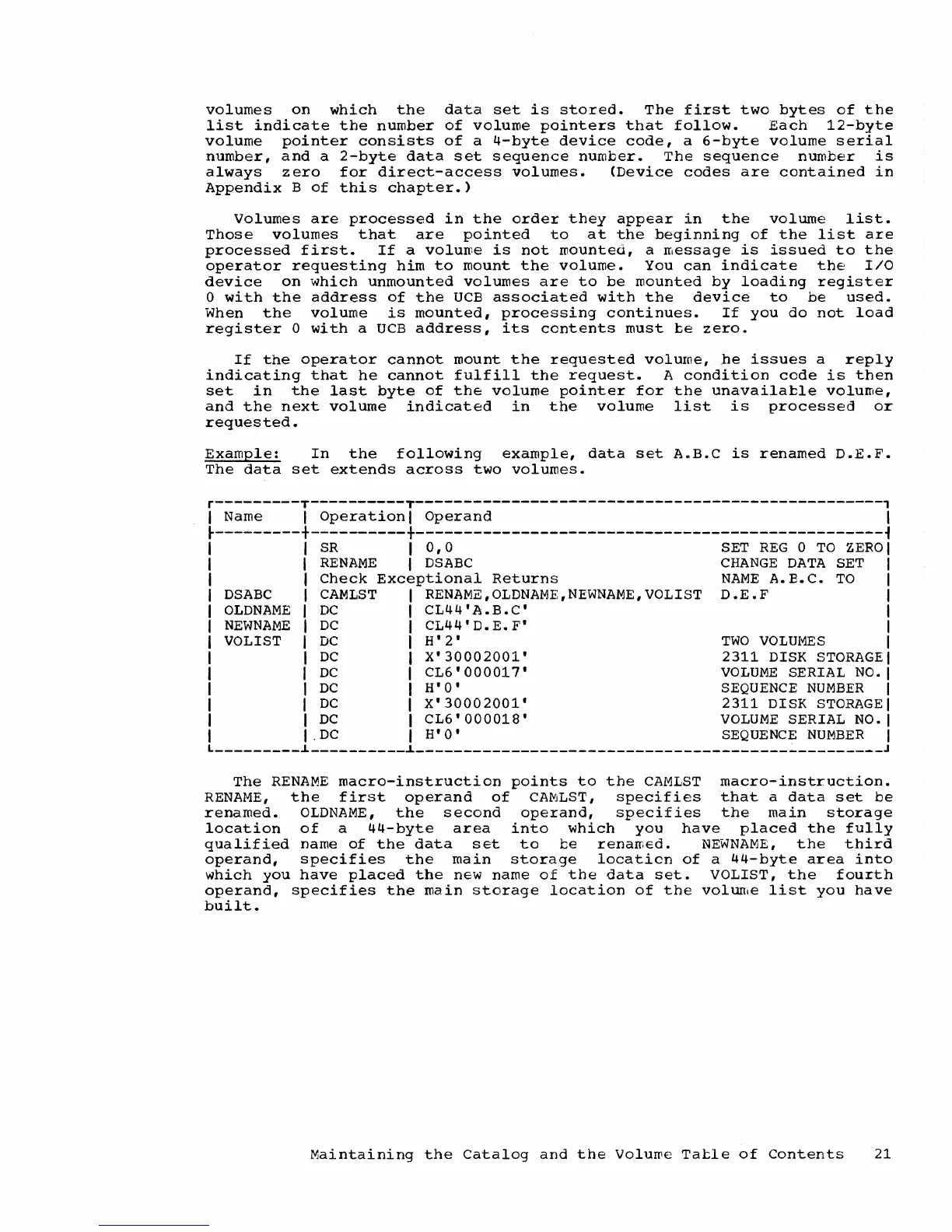volumes
on
which
the
data
set
is
stored.
The
first
two
bytes
of
the
list
indicate
the
number
of
volume
pointers
that
follow.
Each
12-byte
volume
pointer
consists
of
a
4-byte
device
code,
a
6-byte
volume
serial
number,
and
a
2-byte
data
set
sequence
number.
The
sequence
number
is
always
zero
for
direct-access
volumes.
(Device
codes
are
contained
in
Appendix
B
of
this
chapter.)
Volumes
are
processed
in
the
order
they
appear
in
the
volume
list.
Those
volumes
that
are
pointed
to
at
the
beginning
of
the
list
are
processed
first.
If
a
volume
is
not
mounted,
a
message
is
issued
to
the
operator
requesting
him
to
mount
the
volume.
You
can
indicate
the
I/O
device
on
which
unmounted
volumes
are
to
be
mounted
by
loading
register
o
with
the
address
of
the
UCB
associated
with
the
device
to
be
used.
When
the
volume
is
mounted,
processing
continues.
If
you
do
not
load
register
0
with
a
UCB
address,
its
contents
must
be
zero.
If
the
operator
cannot
mount
the
requested
volume,
he
issues
a
reply
indicating
that
he
cannot
fulfill
the
request.
A
condition
cede
is
then
set
in
the
last
byte
of
the
volume
pointer
for
the
unavailable
volume,
and
the
next
volume
indicated
in
the
volume
list
is
processed
or
requested.
Example:
In
the
following
example,
data
set
A
..
B.C
is
renamed
D.E.F.
The
data
set
extends
across
two
volumes.
r---------T----------T-------------------------------------------------,
I Name I
Operation
I
Operand
I
~---------+----------+-------------------------------------------------~
DSABC
OLDNAME
NEW
NAME
VOLIST
SR
I
0,0
SET
REG
0
TO
ZEROI
RENAME
I
DSABC
CHANGE
DATA
SET I
Check
Exceptional
Returns
NAME
A.B.C.
TO
I
CAMLST
I
RENAME,OLDNAI'<1E,NEWNAME,
VOLIST
D.E.F
I
DC
I
CL44'A.B.C'
I
DC
I
CL44'D.E.F'
I
DC
I
H'
2'
TWO
VOLUI"1ES
I
DC
I
X'30002001'
2311
DISK
STORAGE
I
DC
I
CL6'
000017'
VOLUME
SERIAL
NO.
I
DC
I
H'O'
SEQUENCE
NUMBER
I
DC
I
X'30002001'
2311
DISK
STORAGE
I
DC
I
CL6'
000018'
VOLUME
SERIAL
NO.
I
.
DC
I H' 0 '
SEQUENCE
NUMBER
I
_________
~
__________
~
_________________________________________________
J
The
RENAME
macro-instruction
points
to
the
CAMLST
macro-instruction.
RENAME,
the
first
operand
of
CAMLST,
specifies
that
a
data
set
be
renamed.
OLDNAME,
the
second
operand,
specifies
the
main
storage
location
of
a
44-byte
area
into
which
you
have
placed
the
fully
qualified
name
of
the
data
set
to
be
renamed.
NEWNAME,
the
third
operand,
specifies
the
main
storage
locaticn
of
a
44-byte
area
into
which
you
have
placed
the
new name
of
the
data
set.
VOLIST,
the
fourth
operand,
specifies
the
main
storage
location
of
the
voluule
list
you
have
built.
Maintaining
the
Catalog
and
the
Volume
Table
of
Contents
21
