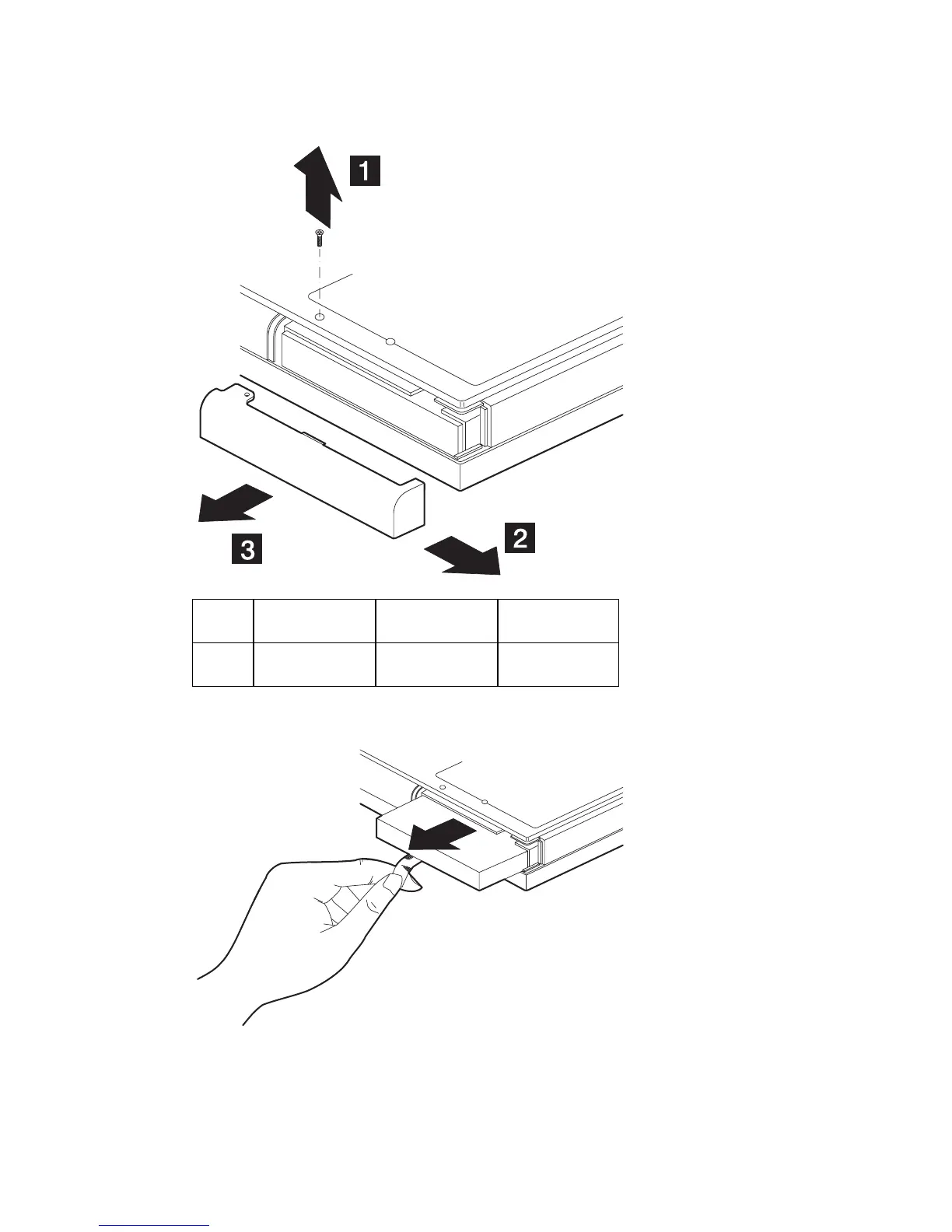Hard Disk Drive and Hard Disk Drive
Door
Turn the computer upside down.
Note: Make sure you use the correct screw when
replacing.
Reverse the steps above to install a hard disk drive.
Step Size
(Quantity)
Head and
Color
Memo
.1/ M2 x 6L (1) Flat head,
black
36 IBM Mobile Systems ThinkPad 310 (D/E/ED) HMM