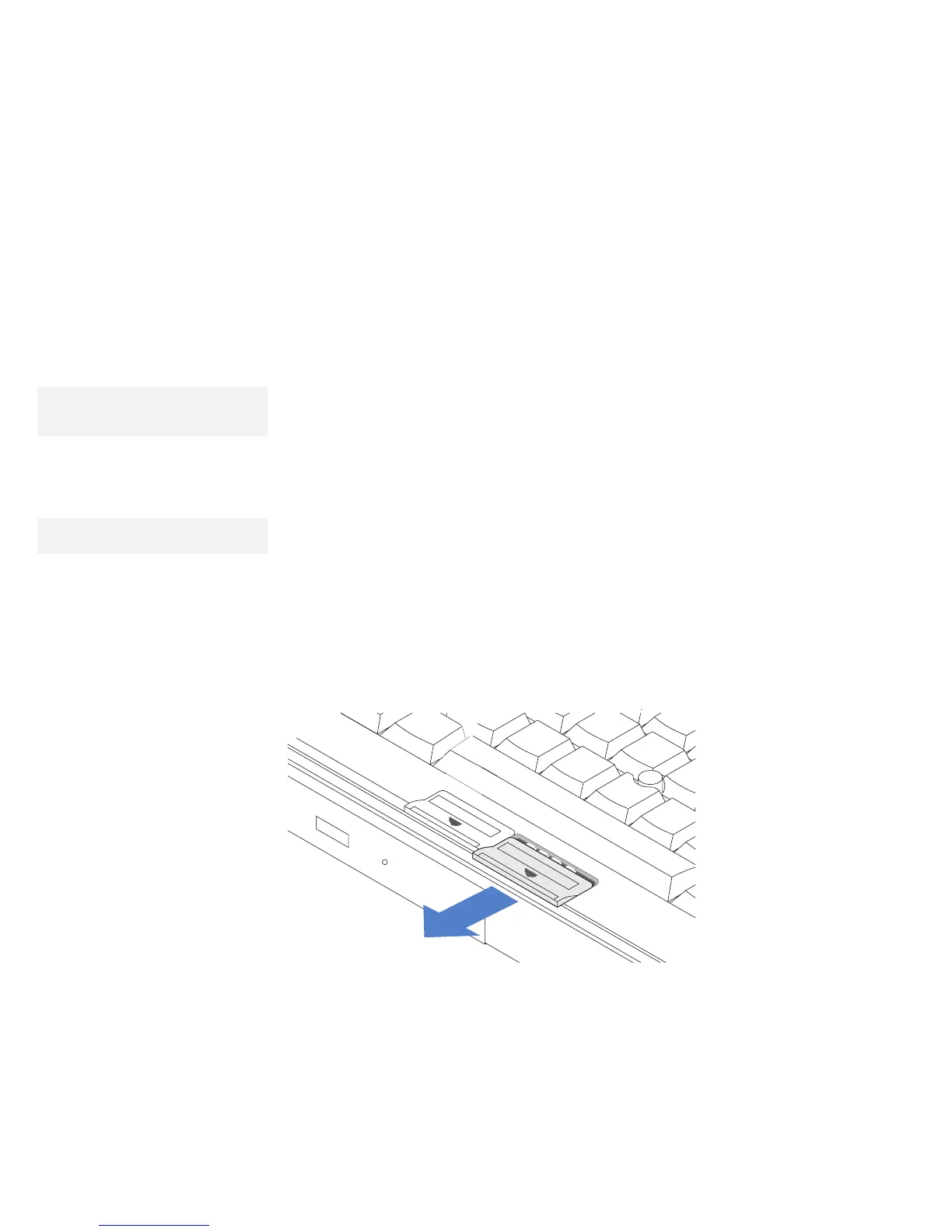Operating with the TrackPoint III
If you are new to the TrackPoint III, these instructions will help you
get started.
Note:
Remember that the stick does not
move.
1
Place your hands in the typing position and press gently with
either index finger in the direction in which you want the
cursor to move.
Pressing the stick away from you moves the cursor up the
screen; pressing it toward you moves the cursor down the
screen.
2
Use the click buttons to select and drag as required by your
software, in the same way as for any other pointing device.
You can
drag and drop
an item without having to continually hold
down the click button. To do this, position the cursor over the item,
press and hold the click button, then slide the button back (toward
yourself) until it locks into place. Now you can drag the item without
having to touch the click button. When the item is positioned where
you want it, simply push the click button back in (away from
yourself) to release it, and the dragged item drops into place.
Note:
Either thumb can be used.
24 IBM ThinkPad 365X/365XD: User's Guide
