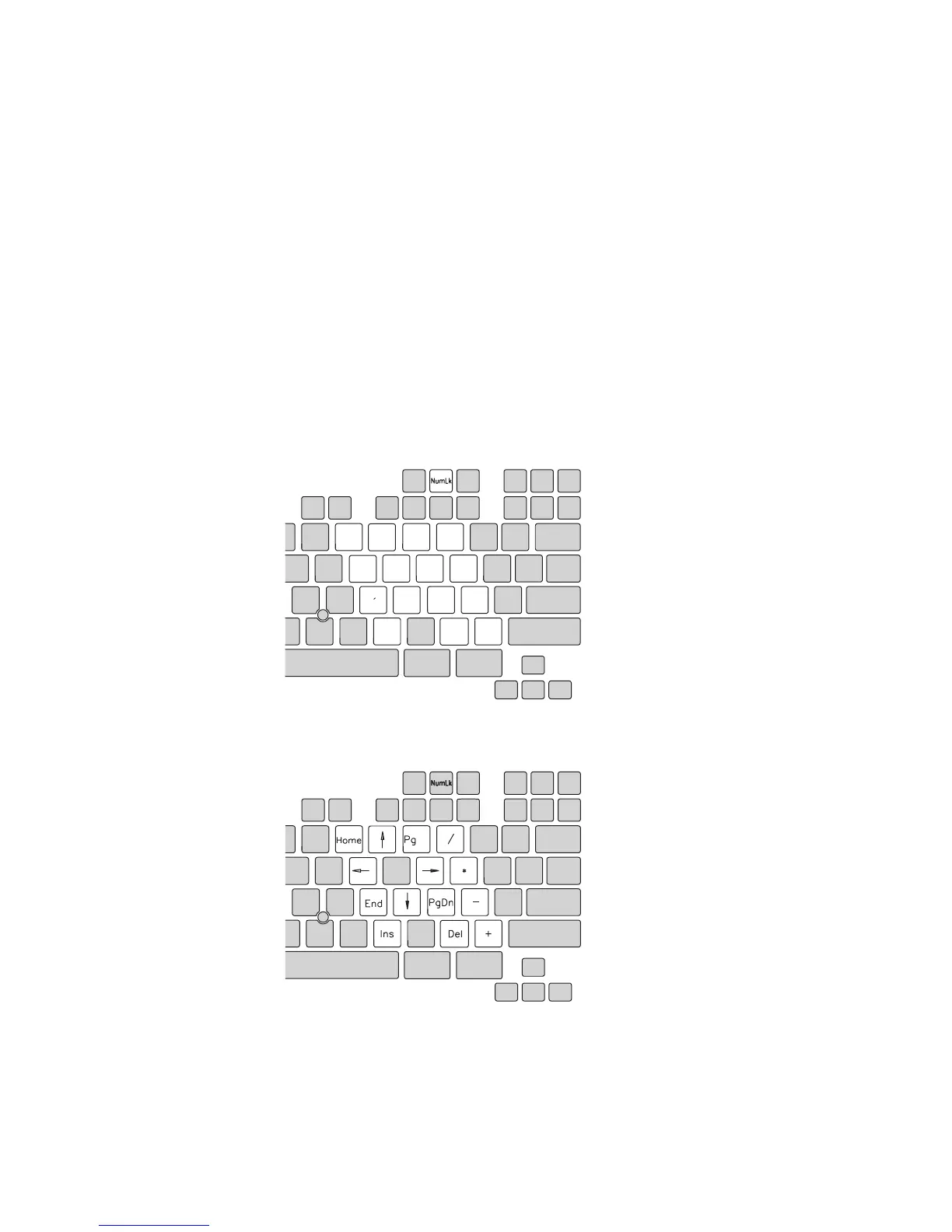Operating the Numeric Keypad
Operating the Numeric Keypad
The keyboard has some keys that, when enabled, work as a 10-key
numeric keypad.
To enable the numeric keypad, press and hold Shift and NumLk.
789
1
2
4
56
*
/
3
-
0
.+
While in this mode, press and hold Shift to temporarily use the
cursor and screen control keys.
Up
To disable the numeric keypad, press and hold Shift; then press
NumLk again.
28 IBM ThinkPad 365X/365XD: User's Guide
