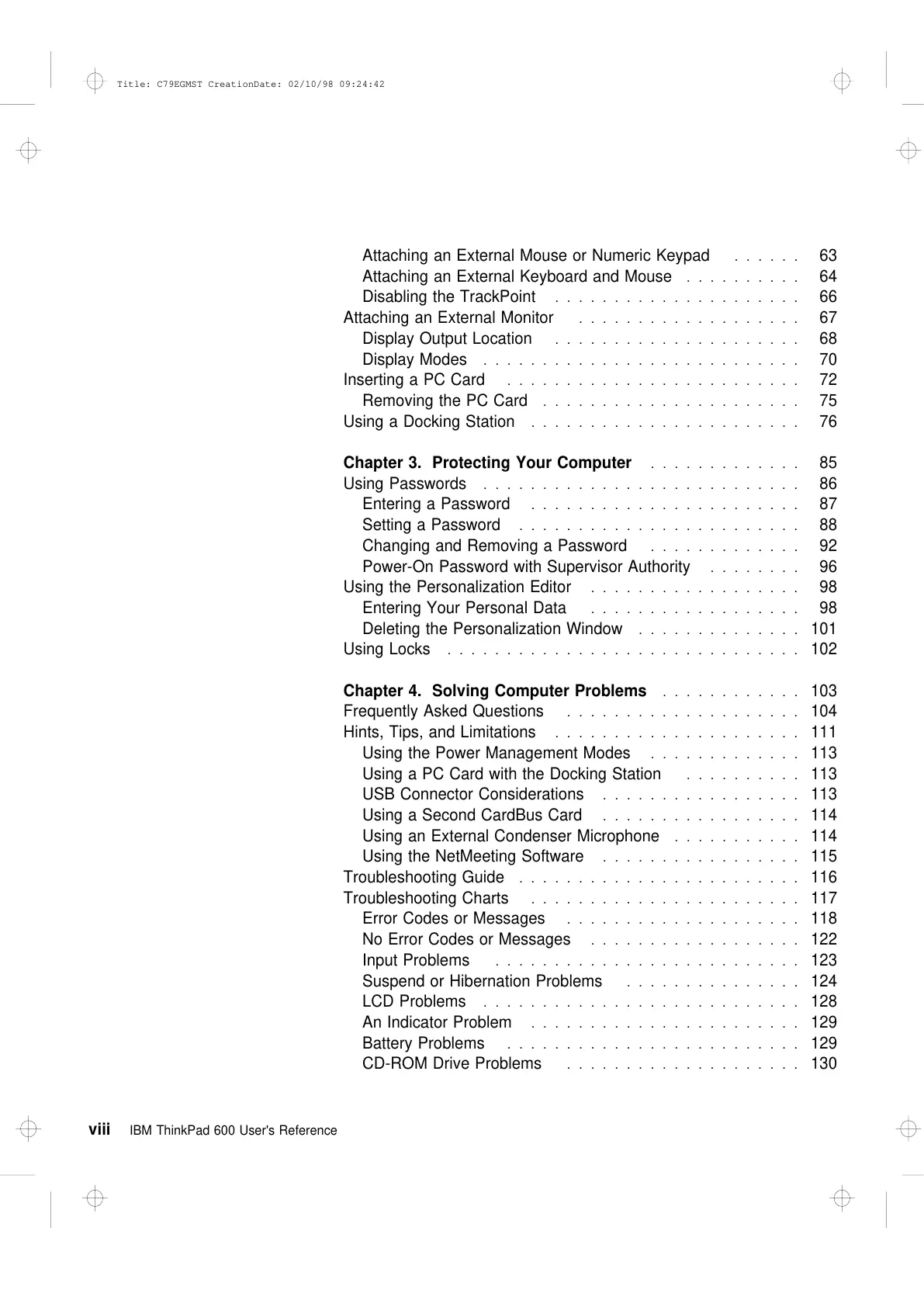Attaching an External Mouse or Numeric Keypad ...... 63
Attaching an External Keyboard and Mouse .......... 64
Disabling the TrackPoint ..................... 66
Attaching an External Monitor ................... 67
Display Output Location ..................... 68
Display Modes . . . . . . . . . . . . . . . . . . . . . . . . . . . 70
Inserting a PC Card ......................... 72
Removing the PC Card ...................... 75
Using a Docking Station ....................... 76
Chapter 3. Protecting Your Computer ............. 85
Using Passwords . . . . . . . . . . . . . . . . . . . . . . . . . . . 86
Entering a Password ....................... 87
Setting a Password ........................ 88
Changing and Removing a Password ............. 92
Power-On Password with Supervisor Authority ........ 96
Using the Personalization Editor .................. 98
Entering Your Personal Data .................. 98
Deleting the Personalization Window .............. 101
Using Locks . . . . . . . . . . . . . . . . . . . . . . . . . . . . . . 102
Chapter 4. Solving Computer Problems ............ 103
Frequently Asked Questions .................... 104
Hints, Tips, and Limitations ..................... 111
Using the Power Management Modes ............. 113
Using a PC Card with the Docking Station .......... 113
USB Connector Considerations ................. 113
Using a Second CardBus Card ................. 114
Using an External Condenser Microphone ........... 114
Using the NetMeeting Software ................. 115
Troubleshooting Guide . . . . . . . . . . . . . . . . . . . . . . . . 116
Troubleshooting Charts . . . . . . . . . . . . . . . . . . . . . . . 117
Error Codes or Messages .................... 118
No Error Codes or Messages .................. 122
Input Problems . . . . . . . . . . . . . . . . . . . . . . . . . . 123
Suspend or Hibernation Problems ............... 124
LCD Problems . . . . . . . . . . . . . . . . . . . . . . . . . . . 128
An Indicator Problem ....................... 129
Battery Problems . . . . . . . . . . . . . . . . . . . . . . . . . 129
CD-ROM Drive Problems .................... 130
viii IBM ThinkPad 600 User's Reference
Title: C79EGMST CreationDate: 02/10/98 09:24:42
