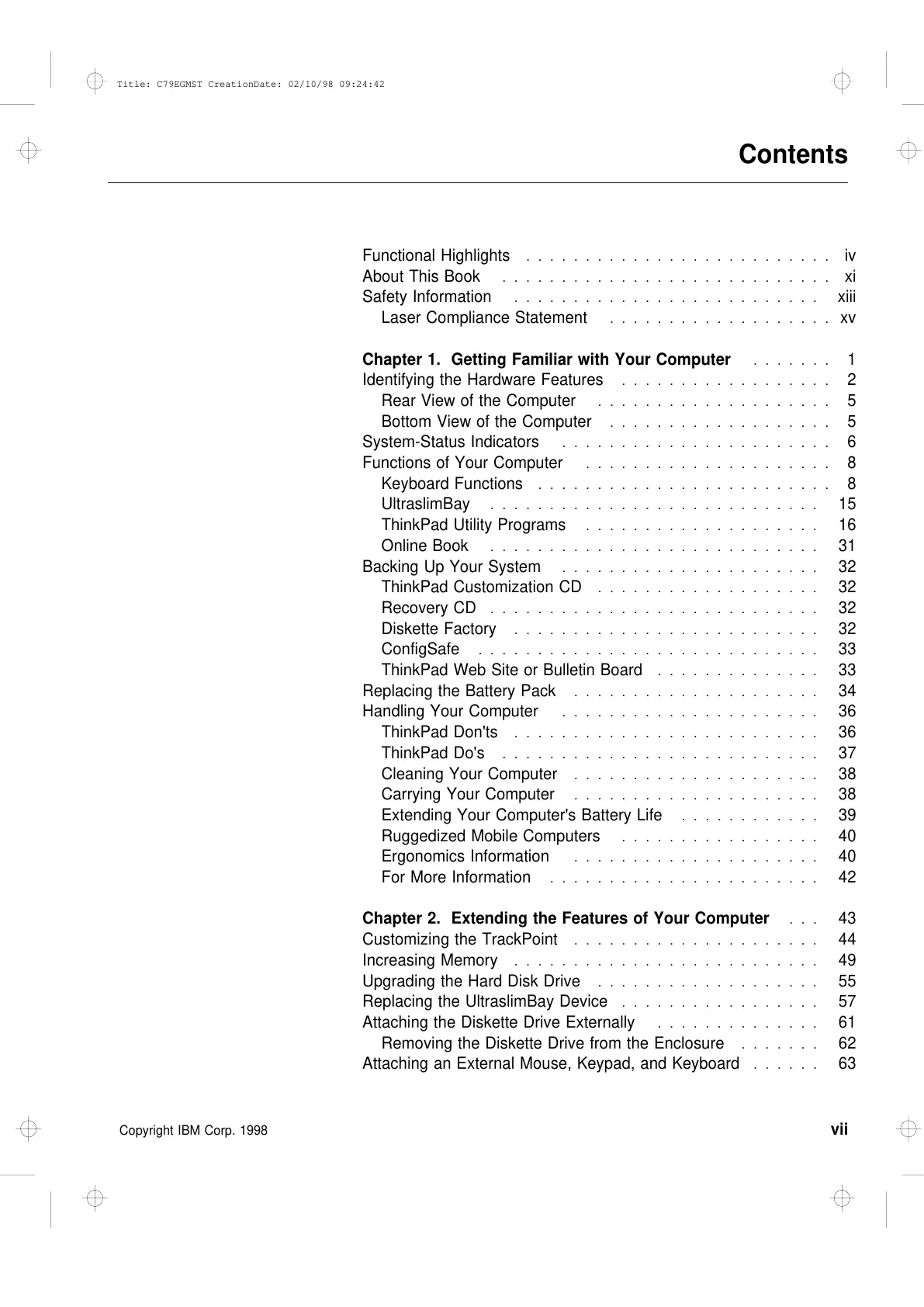Contents
Functional Highlights . . . . . . . . . . . . . . . . . . . . . . . . . . iv
About This Book ............................ xi
Safety Information . . . . . . . . . . . . . . . . . . . . . . . . . . xiii
Laser Compliance Statement ................... xv
Chapter 1. Getting Familiar with Your Computer ....... 1
Identifying the Hardware Features .................. 2
Rear View of the Computer .................... 5
Bottom View of the Computer ................... 5
System-Status Indicators . . . . . . . . . . . . . . . . . . . . . . . 6
Functions of Your Computer ..................... 8
Keyboard Functions . . . . . . . . . . . . . . . . . . . . . . . . . 8
UltraslimBay . . . . . . . . . . . . . . . . . . . . . . . . . . . . 15
ThinkPad Utility Programs .................... 16
Online Book . . . . . . . . . . . . . . . . . . . . . . . . . . . . 31
Backing Up Your System ...................... 32
ThinkPad Customization CD ................... 32
Recovery CD . . . . . . . . . . . . . . . . . . . . . . . . . . . . 32
Diskette Factory . . . . . . . . . . . . . . . . . . . . . . . . . . 32
ConfigSafe . . . . . . . . . . . . . . . . . . . . . . . . . . . . . 33
ThinkPad Web Site or Bulletin Board .............. 33
Replacing the Battery Pack ..................... 34
Handling Your Computer ...................... 36
ThinkPad Don'ts . . . . . . . . . . . . . . . . . . . . . . . . . . 36
ThinkPad Do's . . . . . . . . . . . . . . . . . . . . . . . . . . . 37
Cleaning Your Computer ..................... 38
Carrying Your Computer ..................... 38
Extending Your Computer's Battery Life ............ 39
Ruggedized Mobile Computers ................. 40
Ergonomics Information . . . . . . . . . . . . . . . . . . . . . 40
For More Information ....................... 42
Chapter 2. Extending the Features of Your Computer ... 43
Customizing the TrackPoint ..................... 44
Increasing Memory . . . . . . . . . . . . . . . . . . . . . . . . . . 49
Upgrading the Hard Disk Drive ................... 55
Replacing the UltraslimBay Device ................. 57
Attaching the Diskette Drive Externally .............. 61
Removing the Diskette Drive from the Enclosure ....... 62
Attaching an External Mouse, Keypad, and Keyboard ...... 63
Copyright IBM Corp. 1998 vii
Title: C79EGMST CreationDate: 02/10/98 09:24:42
