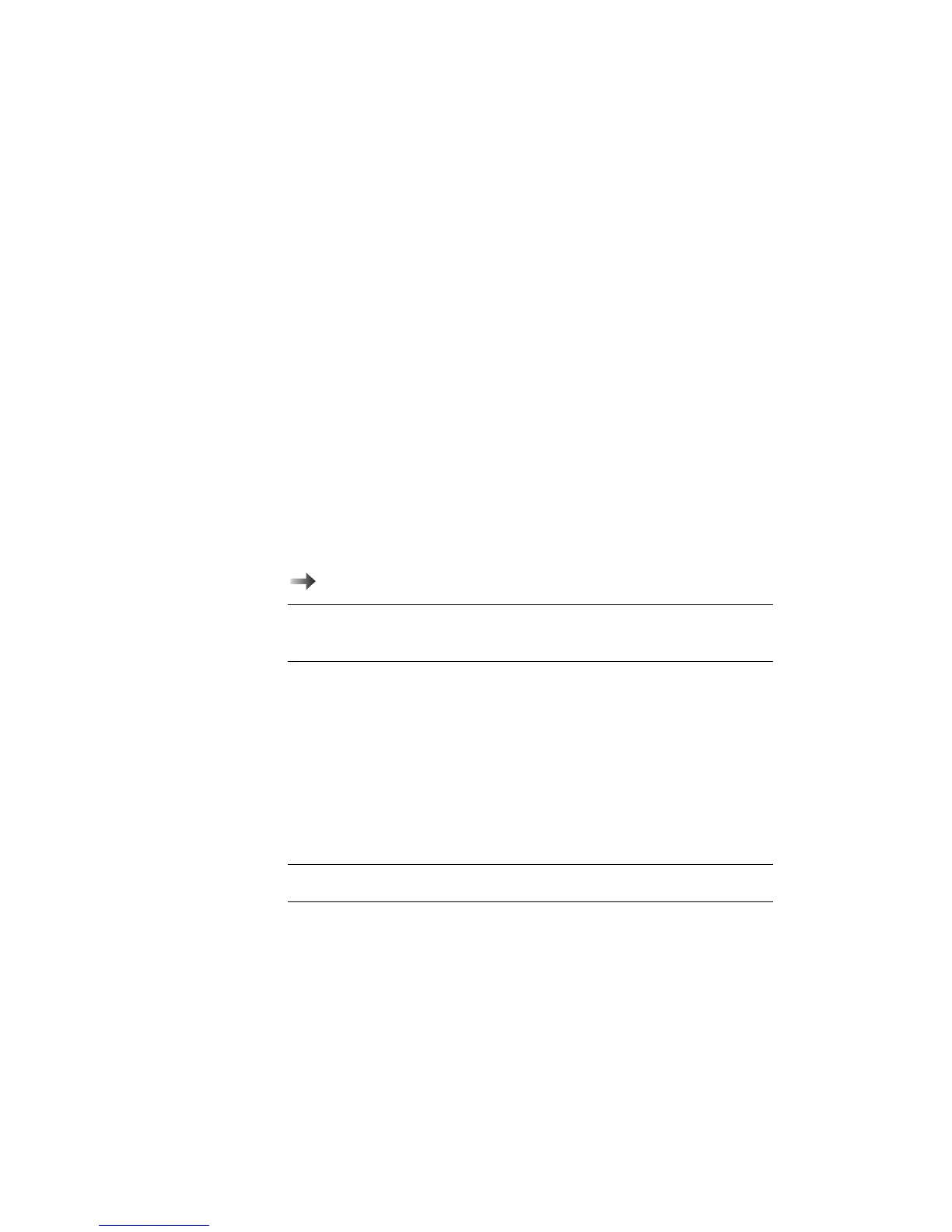To solve the problems discussed in this section, you need to use the
ThinkPad Configuration program. To start the ThinkPad
Configuration program, find the ThinkPad icon on the taskbar; then
double-click on the icon.
Note: You can also open the ThinkPad Configuration program as
follows:
1.
Click on Start.
2.
Move the cursor to Programs and ThinkPad; then click
on ThinkPad Configuration.
For more information to start the ThinkPad Configuration program
User's Reference
.
My screen keeps blanking when I do not want it to. How can I
stop this?
You can disable any system timers, such as the LCD turnoff
timer or the system standby timer, with the ThinkPad
Configuration program.
1
Start the ThinkPad Configuration program.
2
Click on the Power Management button; then click on
the Power Schemes tab.
You can disable the system timers by selecting never
rather than a specific time.
How can I use my infrared port as a communication port?
If the infrared port is disabled, you must enable it before you
can use it again. To enable your infrared port, do as
follows:
1
Save your work and quit any program you are using.
2
Start the ThinkPad Configuration program.
3
Click on the Infrared button.
4
Select Enable from the Infrared list box.
A “Warning” might appear that the hardware resource
is being used by another communication device.
98 IBM ThinkPad 600E Online Book