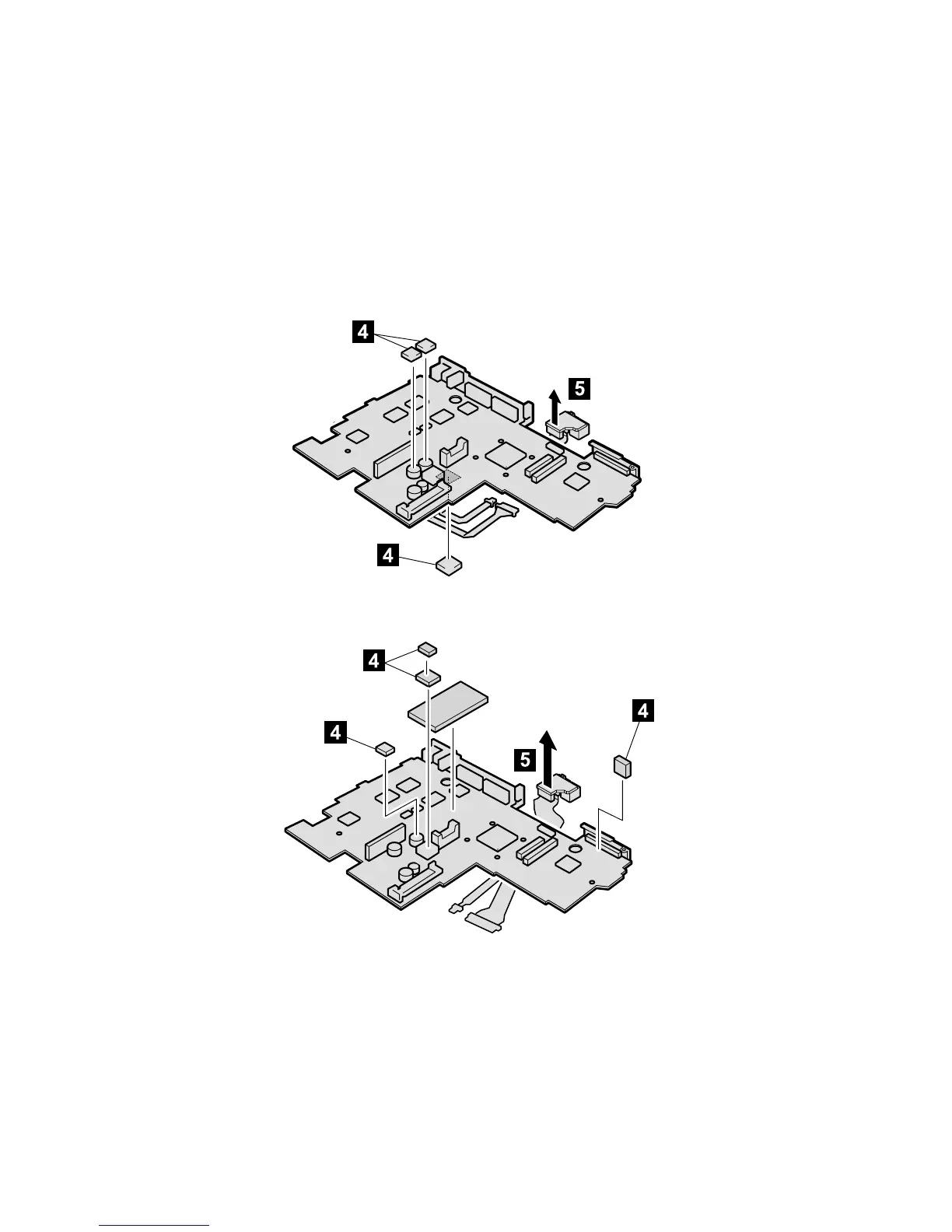Note: Step 4 (thermal rubbers) are only for
MT2628-Pxx, -Qxx, -Rxx, -Sxx, -Txx, -Xxx, and
MT2629-Hxx, -Uxx. When replacing the system
board for those models, remove the thermal rubbers
from the removed system board and put them onto
the new system board. And then install the new
system board to the base cover. (For the location of
the therma rubbers, see “Thermal rubbers location”
on page 93.)
For A20m/p and A21m/p series
For A22m/p series
Note: When installing the new RJ45/11 connector
assembly onto the system board, make sure that
the connector is firmly attached.
Removing and replacing a FRU
92 ThinkPad A20m/p, A21m/p, A22m/p
