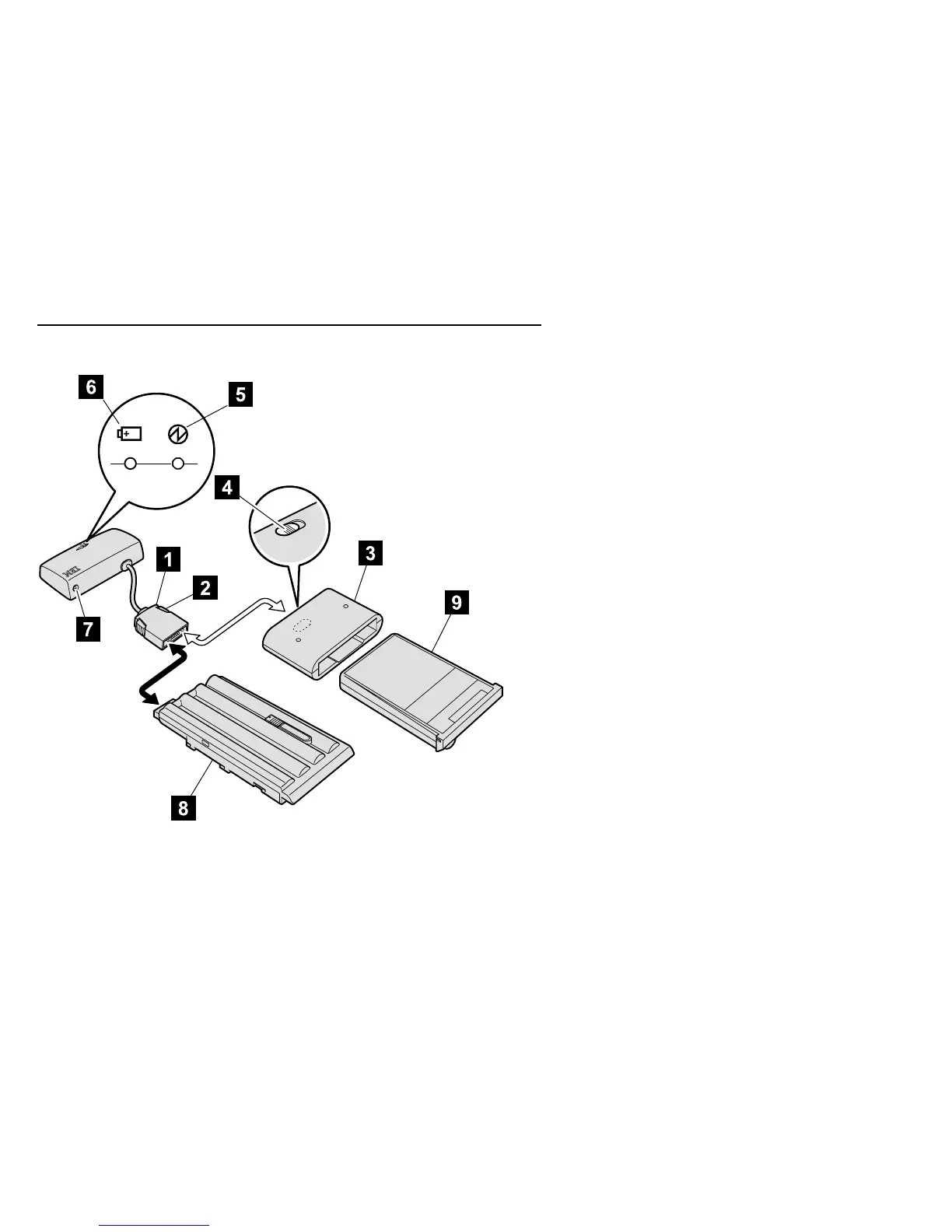Hardware identification
1 The connector for connecting the battery charger to the battery pack
for ThinkPad i Series 1200 and 1300
2 The connector release buttons, used to connect the battery to the
battery charger or to release it
3 The ThinkPad i Series 1400/1500 adapter, used to connect the
battery charger to the battery pack for ThinkPad i Series 1400 M/T
2621, 1500 M/T 2621, and M/T 2651
4 The adapter latch, used to connect the battery to the battery charger
or to release it
5 The power-on indicator, which turns green when you connect the ac
adapter to the battery charger
6 The charging indicator, which turns green when charging starts, and
turns off when charging is complete
7 The power jack, where the ac adapter is connected
1-2
