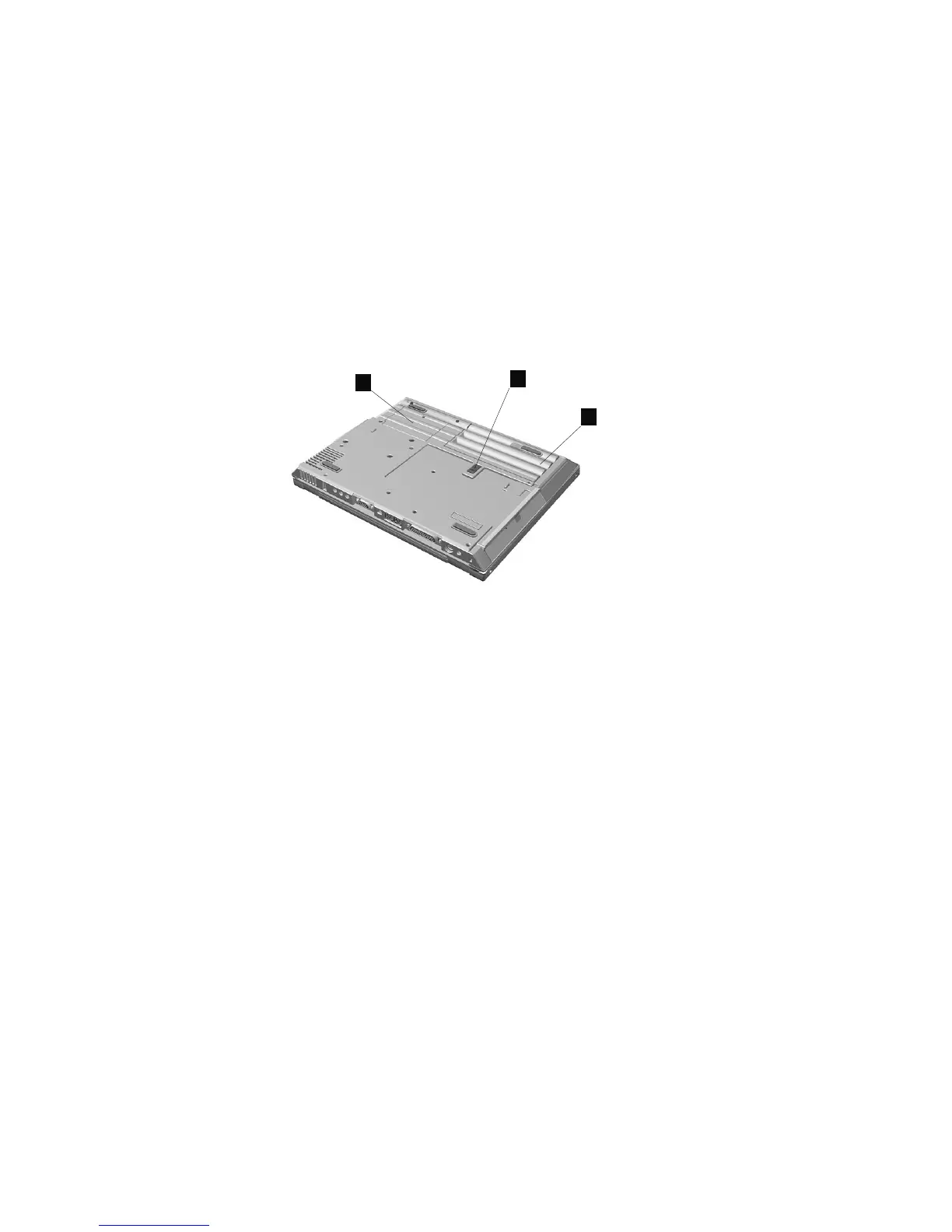Identifying the hardware features
Bottom view of the computer
1
2
3
(1) The battery pack is a built-in power source for the computer.
(2) The battery-pack latch locks or releases the battery pack.
(3) The hard disk screw secures the hard disk drive.
(4) The memory-slot cover covers the memory slot.
The memory slot accepts a dual inline memory module (DIMM)
option.
Note: Base memory (32 MB or 64 MB) is internal and cannot be
upgraded.
6 ThinkPad i Series 1200/1300 User's Reference
Get user manuals: See SafeManuals.com
