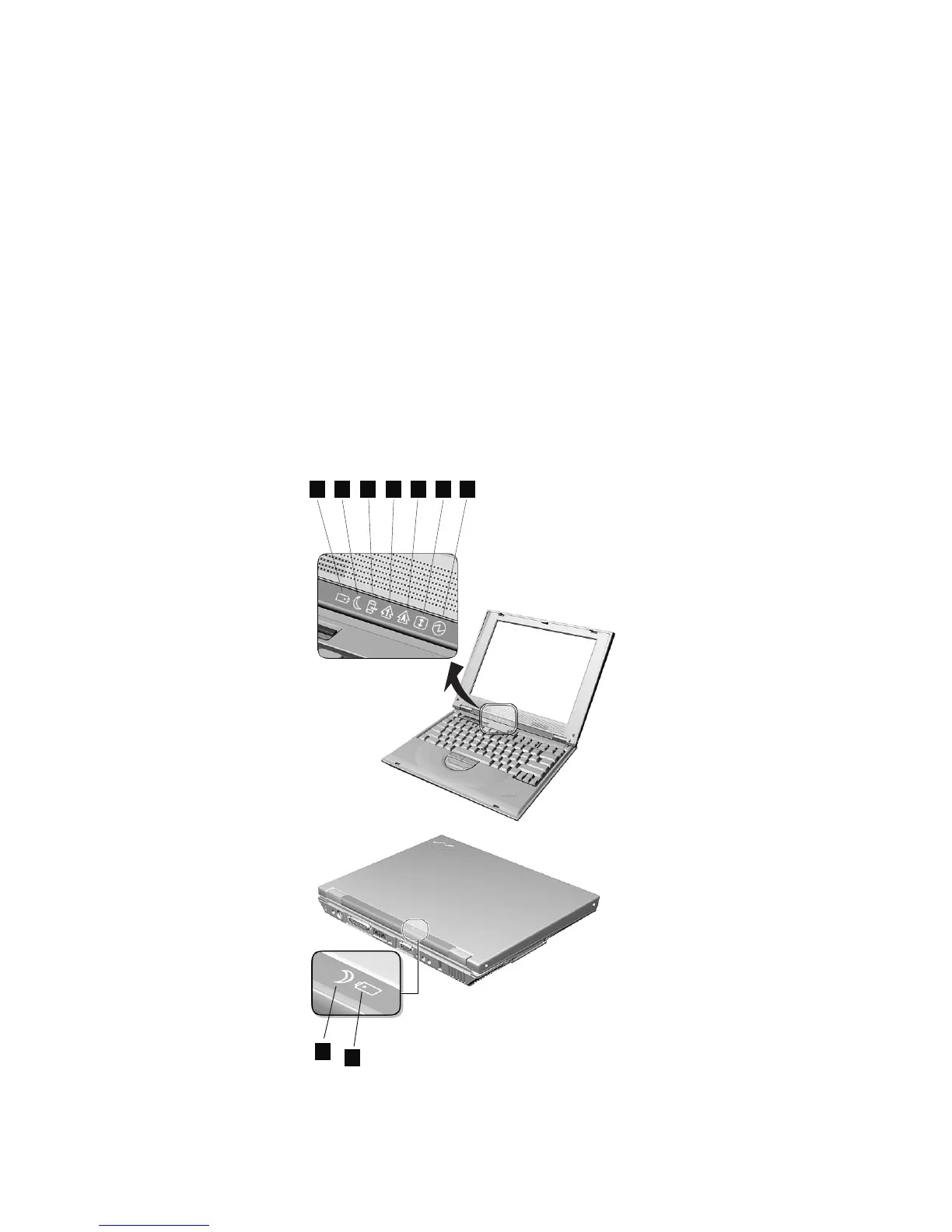System status indicators
System status indicators
The system-status indicators on the computer show the current
status of your computer by their on or off states and colors (green
and orange). Each indicator is identified with a symbol. The following
shows the location and the meaning of each icon:
7
12 6
5
4
3
2
1
Getting familiar with your computer 7
Get user manuals: See SafeManuals.com
