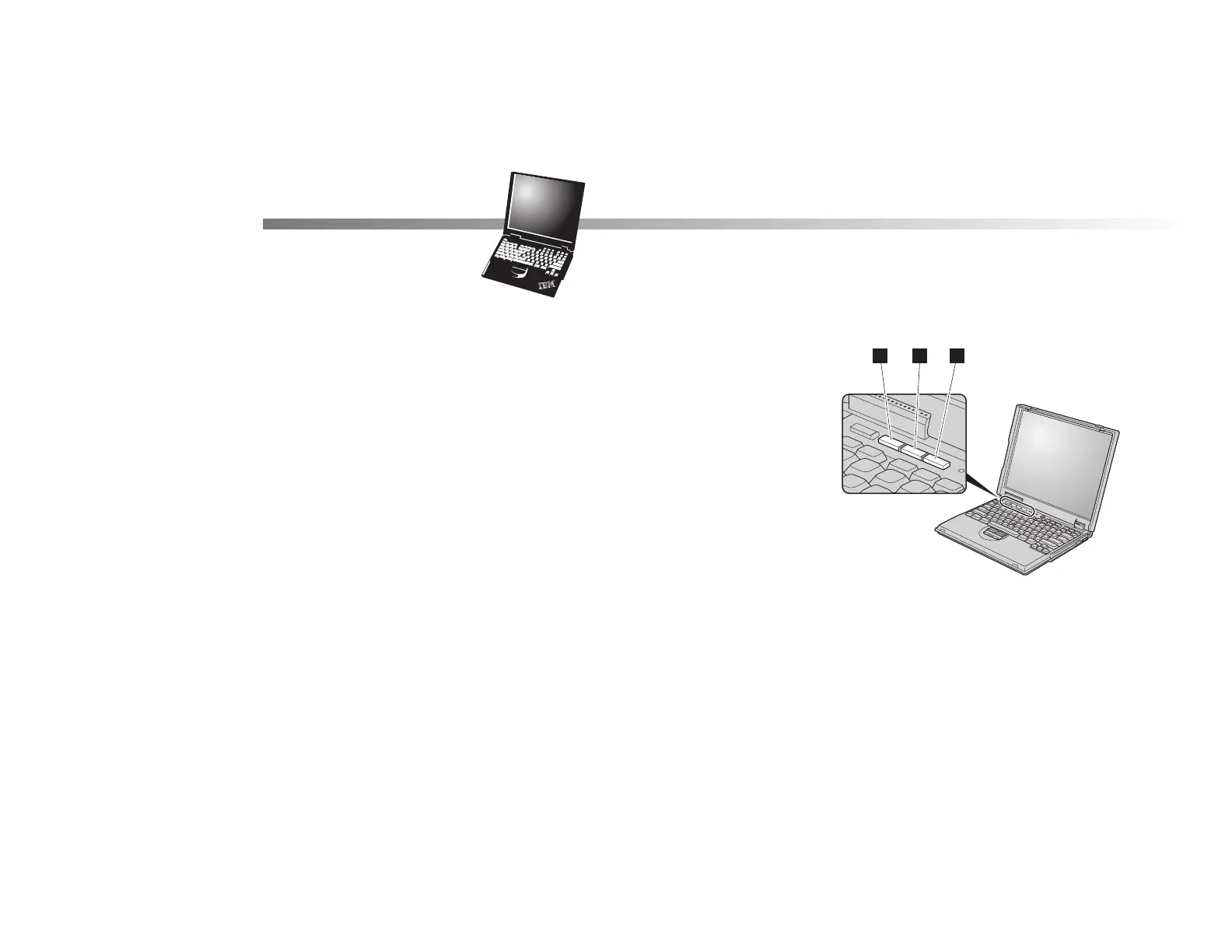4
Using the volume control.
You can adjust the sound level produced by the built-in
speakers by using the following three buttons:
.1/ Volume down
.2/ Volume up
.3/ Mute
If the sound is muted when you turn off the
computer, it remains muted when you turn the
computer on again.
To turn on the sound, press the Volume up or
Volume down button.
When you press one of these buttons, the volume
indicator appears on the screen for a few seconds. For
more details on volume control, see the online information.
You can launch it by pressing the ThinkPad Button. Refer
to page 5 on the ThinkPad Button.
5
Setting up Windows.
The computer is preloaded with Windows 98, Windows
2000, Windows 95, or Windows NT
. To set up the
operating system, follow the instructions on the computer
display.
1 2 3
4
