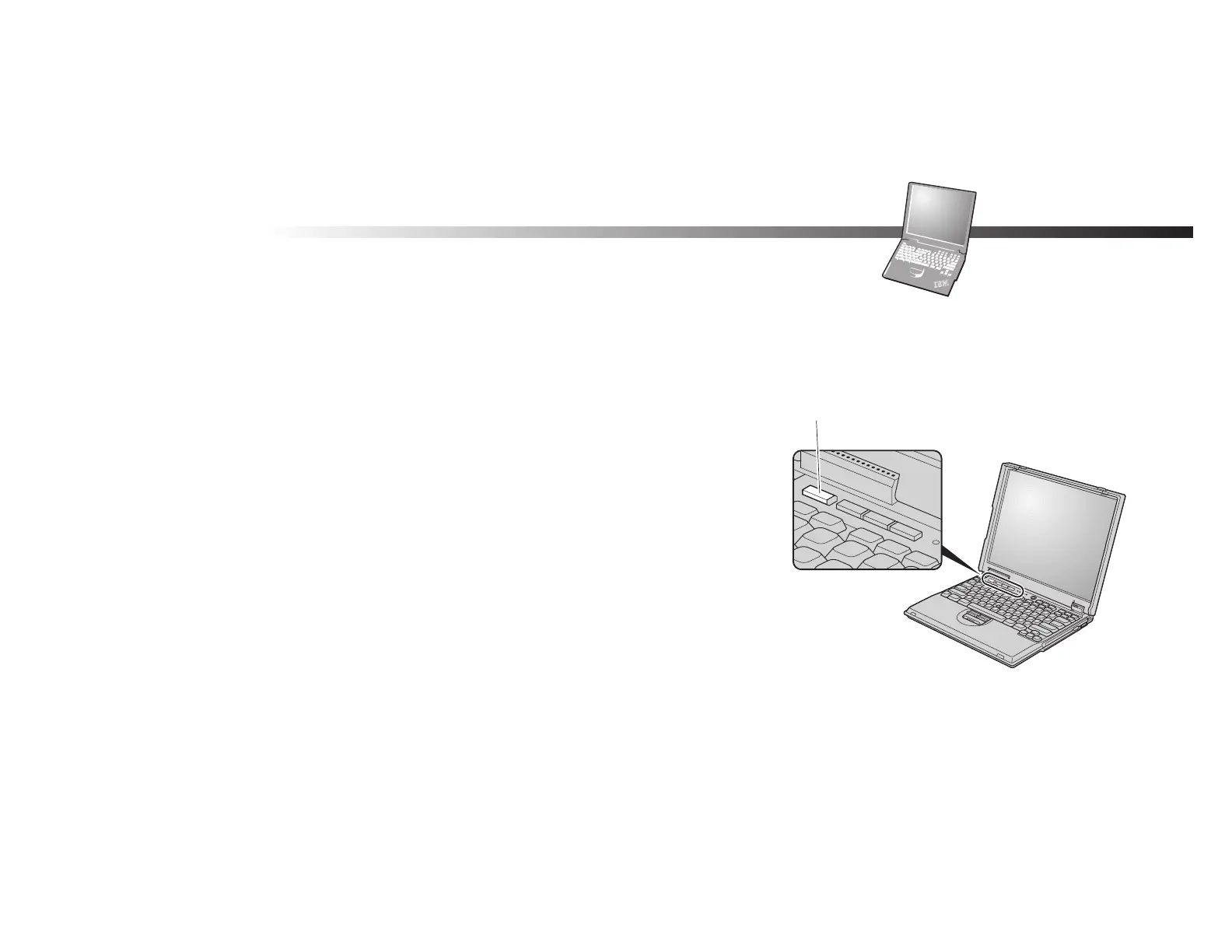6
Using Access ThinkPad
Your computer features the unique ThinkPad Button.
Press the ThinkPad Button anytime to open the online
help and information center—Access ThinkPad.
With Access ThinkPad, you can obtain information from
two sources. On the left, Access ThinkPad offers
information from the ThinkPad Assistant, your online user's
guide. On the right are Internet portal buttons that link you
to helpful Internet Web sites. There is no need to carry
heavy manuals or reference books.
With ThinkPad Assistant, you can either perform a Quick
Search of the ThinkPad Assistant index or search the
entire help system.
If you are logged on to the Internet, click one of the
Internet portal buttons in Access ThinkPad to do any of the
following:
Get help and user support
Update software
Find business solutions
Learn about accessories that can help make you even
more productive
ThinkPad Button
5
