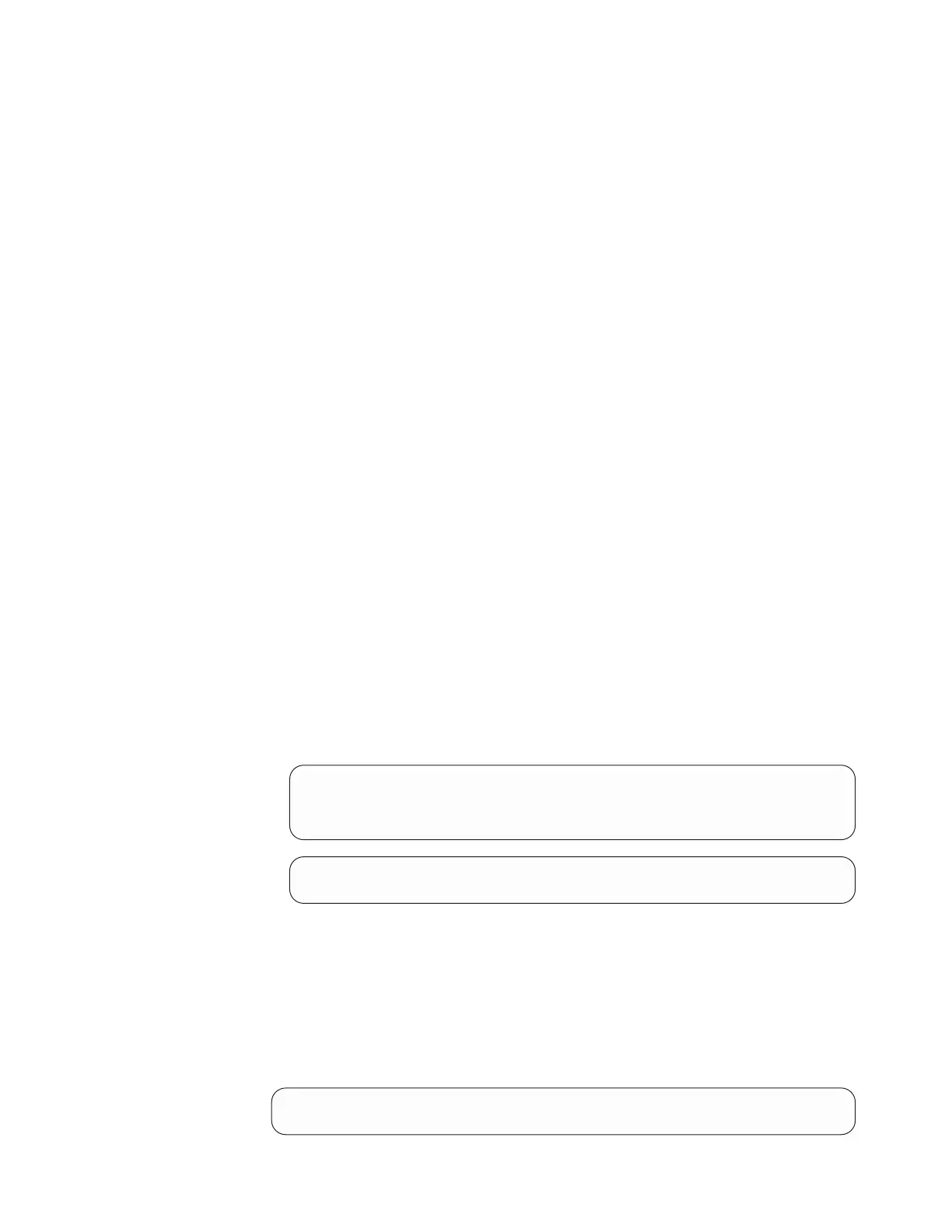EXECUTIL TS Command: Another way to start interactive tracing is to issue the
EXECUTIL TS (trace start) command or cause an attention interrupt and type TS.
The type of interactive tracing begun is equivalent to that of the TRACE ?R
instruction, except that tracing continues through all routines invoked unless it is
specifically ended. For information about ending interactive trace, see “Ending
Interactive Trace” on page 116.
The EXECUTIL TS command can be issued from several environments; it affects
only the current exec and the execs it invokes. Like other TSO/E commands,
EXECUTIL TS can be issued from within an exec, from READY mode, and from an
ISPF panel.
v From Within an Exec
You can issue the EXECUTIL TS command from within an exec.
.
.
.
"EXECUTIL TS"
.
.
.
EXIT
The exec is then interactively traced from the point in the exec at which the
command was issued. Any other execs that the exec invokes are also
interactively traced.
You can also issue EXECUTIL TS from within a CLIST to initiate tracing in execs
that the CLIST invokes.
v From READY Mode
You can issue the command from READY mode.
READY
executil ts
The next exec invoked from READY mode is then interactively traced. If that
exec invokes another exec, the invoked exec is also interactively traced.
v From an ISPF Panel
You can also issue EXECUTIL TS from the ISPF COMMAND option or from the
command line of an ISPF panel.
----------------------------- TSO COMMAND PROCESSOR -------------------------
ENTER TSO COMMAND OR CLIST BELOW:
===> executil ts
---------------------------- ALLOCATE NEW DATA SET ---------------------------
COMMAND ===> tso executil ts
The next exec invoked from ISPF is then interactively traced. If that exec calls
another exec, the called exec is also interactively traced. If you are in split screen
mode in ISPF, an exec run from the opposite screen is not interactively traced
because each side of a split screen is a different environment.
To begin interactive trace after pressing the attention interrupt key, sometimes
labeled PA1, enter TS (trace start) after the message that the attention facility
displays.
ENTER HI TO END, A NULL LINE TO CONTINUE, OR AN IMMEDIATE COMMAND+
ts
Debugging Execs
Chapter 9. Diagnosing Problems Within an Exec 115
