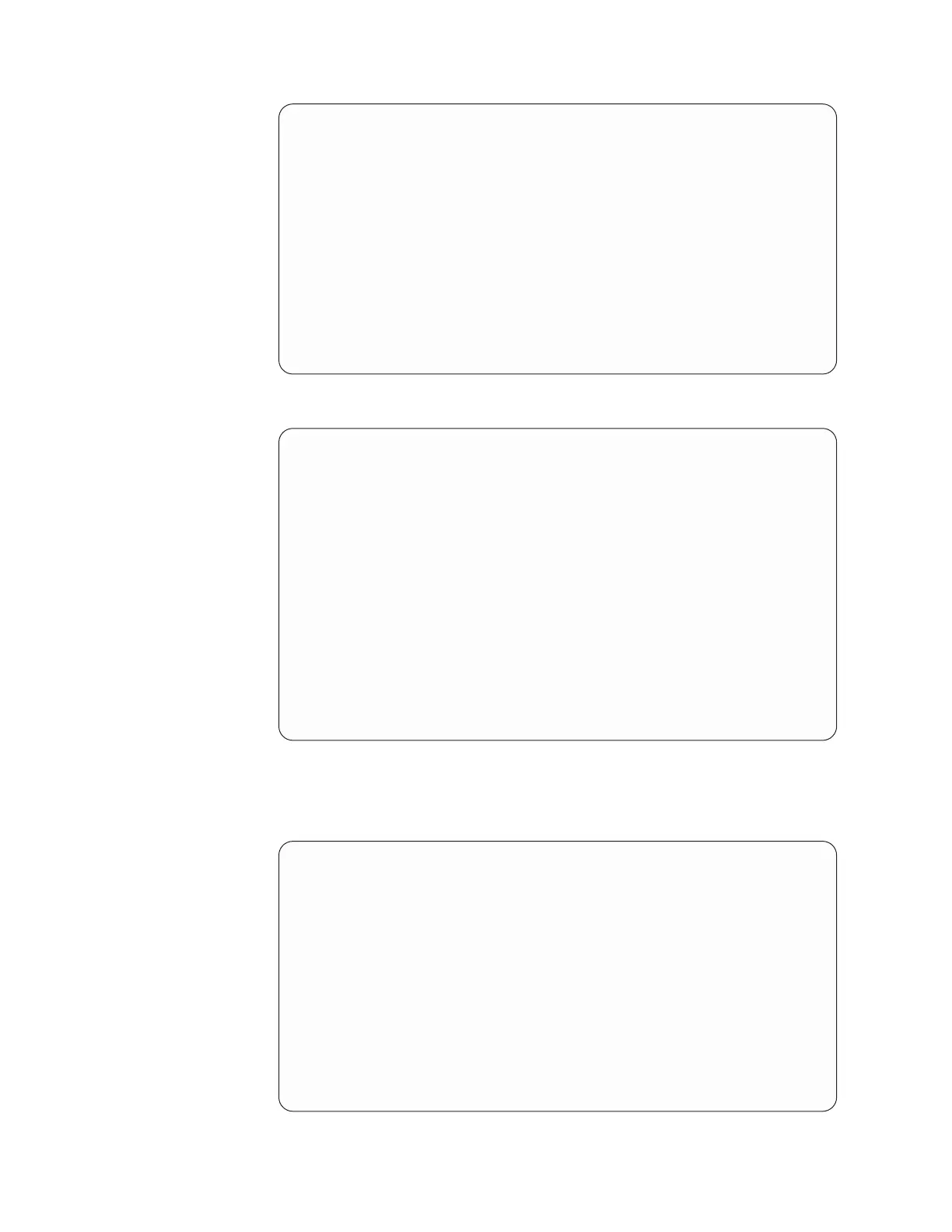------------------------ ISPF/PDF PRIMARY OPTION MENU -------------------------
OPTION ===> 3
USERID - YOURID
0 ISPF PARMS - Specify terminal and user parameters TIME - 12:47
1 BROWSE - Display source data or output listings TERMINAL - 3277
2 EDIT - Create or change source data PF KEYS - 12
3 UTILITIES - Perform utility functions
4 FOREGROUND - Invoke language processors in foreground
5 BATCH - Submit job for language processing
6 COMMAND - Enter TSO command or CLIST
7 DIALOG TEST - Perform dialog testing
8 LM UTILITIES- Perform library administrator utility functions
9 IBM PRODUCTS- Additional IBM program development products
C CHANGES - Display summary of changes for this release
T TUTORIAL - Display information about ISPF/PDF
X EXIT - Terminate ISPF using log and list defaults
Enter END command to terminate ISPF.
Then select the DATASET option (option 2) and press the Enter key.
-------------------------- UTILITY SELECTION MENU ----------------------------
OPTION ===> 2
1 LIBRARY - Compress or print data set. Print index listing.
Print, rename, delete, or browse members
2 DATASET - Allocate, rename, delete, catalog, uncatalog, or
display information of an entire data set
3 MOVE/COPY - Move, copy, or promote members or data sets
4 DSLIST - Print or display (to process) list of data set names
Print or display VTOC information
5 RESET - Reset statistics for members of ISPF library
6 HARDCOPY - Initiate hardcopy output
8 OUTLIST - Display, delete, or print held job output
9 COMMANDS - Create/change an application command table
10 CONVERT - Convert old format menus/messages to new format
11 FORMAT - Format definition for formatted data Edit/Browse
12 SUPERC - Compare data sets (Standard dialog)
13 SUPERCE - Compare data sets (Extended dialog)
14 SEARCH-FOR - Search data sets for strings of data
D DATA MGMT - Data Management Tools
2. Specify a new data set name on the Data Set Utility panel and type A on
the OPTION line.
On the next panel that appears, type the name of the data set you want to
allocate, for example USERID.REXX.EXEC, and enter A on the OPTION line.
------------------------------- DATA SET UTILITY -----------------------------
OPTION ===> a
A - Allocate new data set C - Catalog data set
R - Rename entire data set U - Uncatalog data set
D - Delete entire data set S - Data set information (short)
blank - Data set information
ISPF LIBRARY:
PROJECT ===> userid
GROUP ===> rexx
TYPE ===> exec
OTHER PARTITIONED OR SEQUENTIAL DATA SET:
DATA SET NAME ===>
VOLUME SERIAL ===> left 0If not cataloged, required for option "C")
DATA SET PASSWORD ===> (If password protected)
3. Specify the data set attributes on the Allocate New Data Set panel.
Checklist #1
188
z/OS V1R1.0 TSO/E REXX User’s Guide
