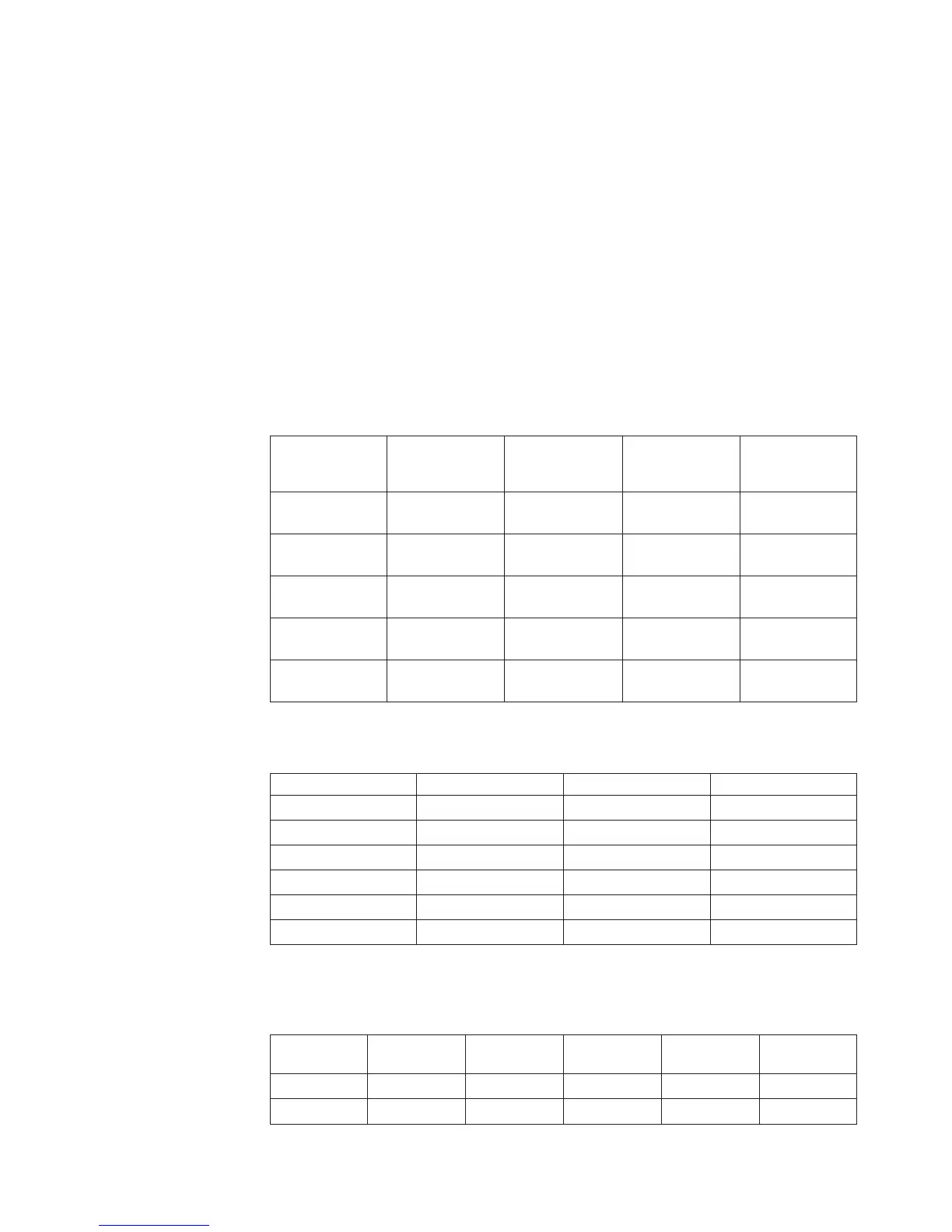Registered DIMMs (RDIMMs)
The following notes provide information that you must consider when you install
RDIMMs:
v The memory channels run at the fastest common frequency of the installed
DIMMs.
v RDIMMs are supported in models with an Intel Xeon 3400 series processor.
v Do not use both RDIMMs and UDIMMs in the same server.
v The server supports up to three single-rank, dual-rank, or quad-rank RDIMMs per
channel.
v The RDIMM options that are available for the server are 1 GB, 2 GB, 4 GB, and
8 GB DIMMs.
v You can install a maximum of 32 GB of memory in the server when you use
RDIMMs.
v The following table lists the supported RDIMM population.
Table 8. Supported RDIMM population per channel
DIMM
connectors per
channel
DIMMs installed
in each channel DIMM type DIMM speed
Ranks per
DIMM (any
combination)
3 1 Registered
DDR3 ECC
1066, 1333 Single-rank,
dual-rank
3 2 Registered
DDR3 ECC
1066, 1333 Single-rank,
dual-rank
3 3 Registered
DDR3 ECC
800 Single-rank,
dual-rank
3 1 Registered
DDR3 ECC
1066 Quad-rank
3 2 Registered
DDR3 ECC
800 Quad-rank
v The following table lists the maximum DIMM population using ranked RDIMMs.
Table 9. Maximum memory population using ranked RDIMMs (depending on your model)
Number of RDIMMs DIMM type Size Total memory
6 Single-rank RDIMMs 1 GB 6 GB
6 Dual-rank RDIMMs 2 GB 12 GB
4 Dual-rank RDIMMs 4 GB 16 GB
4 Quad-rank RDIMMs 4 GB 16 GB
6 Dual-rank RDIMMs 4 GB 24 GB
4 Quad-rank RDIMMs 8 GB 32 GB
v The following table shows the RDIMM memory population rule to optimize the
system performance.
Table 10. RDIMM population rule for dual-channel symmetric mode
DIMM
connector 1
DIMM
connector 2
DIMM
connector 3
DIMM
connector 4
DIMM
connector 5
DIMM
connector 6
Populated Empty Empty Empty Empty Empty
Populated Empty Empty Populated Empty Empty
Chapter 2. Installing optional devices 33
