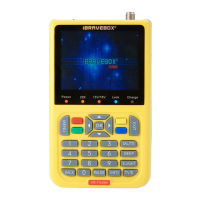
Do you have a question about the Ibravebox V8 Finder and is the answer not in the manual?
| Brand | Ibravebox |
|---|---|
| Model | V8 Finder |
| Category | Measuring Instruments |
| Language | English |
Provides critical safety guidelines for using the satellite meter, emphasizing proper installation and handling.
Details the items included in the package and instructions for checking for missing components.
Illustrates the satellite meter's components and provides a numbered list of their functions.
Shows a diagram illustrating the setup and connection of the satellite meter with an antenna and TV.
Explains how to access and manage TV and Radio channels, including options for viewing and deleting.
Details operations within the TV Channel List, including FAV, Lock, Skip, Move, and Edit functions.
Refers to TV Channel List operations for managing radio channels.
Describes the procedure to delete all stored channels from the device.
Guides the user through the process of installing and configuring satellite reception.
Explains how to add, edit, delete, and scan satellites within the device's list.
Covers the configuration of fixed antennas, including LNB frequency, transponder, DiSEqC, and polarity settings.
Details settings for motor antennas, including LNB type, motor type, local latitude, and motor settings.
Outlines the steps for searching for channels from a single satellite, including FTA and channel types.
Refers to the single satellite search method for multi-satellite configurations.
Describes how to access and manage the Transponder list for satellite installation.
Manages system-wide settings like language, AV, time, OSD, and favorites.
Lists the available languages for the user interface and audio/subtitle tracks.
Configures video and audio output settings, including TV system, resolution, aspect mode, and audio out.
Allows setting the GMT usage, offset, summer time, date, and current time.
Manages timer settings, including mode, wake-up channels, date, time, and duration.
Customizes On-Screen Display settings like subtitle display, timeout, and transparency.
Mentions the availability of 8 favorite groups for channel lists.
Configures beeper settings and channel opening modes.
Provides access to system tools like information, factory settings, and USB upgrades/backups.
Displays relevant system software information.
Allows restoring the device to its factory default settings.
Explains how to upgrade the receiver's software using a USB drive.
Details how to back up the user database using a USB device.
Enables recording of program flow (TS).