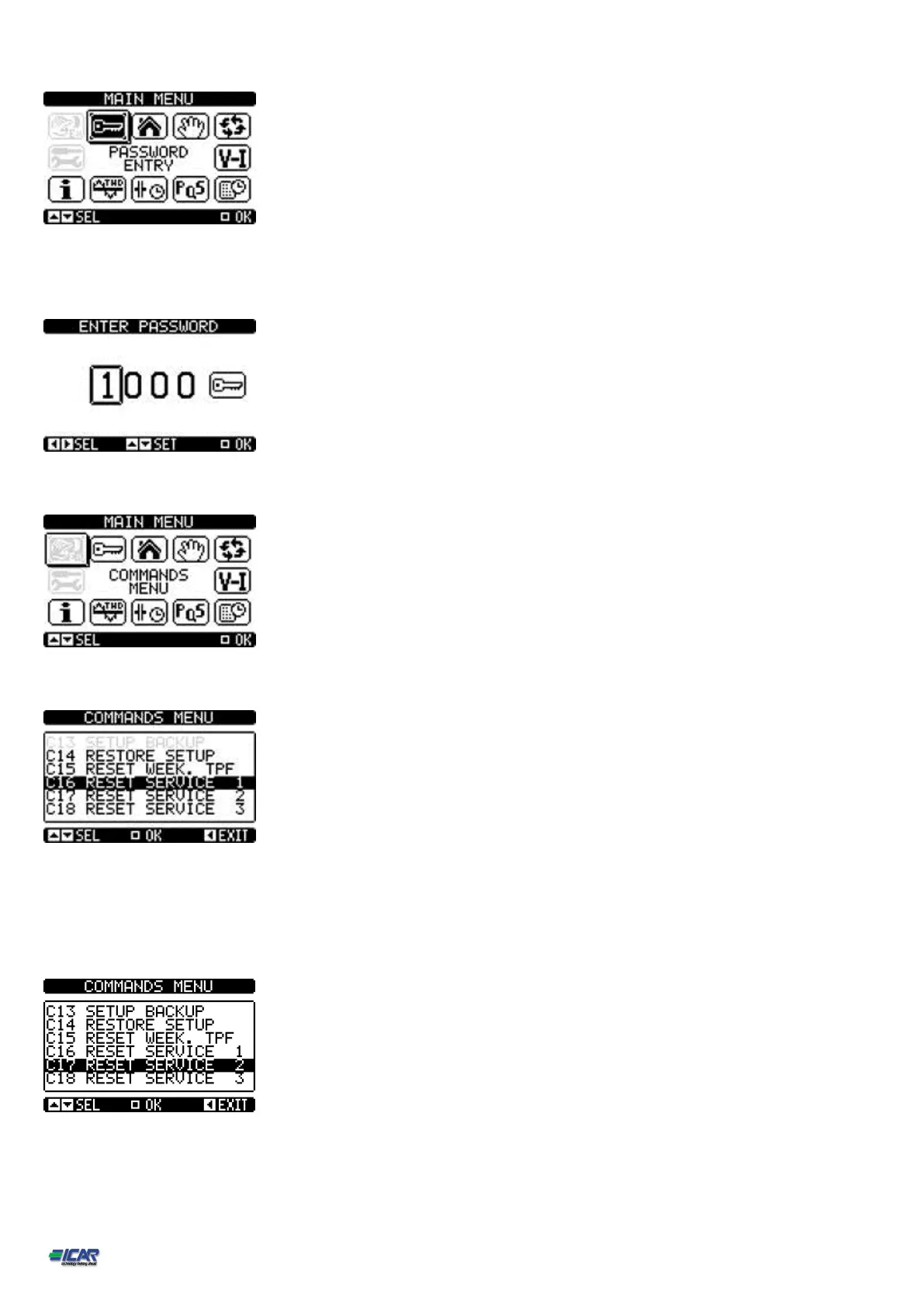p. 5 / 6
2. From the page MAIN MENU select with the left arrow PASSWORD ENTRY icon and push the center button.
3. Insert the password 1000 and confirm placing the cursor on the last icon and pressing the center button.
4. Repeat the operation in step 1, select the COMMANDS MENU icon and push the central button.
5. By pressing the down arrow select the command C16, press the center button and confirm.
To reset the alarm A21, after carrying out the required operations, perform steps 1 to 4 of
the procedure 2, then:
By pressing the down arrow select the command C17, press the center button and confirm.