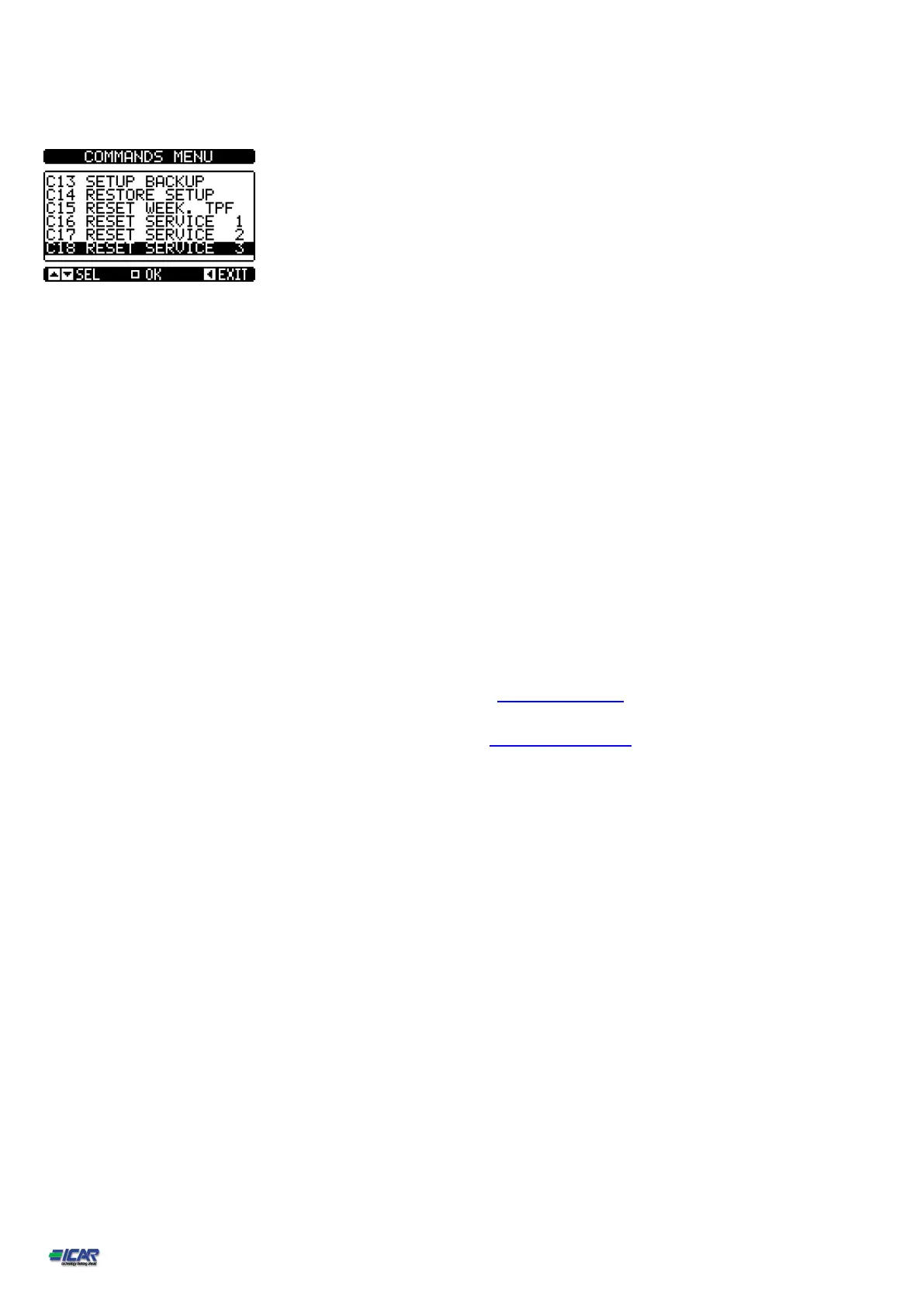p. 6 / 6
To reset the alarm A22, after carrying out the required operations, perform steps 1 to 4 of
the procedure 2, then:
By pressing the down arrow select the command C18, press the center button and confirm.
INFORMATION AND TECHNICAL SERVICE
For information, please contact:
ICAR S.p.A.
Via Isonzo 10 - 20900 Monza (MB) - Italy
Phone +39 039 83951 - Fax +39 039 833227
Sales Department:
sales@icar.com
Technical Service:
tech.cv@icar.com
Document: Reset alarms A20-A21-A22 procedure; rev.1; date 14/07/2015