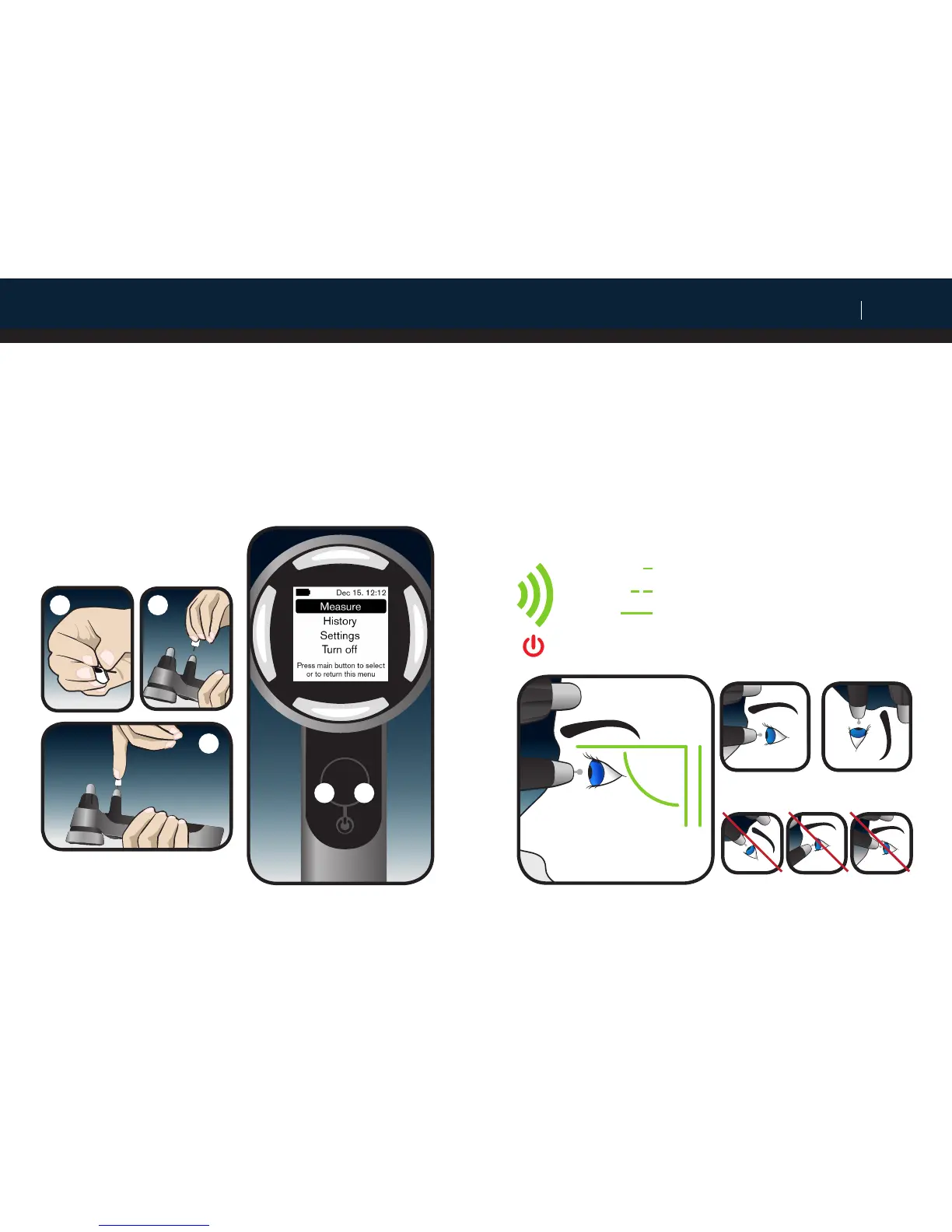Icare PRO tonometer Quick Guide
ENGLISH
TURNING THE TONOMETER ON AND LOADING THE PROBE
1.Pressthemainbuon.
2.GotoMeasureandpressthemainbuon.
3.Parallyopentheprobepackage.
4.Inserttheprobeintothetonometer
fromparallyopenedpackage
withouttouchingtheprobe(4a).
Lightly press (4b) theprobeintothe
probebasetolocktheprobe.
Becarefulnottobendtheprobe.
5.Pressthemainbuononceto
acvatetheinsertedprobe.
MEASUREMENT
1. Selecttheeyeyouwanttomeasureusingtheleandrightnavigaonbuons.
2. Bringthetonometernearthepaent’seye.**Note:theanglemustbe90°inbothhorizontaland
vercalmeasurement.**
3. Thedistancefromthepoftheprobetothecorneamustbe3-7mm(1/8-9/32inch).Ifnecessary,
adjustthedistanceusingtheforeheadsupport.
4. Pressthemainbuonlightlytoperformoneindividualmeasurement,takingcarenottoshakethe
tonometer.Thepoftheprobeshouldmakecontactwiththecentralcornea.
5. Makesixsinglemeasurements.Oncethesixmeasurementsarecomplete,thenalIOPisdisplayed.
Savethemeasurementresultbypressingthemainbuonaerresults!
ONE SHORT BEEP
Indicates a correct single measurement.
DOUBLE BEEP
Indicates an incorrect single measurement. (See error messages from the instruction manual).
LONG BEEP
Indicates that six succesful measurements are done and IOP result is available on the display.
4a.
4b.
3.
From the main menu, select “Turn off” and confirm by pressing the main button twice.
If not used for three minutes, the tonometer will automatically switch off.
1. 5.
3–7 mm
(1/8 - 9/32’’)
90
˚
Correct measuring posionings with Icare
PRO are horizontal and vercal.
