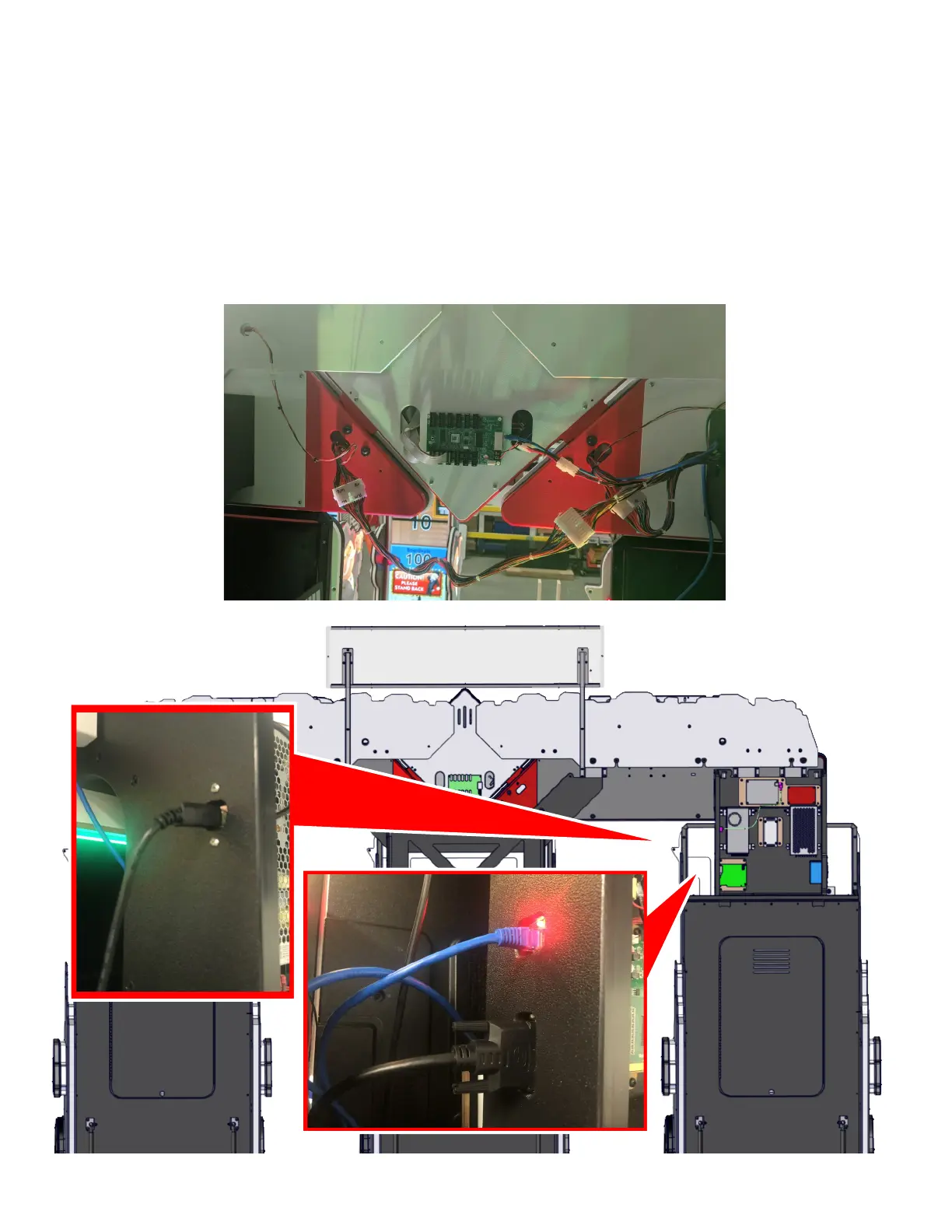Step 11:
Game 1: Computer connects to the DVI connection on the marquee, not the network line. The other
end of that cable should be Display port which connects to the computer in game 1.
A network switch is used to connect all the computers together. NOTE: There is a network connec-
tion on the marquee. THIS IS NOT TO BE INSTALLED INTO THE NETWORK SWITCH. Instead, a
network cable should go from the marquee to the center display at the center of the marquee, port
B. If you plug it into port A, the display will not work.
