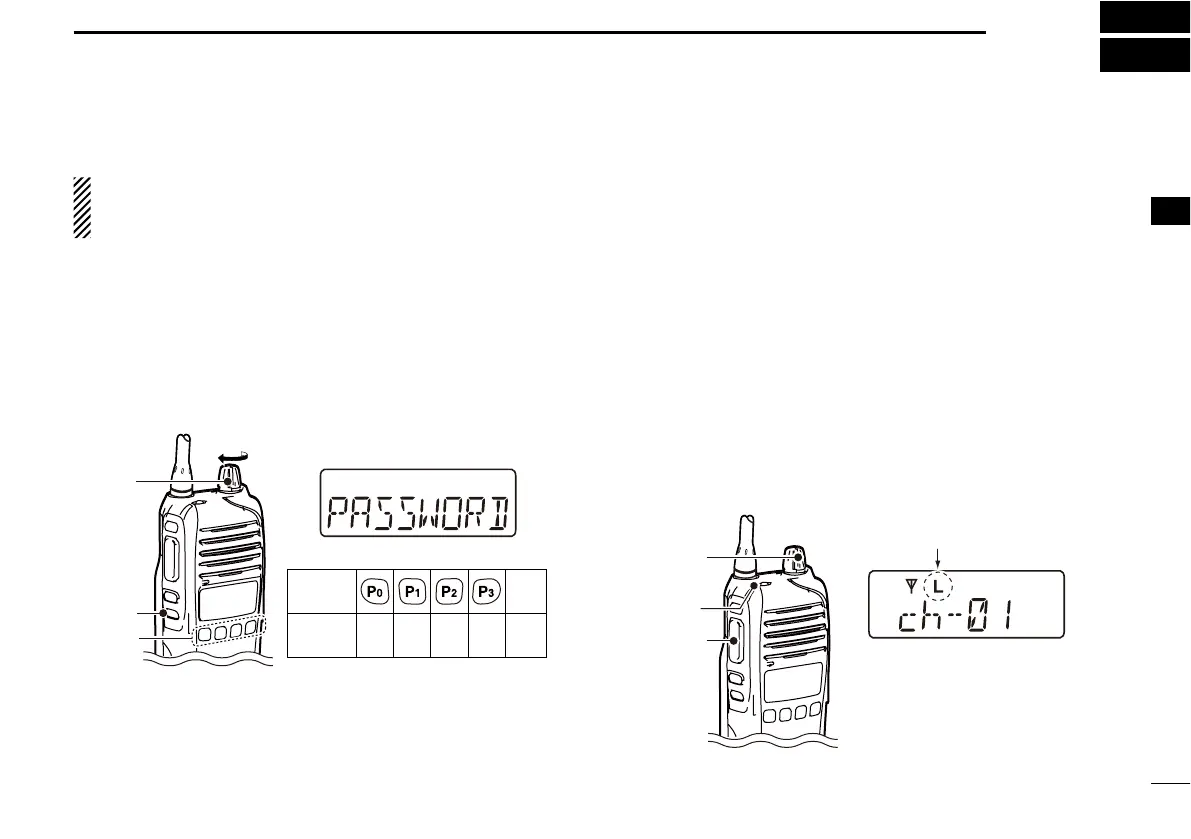8
3
BASIC OPERATION
1
2
3
4
5
6
7
8
9
10
11
12
13
14
15
16
Turning power ON N
Prior to using the transceiver for the first time, the battery
pack must be fully charged for optimum life and operation.
(p. 17)
Rotate [VOL] to turn the power ON. q
w If the transceiver is programmed for a start up password,
input the digit codes as directed by your dealer.
s KEYPAD CAN BE USED FOR PASSWORD INPUT DEPENDING ON VER-
sion:
s 4HE KEYS IN THE TABLE BELOW CAN BE USED FOR PASSWORD INPUT
s 4HE TRANSCEIVER DETECTS NUMBERS IN THE SAME BLOCK AS IDENTI-
cal. Therefore “01234” and “56789” are the same.
e When the “PASSWORD” indication does not clear after
inputting 4 digits, the input code number may be incorrect.
Turn the power off and start over in this case.
Battery type selection D
The battery type must be selected according to the attaching
battery type when turning the transceiver ON.
Ask your dealer for details.
Turn the power OFF. q
While pushing and holding [Emer] and [PTT], turn the w
power ON with rotating [VOL] to toggle the attaching bat-
tery type.
s !FTER THE DISPLAY APPEARS RELEASE ;%MER= AND ;044=
s h$29 "!44v IS DISPLAYED FOR ABOUT SECONDS THEN hL” appears
when the battery case operation is selected. In this case, the
transmit output power is low.
s h,))/.v IS DISPLAYED FOR ABOUT SECONDS WHEN THE ,ITHIUMION
battery operation is selected.
