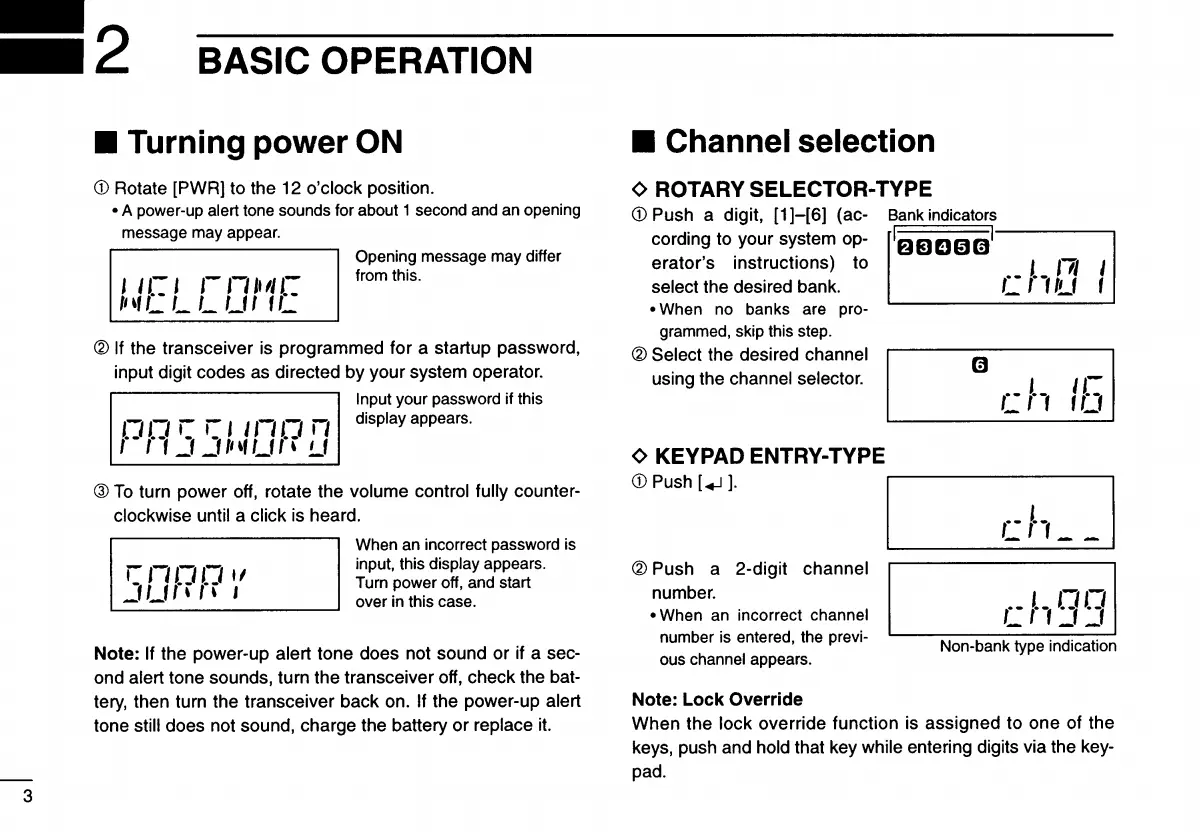BASIC OPERATION
• Turning
power
ON
• Channel selection
CD
Rotate [PWR] to the 12 o'clock position.
• A power-up alert tone sounds for about 1 second and an opening
message may appear.
Note:
If the power-up alert tone does not sound
or
if a sec-
ond alert tone sounds, turn the transceiver off, check the bat-
tery, then turn the transceiver back on. If the power-up alert
tone still does not sound, charge the battery
or
replace it.
@ If the transceiver is programmed for a startup password,
input digit codes as directed
by
your system operator.
Input your password if this
- - - - - - - display appears.
1..1
t.1
t.
'.
,
I'
1
J..l
I I
I , f _, _,
II
'f
Lf
"
!.J
m I
r-
J._,
Ib
I
..
I.
-
1..1
J..l
I
~
'
__
'_'_--,-----',
,
Non-bank type indication
¢ ROTARY SELECTOR-TYPE
CD
Push a digit,
[1
]-[6]
(ac- Bank indicators
cording to your system op-
ImmEJmml----
......
erator's
instructions) to J 'II I
select the desired bank. C
,..,
ILl'
• When
no
banks are pro-
grammed, skip this step.
(2)
Select the desired channel
using the channel selector.
(2)
Push a 2-digit channel
number.
• When an incorrect channel
number is entered, the previ-
ous channel appears.
Note:
Lock
Override
When the lock override function is assigned
to
one of the
keys, push and hold that key while entering digits via the key-
pad.
<>
KEYPAD ENTRY-TYPE
CD
Push [.-J
].
IL.-
____
_
r-
h
Opening message may differ
from this.
r:
I,
I..'
'-
.1
t'
_,
Lf
I , " I
,
1'-'
,-
,,"'11.-
II
.,
,..
,_
,_
Lf'
f
(~
®
To
turn power off, rotate the volume control fully counter-
clockwise until a click is heard.
When an incorrect password is
input, this display appears.
Turn power off, and start
over in this case.
3
