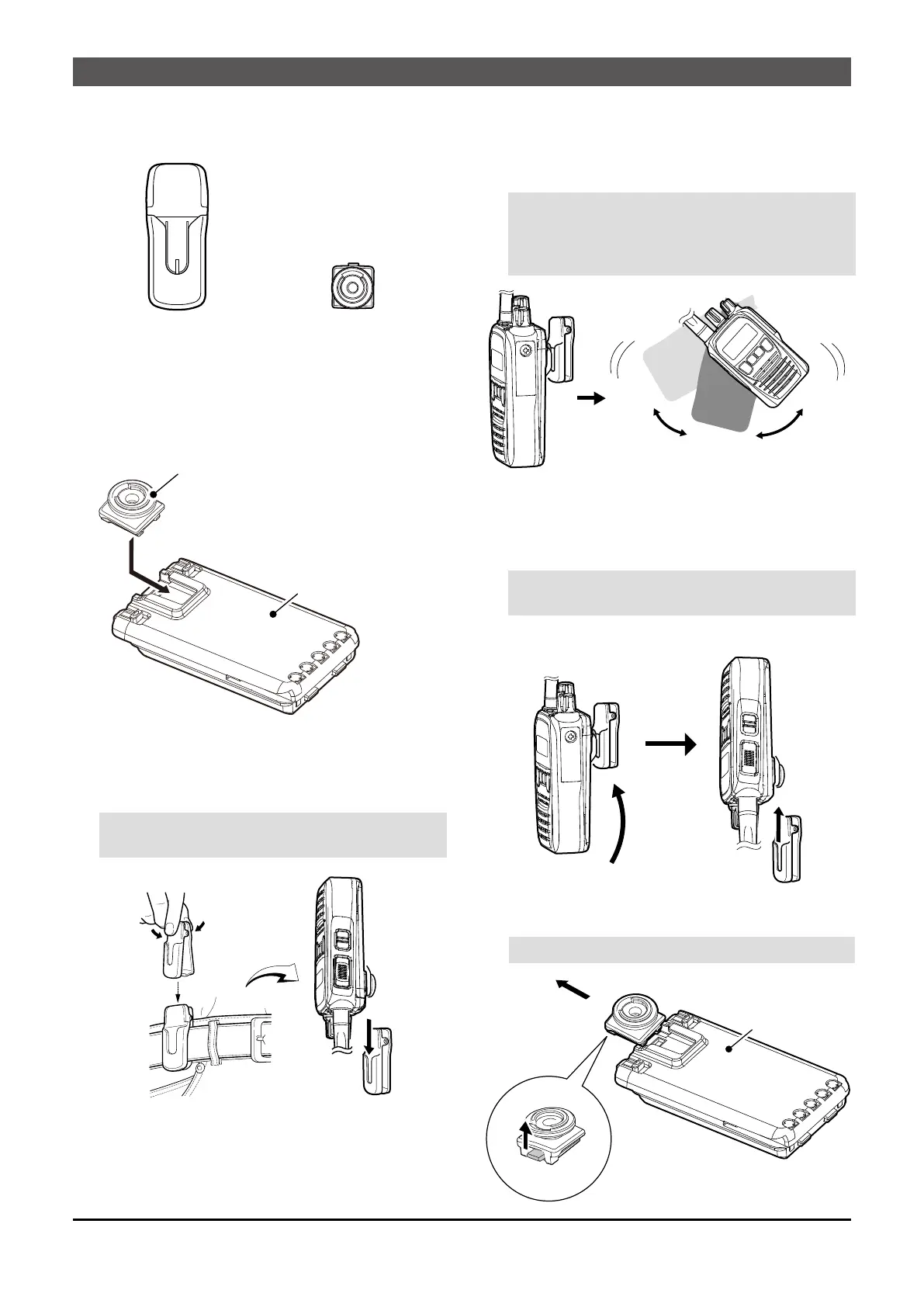–4–
D MB-136 belt clip
Belt clip Base clip
To attach:
1. Detach the battery pack, if attached.
2. Slide the base clip in the direction of the arrow
until the clip locks and makes a “click” sound.
3. Attach the battery pack to the transceiver.
Base clip
Battery pack
4. Clip the belt clip on your belt.
5. Insert the transceiver upsidedown into the belt
clip until the base clip is fully inserted in the
groove.
NOTE: Holdthetransceiverrmlywhen
inserting the transceiver into the belt clip.
6. Once the transceiver is locked in place, it swivels,
as shown below.
NOTE: If the transceiver has been accidentally
dropped and the base clip is scratched or
damaged, the transceiver may not be properly
attached to the holder or swivel.
Once the transceiver is locked on place,
itswivels360degrees.
Options (Continued)
To detach:
1. Turn the transceiver upsidedown in the direction
of the arrow and pull it out of the belt clip.
NOTE: Holdthetransceiverrmlywhen
removing the transceiver from the belt clip.
2. Detach the battery pack. (p. 1-3)
3. Lift up the tab on the base clip (q), and then slide
the clip in the direction of the arrow (w).
BE CAREFUL! DO NOTbreakyourngernail.
q
w
Battery
pack