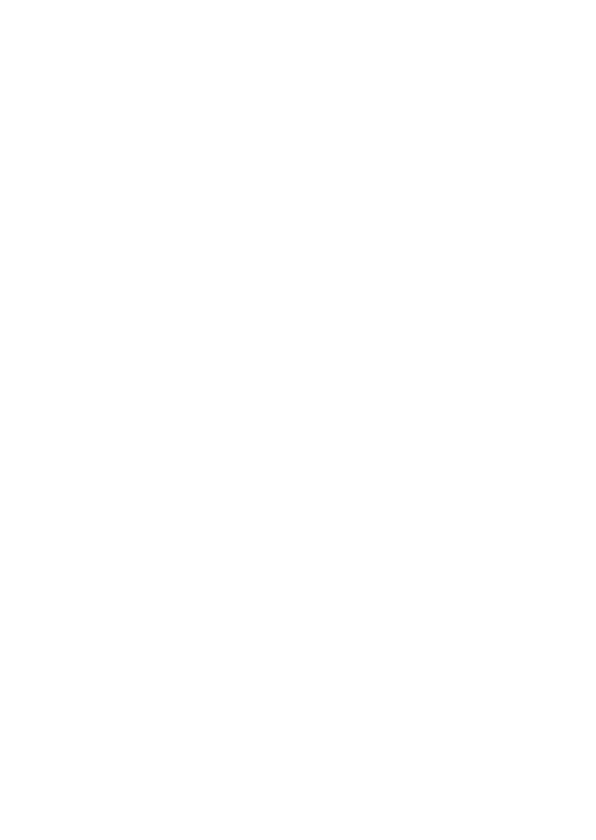To add email accounts or google accounts.
3-3-4 Language & input
To choose the system language and open/close the Spell
checker. You can also set the keyboard & input methods.
3-3-5 Backup & reset
Reset the system to the factory states.
3-4 System
3-4-1 Date & time
Option is about the current system date & time setting. You can
set the date and time, and their format of the tablet.
3-4-2 Accessibility
Look at what other accessibilities in the system or add some.
3-4-3 Printing
Search connected printer to print some files.
3-4-4 Developer options
To turn on/off the development settings. These settings are